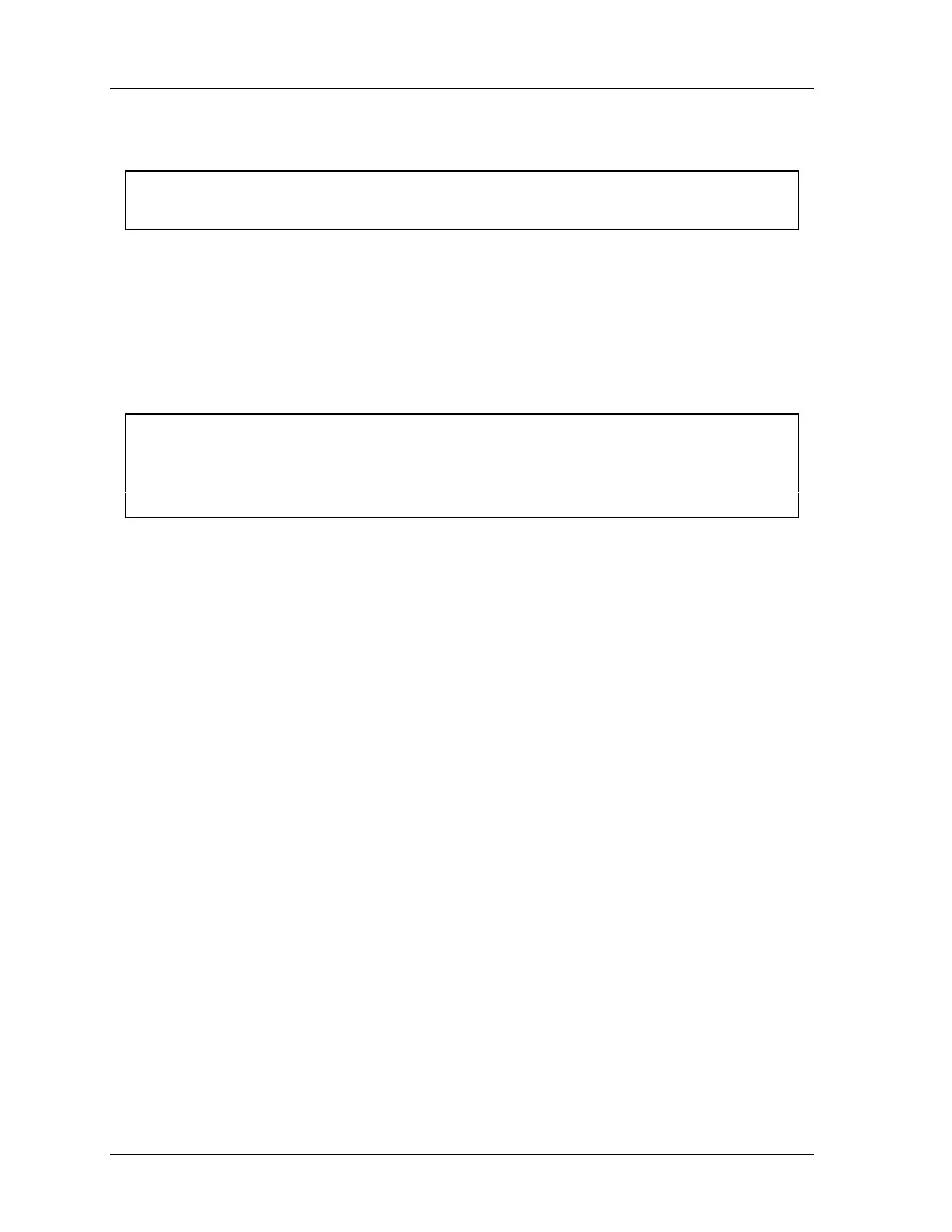1126800 SmartPAC 2 with WPC Integration
page 280 Chapter 5 SmartPAC 2 Program Mode
Tool Template
(PROGRAM – GO TO THE TOOL MANAGER – F8-NEW TOOL)
NOTICE
Whichever tool is called “TOOL TEMPLATE” is the one SmartPAC 2 uses as Tool Template.
You may have a number of tools that have the same settings for parameters, such as cam
timing. To make programming these tools easier, use the tool named Tool Template
Program the Tool Template with the settings that are common to two or more of your tools.
When you select “New Tool” from the Tool Manager, you can choose to copy the Tool
Template programming into the new tool number. See the instructions for using Tool
Template, below.
NOTICE
PASSWORD PROTECTION FOR TOOL TEMPLATE
To prevent unauthorized changes to the Tool Template, you can set Security Access (page
251 to require a password before the template is changed.
Program Tool Template
First, program the Tool Template tool, as follows.
1. In the Tool Manager screen, select Tool Template.
2. Program it with the parameters common to two or more of your tools.
3. To verify the Tool Template program, remove any die from the press and load the Tool
Template tool, at SmartPAC 2. You can run the press to observe the cam timing and
other parameters.
Use Tool Template
When you create a new tool (see next section) SmartPAC 2 automatically gives you the
option of copying the Tool Template settings into the next tool.
If you want, you can also copy the Tool Template settings; see “Copy an Existing Tool,”
page 282.
