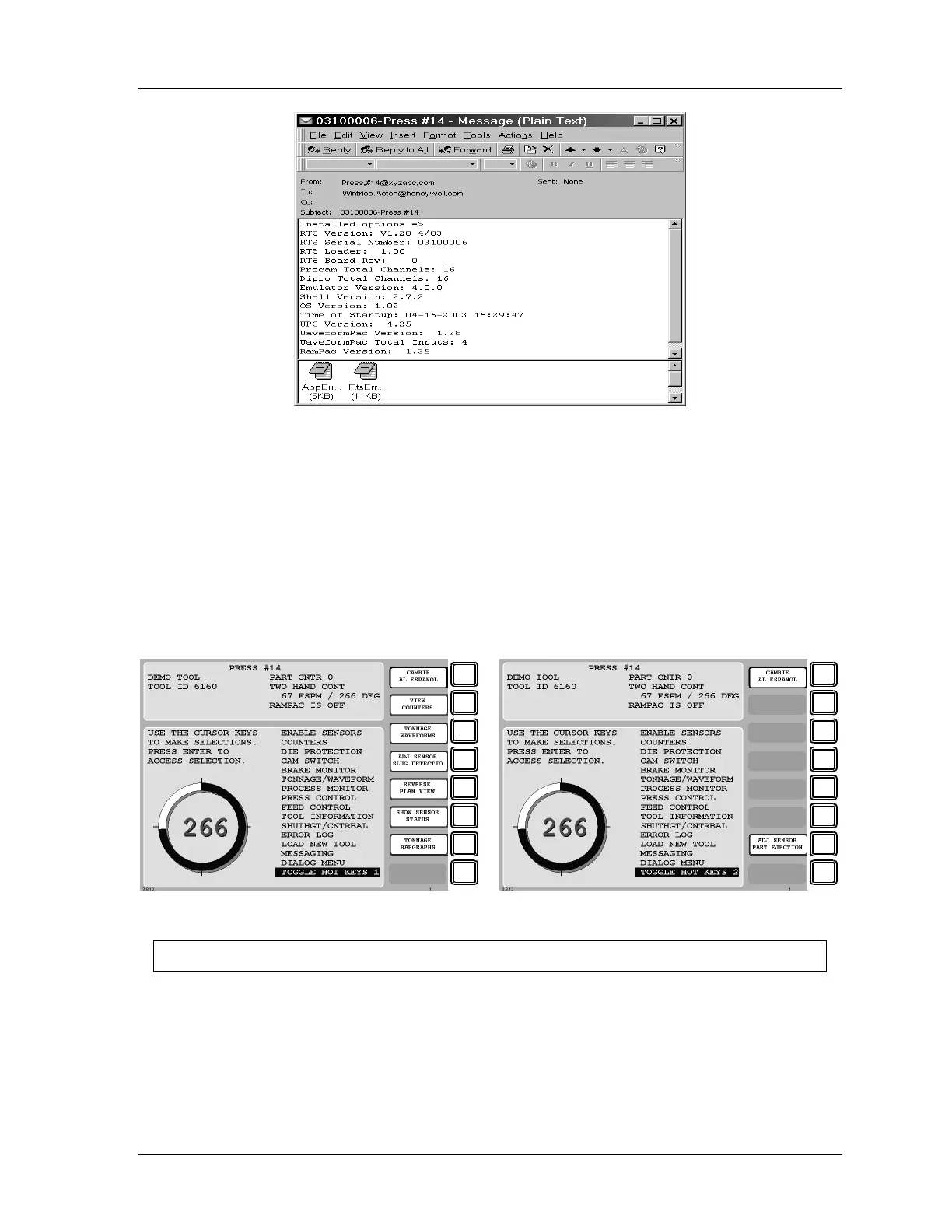SmartPAC 2 with WPC Integration 1126800
SmartPAC 2 Run Mode Chapter 6 page 363
Figure 6 - 31. Sample E-mail to Wintriss Tech Support
TOGGLE HOT KEYS
(RUN – TOGGLE HOT KEYS)
Select this item to switch between the two sets of Hot keys. See the following figure.
For more information about programming and using Hot keys, see page 323.
F1
F2
F3
F4
F5
F6
F7
F8
F1
F2
F3
F4
F5
F6
F7
F8
Figure 6 - 32. Toggle Hot Keys 1 and 2
For HELP press the HELP key located at the center of the cursor (arrow) keys.
