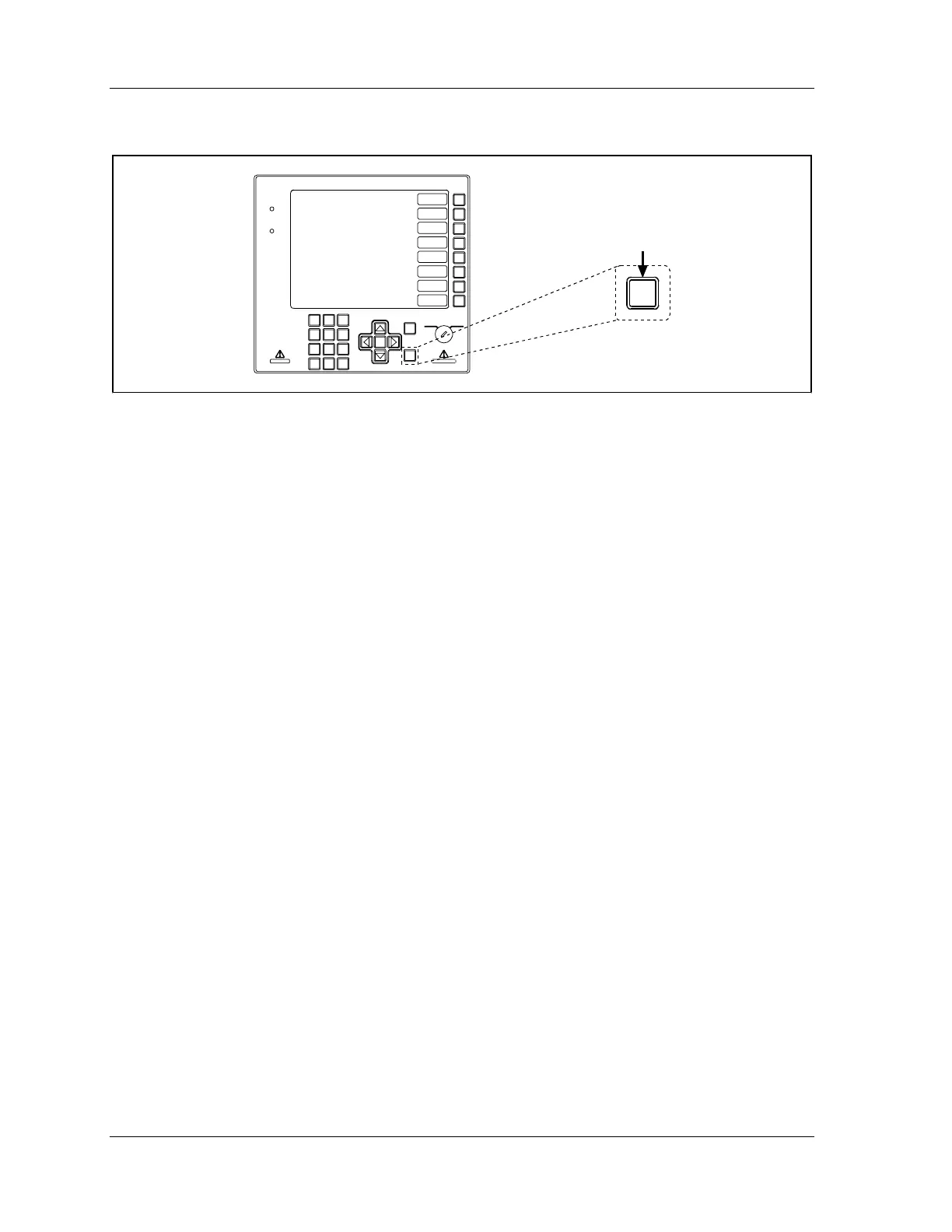1126800 SmartPAC 2 with WPC Integration
Page 182 Chapter 3 SmartPAC 2 Keyboard, Displays
and Operating Modes
RESET Key
ENTER
RESET
PROG RUN
POWER
BRAKE
WARNING
HELP
123
456
987
.
0
CLE AR
SmartPAC 2
F1
F2
F3
F4
F5
F6
F7
F8
CAMBIE
AL ESPANOL
RESET
key
RESET
Figure 3 - 12. RESET Key
The RESET key has two functions:
To Exit the Current Display
The RESET key is used to exit the current display and return to the previous one when you
are making settings or looking at different screens or menus.
Example:
In Program mode, you are looking at the list of tools. To leave this screen and not make any
changes to any tools, press RESET. SmartPAC 2 returns to the previous screen.
The instructions on the display always tell you when you can press the RESET key. The
message will say something like, "Press Reset when done," or "Press Reset to cancel."
To Reset SmartPAC 2
The RESET key is used to reset SmartPAC 2 when an error is generated or a counter preset is
reached. When you press RESET, you are returned to the display where you were before the
message appeared. You can run the press again.
