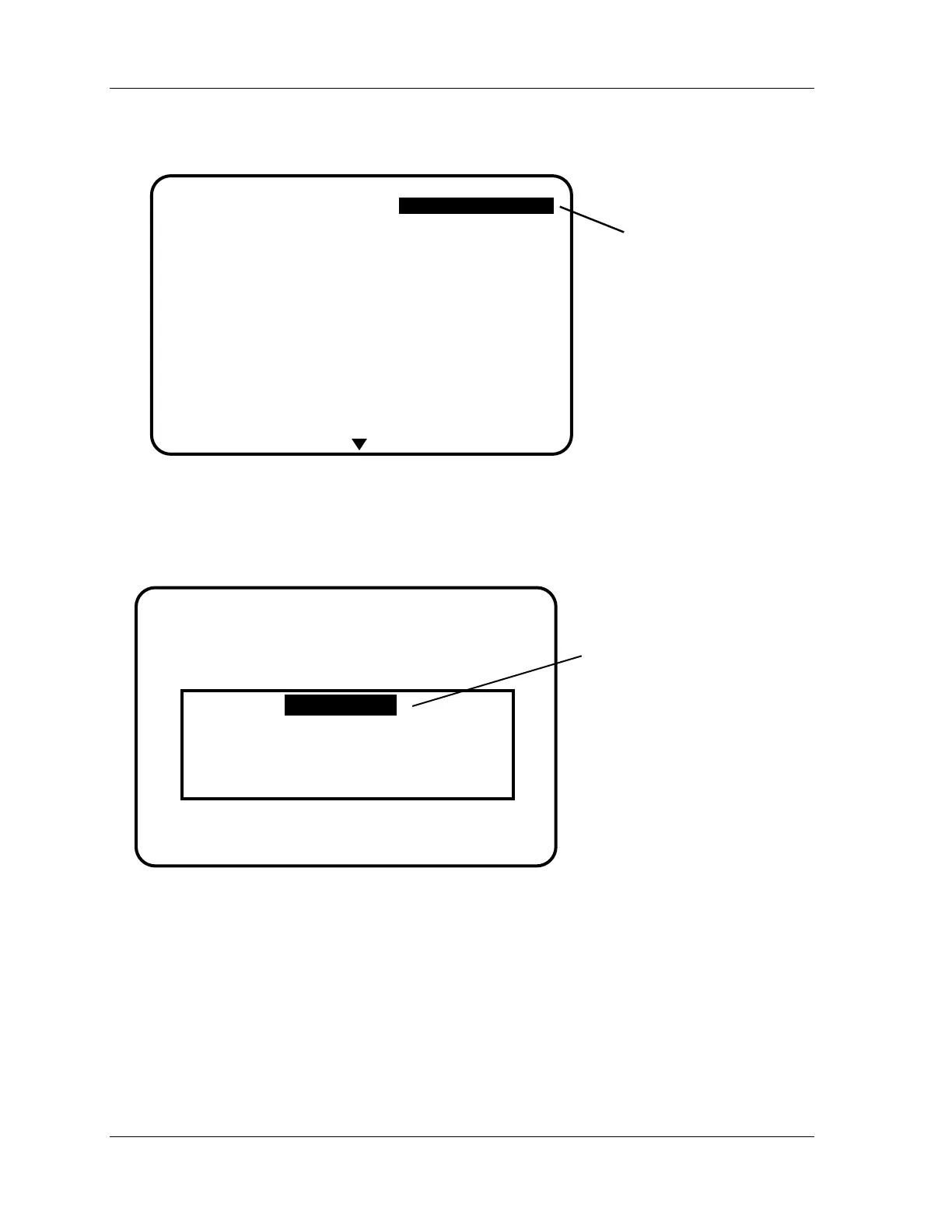1126800 SmartPAC 2 with WPC Integration
page 448 Appendix B SmartPAC Preventive Maintenance
(PM) Monitor
can select measures linked to the process, such as: strokes, die changes, or
programmable cam channel cycles. Select the most applicable tracking unit of measure.
MORE
DAYS
WEEKS
MONTHS
STARTS/STOPS
STROKES
DIE CHANGES
CH1 CYCLES
CH 2 CYCLES
CH 3 CYCLES
CH 4 CYCLES
CH 5 CYCLES
CH 6 CYCLES
CH 7 CYCLES
CH 8 CYCLES
USE THE CURSOR KEYS TO
MAKE SELECTION. PRESS
ENTER TO SELECT, RESET
WHEN DONE.
SLIDE ADJ. MOTOR
select the
tracking unit
for the monitored
item
YOUR PRESS NAME PM MONITOR
RUN HOURS
Figure B - 11. Selecting Tracking Unit of Measure
7. Next, the number display appears superimposed over the previous display (see the next
illustration). Use the number keys or cursor keys to set the tracking frequency for the
PM item.
ENTER A MAINTENANCE FREQUENCY FOR
AIR ROTARY SEALS
USE THE KEYPAD TO ENTER NUMBERS.
USE THE UP/DOWN CURSOR KEYS TO
INCREMENT/DECREMENT. PRESS ENTER
WHEN DONE. PRESS RESET TO CANCEL.
to set frequency/tracking
units for monitored item,
use number keys (up
to 7-digit number), then
press Enter.
YOUR PRESS NAME PM MONITOR
0
Figure B - 12. Superimposed Number Display
8. In the following illustration, we entered the slide adjust motor as our first PM item, set
the tracking unit of measure to be "die changes,” and the frequency at "100.” Notice that
item is listed just below "new item.”
