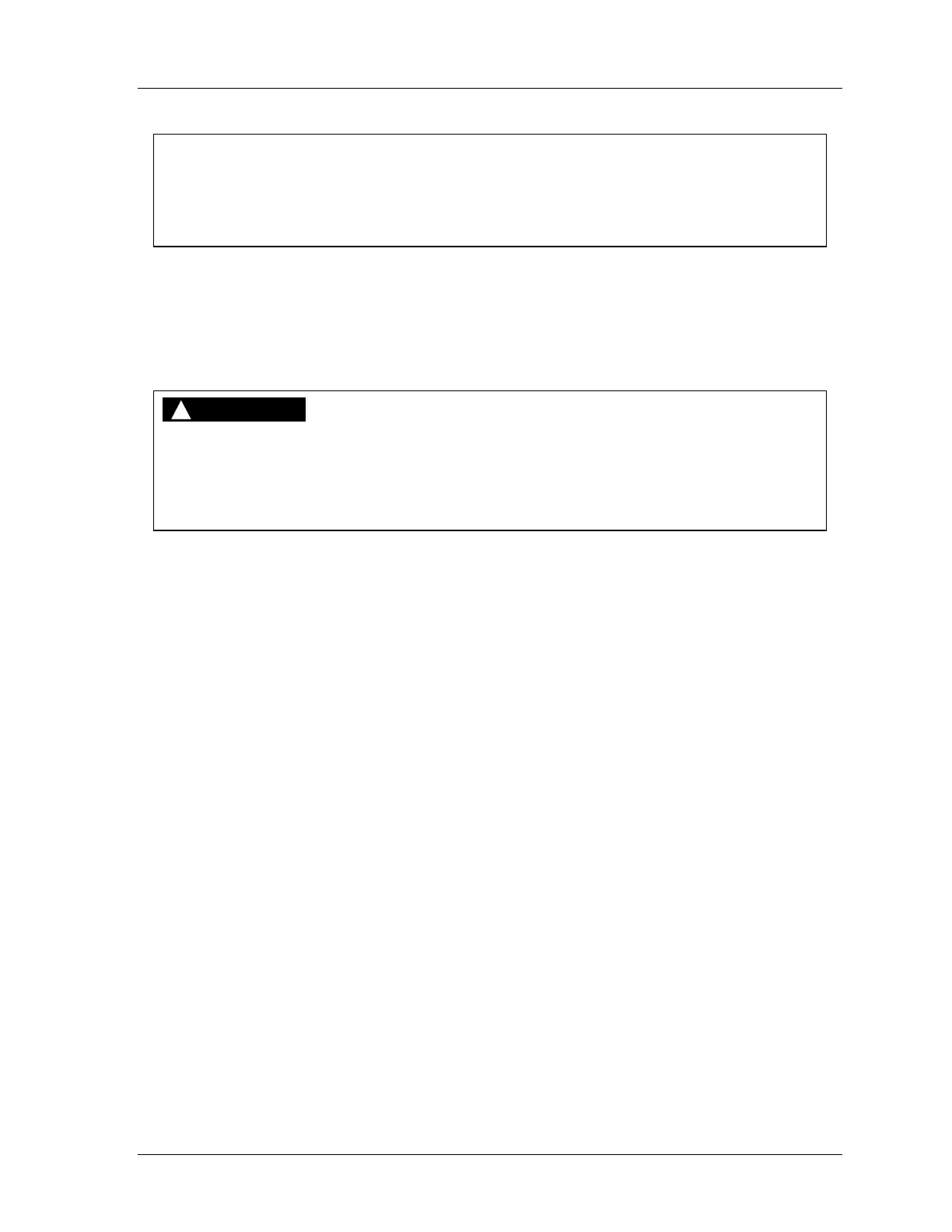SmartPAC 2 with WPC Integration 1126800
Installing SmartPAC 2 and WPC Chapter 2 page 65
NOTICE
In Inch mode, you can run a complete stroke without causing an Interrupted Stroke.
Interrupted stroke is caused only when you release your hands from the run/inch buttons in
the middle of the stroke. If you inch the entire stroke without releasing your hands, no
Interrupted stroke is caused.
For more detail, see “Switch 8 – Top Stop Mode for F and H Errors and Auxiliary 1
Response to Interrupted Stroke,” page 248. For wiring, see wiring diagram Figure 3 at the
end of the manual.
Wiring Auxiliary 2 Output (Optional)
DANGER!
NON-SAFETY OUTPUTS USED FOR SAFETY FUNCTIONS
Use auxiliary outputs 1, 2 and 3 for non-safety functions only. They cannot protect
personnel from a moving hazard. You can use them for convenience in automation.
Failure to comply with these instructions will result in death or serious injury.
The auxiliary 2 in WPC (pin #36) is normally “OFF” and turns “ON,” whenever there is an
Interrupted Stroke or there is a fault condition present. Also while inching in INCH stroke,
auxiliary 2 stays “ON.” See page 364 for more information about Interrupted Stroke.
