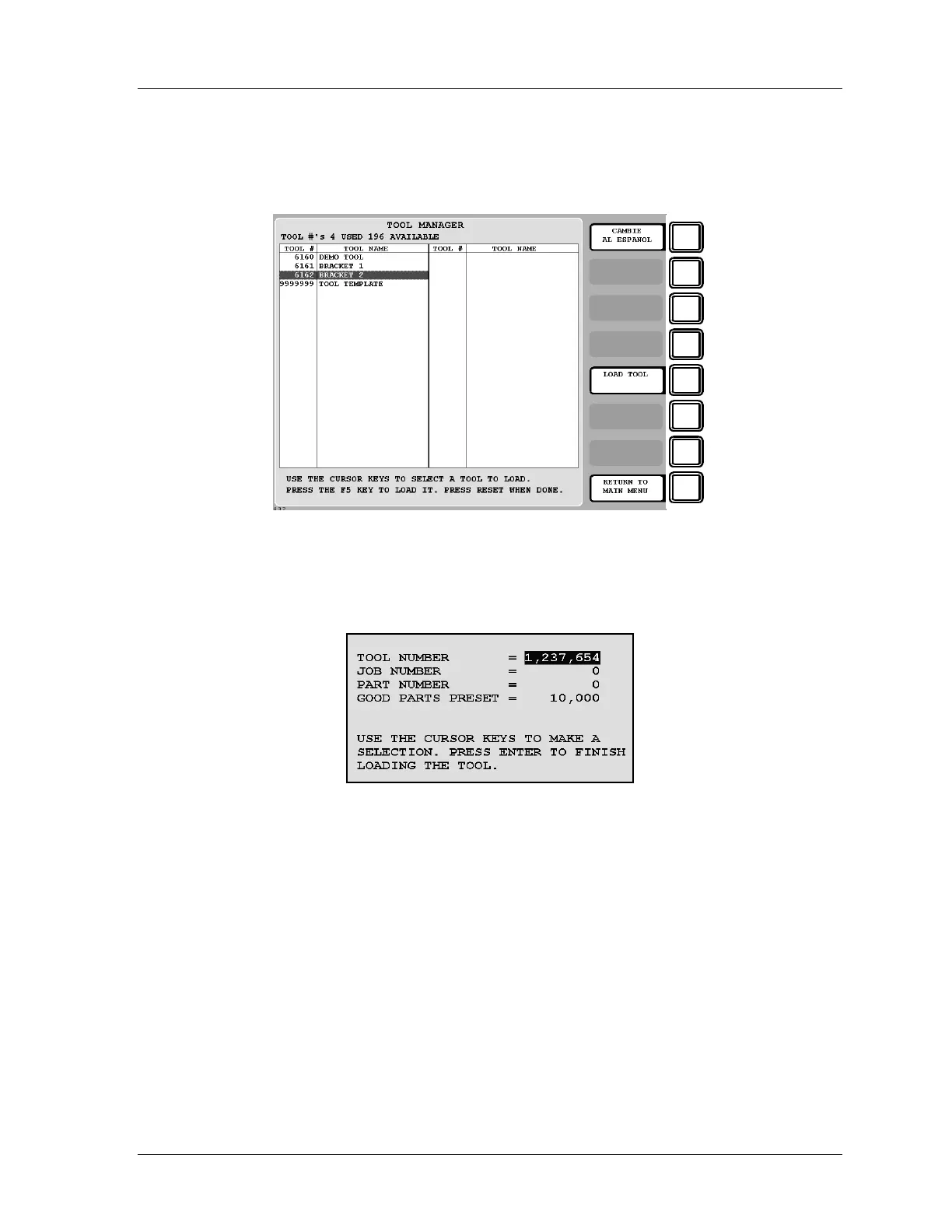SmartPAC 2 with WPC Integration 1126800
SmartPAC 2 Run Mode Chapter 6 page 359
Select a Tool to Load
1. The Tool Manager screen appears, similar to the next figure.
F1
F2
F3
F4
F5
F6
F7
F8
Figure 6 - 26. Tool Manager Screen
2. In this display, highlight the tool number you want to load. Then press F5-“Load
Tool.” The following box appears.
Figure 6 - 27. Tool to Be Loaded
3. In this box you can enter values for job number, part number and good parts preset. Use
the cursor keys to select any of those items you want to change. A numeric entry box
appears. Enter the number and then press ENTER to accept it. When you are done
changing items, highlight the tool number and press ENTER. The following warning box
appears.
