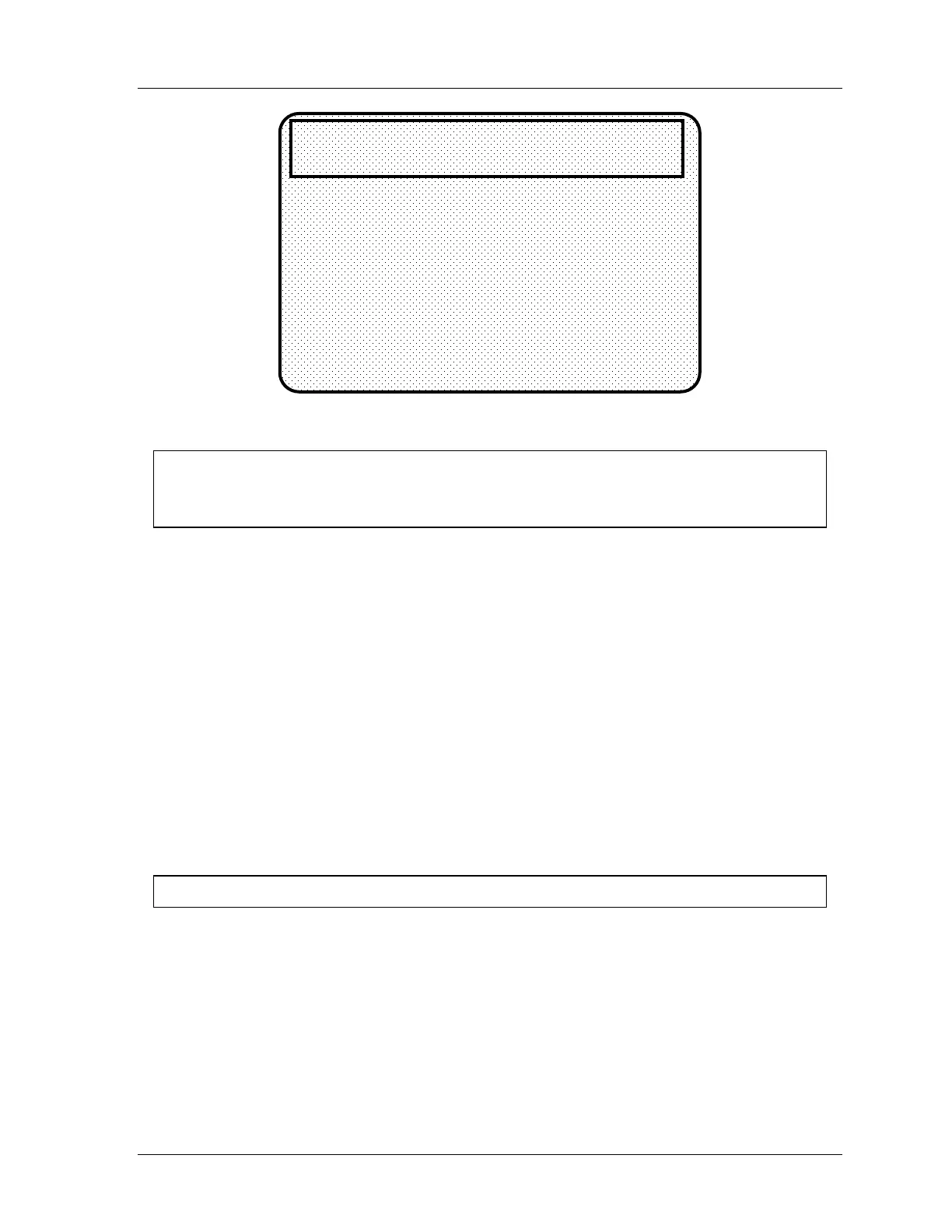SmartPAC 2 with WPC Integration 1126800
SmartPAC 2 Run Mode Chapter 6 page 347
STOP TIME
START TIME
STOP ANGLE
90 STOP
300
200
75
PRESS THE UP CURSOR KEY TO START THE
90 DEGREE BRAKE TEST.
PRESS THE RESET KEY WHEN DONE.
STOP TIME STATUS
TOOL NUMBER 1234567 PART CNTR 0
CHAIR BRACKET
SENSORS ENABLED
250
155
75
0
LIMIT (MSEC)VALUE (MSEC)
Figure 6 - 18. Using "Brake Monitor" Display for 90° Test
NOTICE
Before you can go into Run mode, a tool must be programmed and loaded in Program
mode. Consult Chapter 5 for assistance.
3. Run the press in Continuous mode. If the press has a variable speed drive, set the speed
to the fastest that you will normally run.
4. Press the UP cursor key to start the 90° stop-time test. The message at the bottom of the
display will now say:
90 DEGREE BRAKE TEST ARMED
PRESS RESET TO CANCEL TEST
5. The next time that the press reaches 90°, the emergency stop relays will open and stop
the press.
6. Record the information displayed on the LCD display. The stop time value is displayed
in milliseconds. One millisecond = 1/1000th of a second =.001 sec.
7. Repeat the test at least 5 more times. Record the highest reading from all your tests. This
is the stop time value to use when calculating safety distance.
8. Press RESET when done to be returned to the Main Run menu.
For HELP press the HELP key located at the center of the cursor (arrow) keys.
