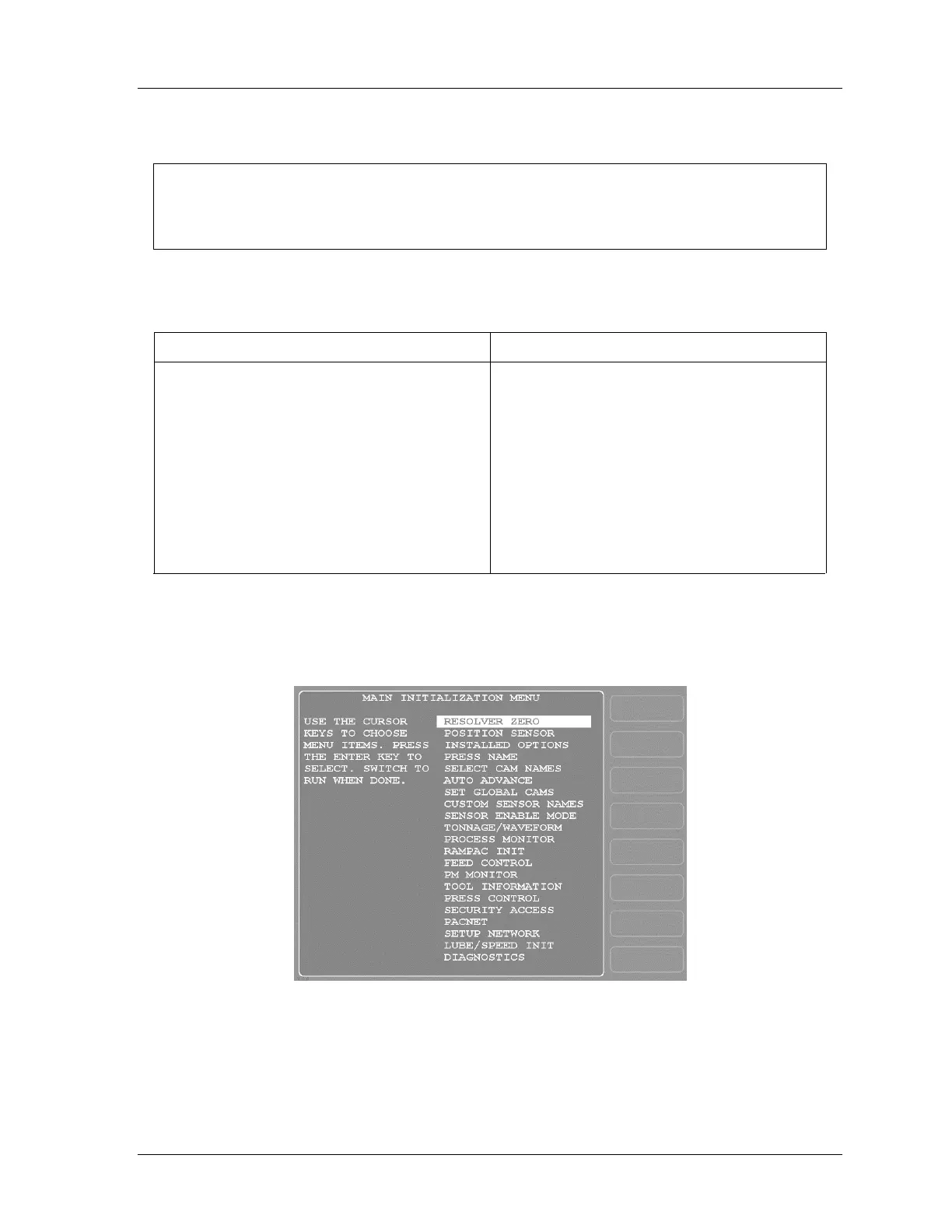SmartPAC 2 with WPC Integration 1126800
SmartPAC 2 Initialization Mode Chapter 4 page 203
How to Enter and Exit Initialization Mode
NOTICE
SELECT = HIGHLIGHT + ENTER
When this manual says “select,” it means highlight the item and press ENTER.
Follow the instructions below to enter and exit Initialization mode. See Figure 3 - 19, page
191 in Chapter 3 for an example of how to navigate in Initialization mode.
To Enter Initialization Mode To Exit Initialization Mode
1. Turn Program/Run key to PROG.*
2. Then press the “1” and “CLEAR” keys
simultaneously and hold down a
few seconds until the Main Initialization
menu appears.
To go to Program mode:
Press RESET.
____________________________________
To go to Run mode:
Turn the Program/Run key toward RUN.*
* If you turn the key and nothing happens, press RESET repeatedly until the SmartPAC 2 changes modes. To
prevent this problem, make sure SmartPAC 2 is in the main (or top) menu for the mode it is in before you turn the
Program/Run key. If it is not, press RESET repeatedly until the main menu appears.
If “PRESS CONTROL IS IN LOCKOUT MODE” appears on the display, turn the stroke select key to OFF and then
back to the desired operating mode to clear the message.
Figure 4 - 3. SmartPAC 2 Initialization Main Menu
(Includes some options. Your display may look different.)
This is the Initialization main menu—the first display in Initialization mode. You can easily
recognize it by its white text on a dark blue background.
