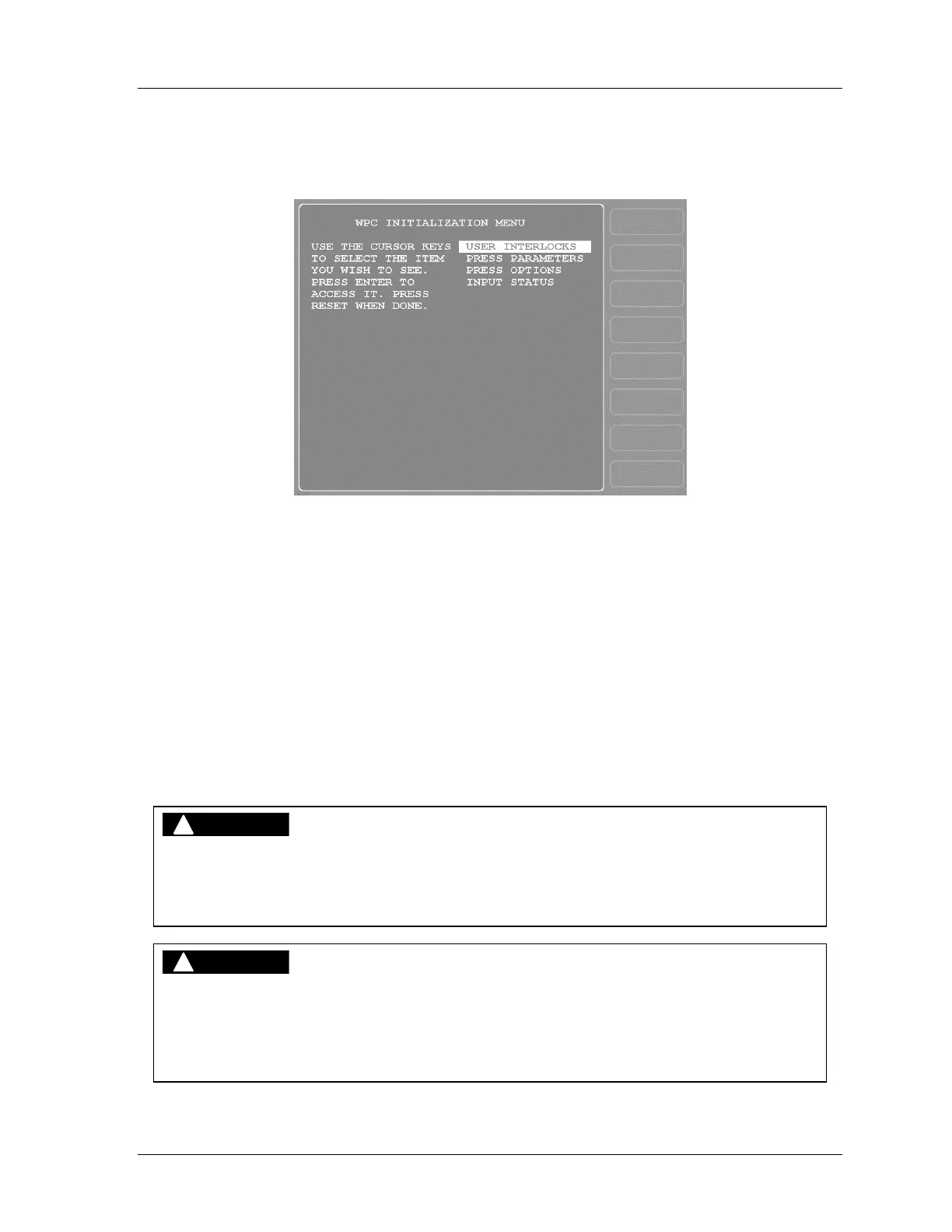SmartPAC 2 with WPC Integration 1126800
SmartPAC 2 Initialization Mode Chapter 4 page 225
PRESS CONTROL
[INITIALIZATION – PRESS CONTROL]
Figure 4 - 22. Press Control Initialization Mode
The WPC Initialization menu enables you to perform the following procedures:
• Set up the user interlocks, “User Interlocks,” next section
• Set press parameters, “Press Parameters,” page 229
• Set press option switches, “Press Options,” page 241
• Check input status, see “Using the WPC Input Status Display” in Chapter 7, page
420.
User Interlocks
[INITIALIZATION – PRESS CONTROL – USER INTERLOCKS]
DANGER
!
USER INPUTS 1 THROUGH 7 ARE NOT CONTROL RELIABLE
Do not use inputs 1 through 7 as part of any personnel protection system.
Failure to comply with these instructions will result in death or serious injury.
DANGER
!
USER INPUTS PAIRS 8 & 9 AND 10 & 11 ARE CONTROL RELIABLE ONLY IF
CORRECTLY WIRED
Wire and use input pairs 8 & 9 and 10 & 11 as instructed in this manual.
Failure to comply with these instructions will result in death or serious injury.
