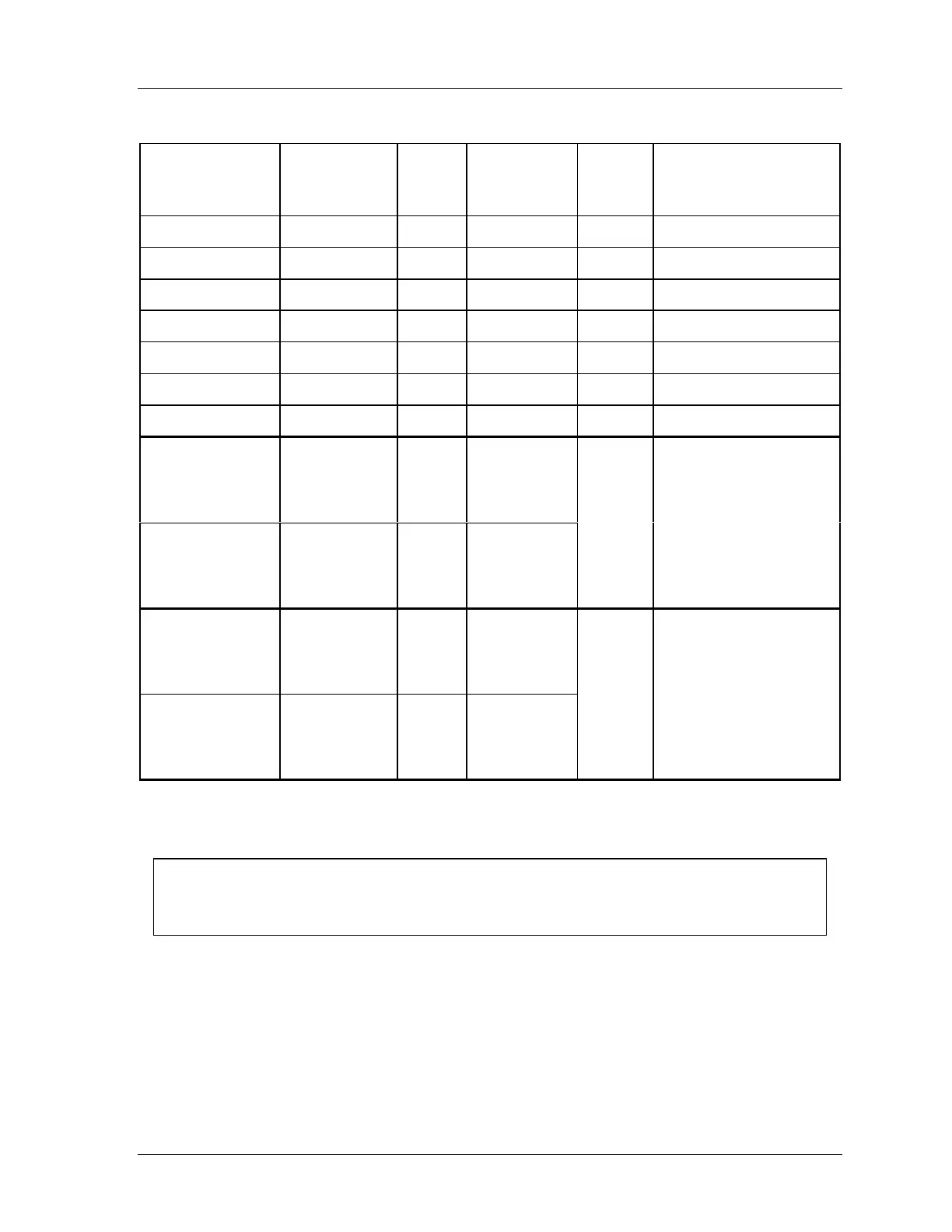SmartPAC 2 with WPC Integration 1126800
SmartPAC 2 Fault Messages Chapter 7 page 401
Table 7 - 1. User Inputs (Interlocks), SmartPAC with WPC
USER INPUT
(INTERLOCK)
STOP TYPE
WIRE
TO
PIN #
WIRE TO
(JUMPER TO
BYPASS)
FAULT
CODE
NAME OF
AUXILIARY
EQUIPMENT
User #1 21 +24 VDC 51
User #2 82 +24 VDC 52
User #3 71 +24 VDC 53
User #4 83 GROUND 54
User #5 72 GROUND 55
User #6 84 GROUND 56
User #7
73 GROUND 57
User #8 **
paired with #9
ESTOP
or
ESTOP/
LOCKOUT
85 GROUND
58, 17
User #9 **
paired with #8
ESTOP
or
ESTOP/
LOCKOUT
74 GROUND
User #10 **
paired with #11
ESTOP
or
ESTOP/
LOCKOUT
86 GROUND
50, 18
User #11**
paired with #10
ESTOP
or
ESTOP/
LOCKOUT
18 GROUND
** These inputs have changed function with WPC firmware version 3.91 and later. Be sure
to wire these inputs correctly according to the needs of your installation.
NOTICE
You can display the status of the user interlocks from Initialization mode. See “Using the
WPC Input Status Display,” page 420.
