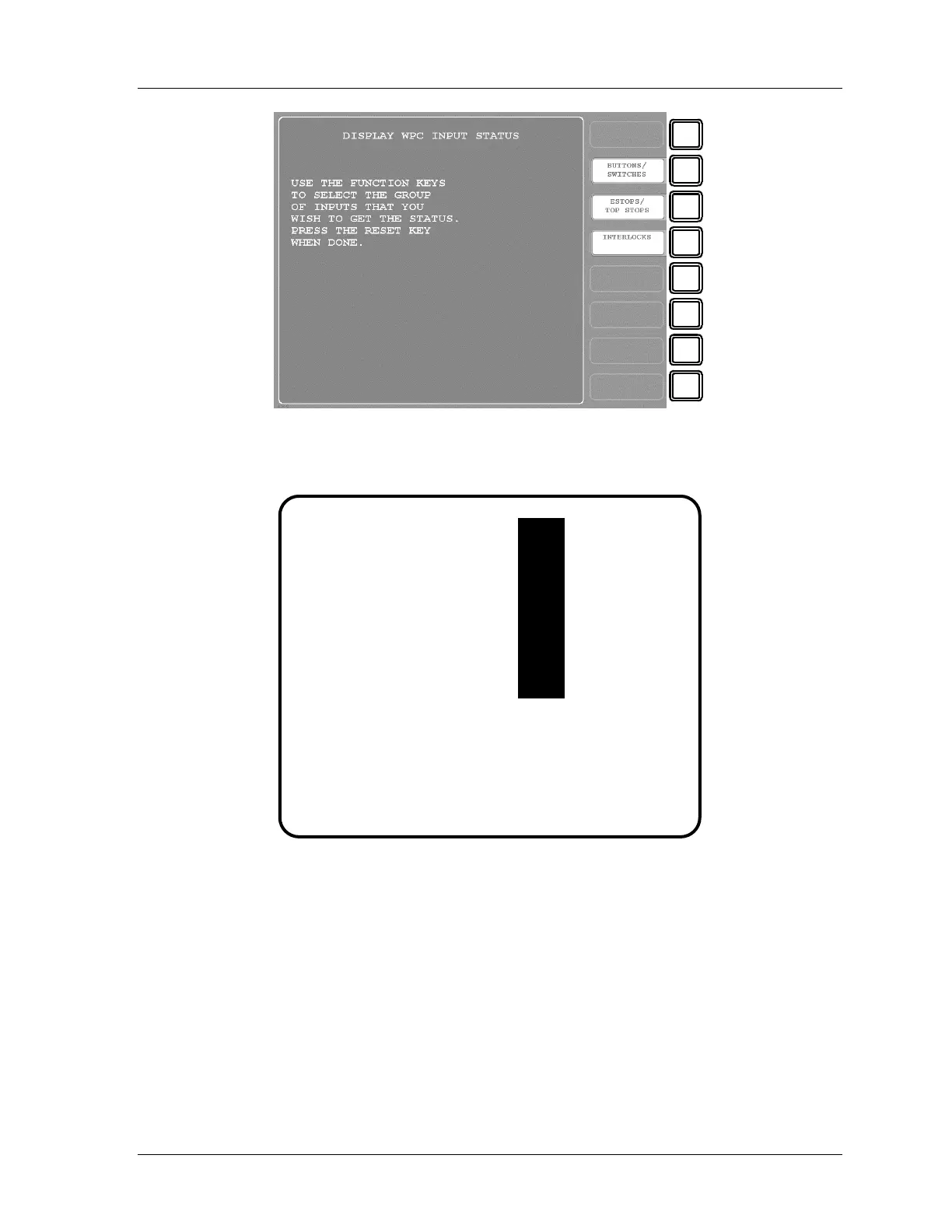SmartPAC 2 with WPC Integration 1126800
SmartPAC 2 Fault Messages Chapter 7 page 421
F1
F2
F3
F4
F5
F6
F7
F8
Figure 7 - 11. Display WPC Input Status Menu
NAME TERM# STATUS
PALM A N/C 1 ON
PALM A N/O 11 ON
ONE HAND N/O 3 ON WPC BUTTONS
PALM B N/C 2 ON AND SWITCHES
PALM B N/O 12 ON INPUT STATUS
FOOT N/C 4 ON
FOOT N/O 14 ON
EXT ACT N/C 15 ON
EXT ACT N/O 5 ON
BAR MODE 6 ON
BAR ACT 16 ON
OFF SEL S248 OFF
INCH SEL S249 OFF
S.S. SEL S250 OFF
CONT SEL S251 OFF
OP. STA. 1 S253 OFF
OP. STA. 2 S254 OFF
WPC LOCK S255 OFF
REM RESET S257 OFF
ON
ON
ON
ON
ON
ON
ON
ON
ON
ON
ON
Figure 7 - 12. Display of Buttons/Switches Input Status
