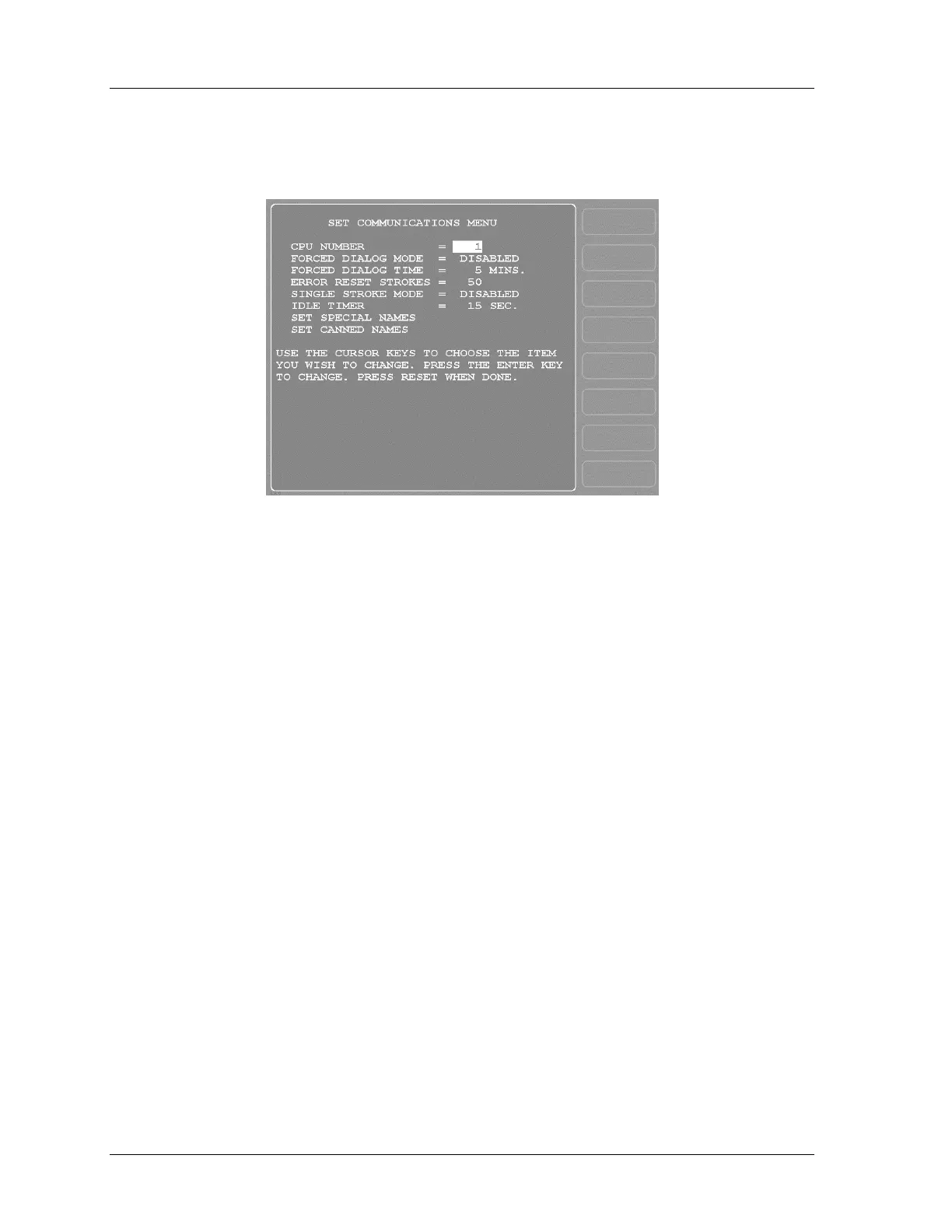1126800 SmartPAC 2 with WPC Integration
Page 258 Chapter 4 SmartPAC 2 Initialization Mode
PACNET
(INITIALIZATION – PACNET)
Figure 4 - 39. PACNet Set Communications Menu
If your SmartPAC 2 is connected to a Wintriss software product, in this screen you should set
the CPU number for this unit. In addition, you set parameters relating to the PACNet
computerized pressroom reporting software.
The CPU number is from 1 to 99. Make sure each control connected to the software has a
unique CPU number. Select the value next to CPU NUMBER. An entry box appears.
Enter the CPU number using the number keys or the up and down cursor keys.
See your PACNet manual for more information about the items in this menu.
