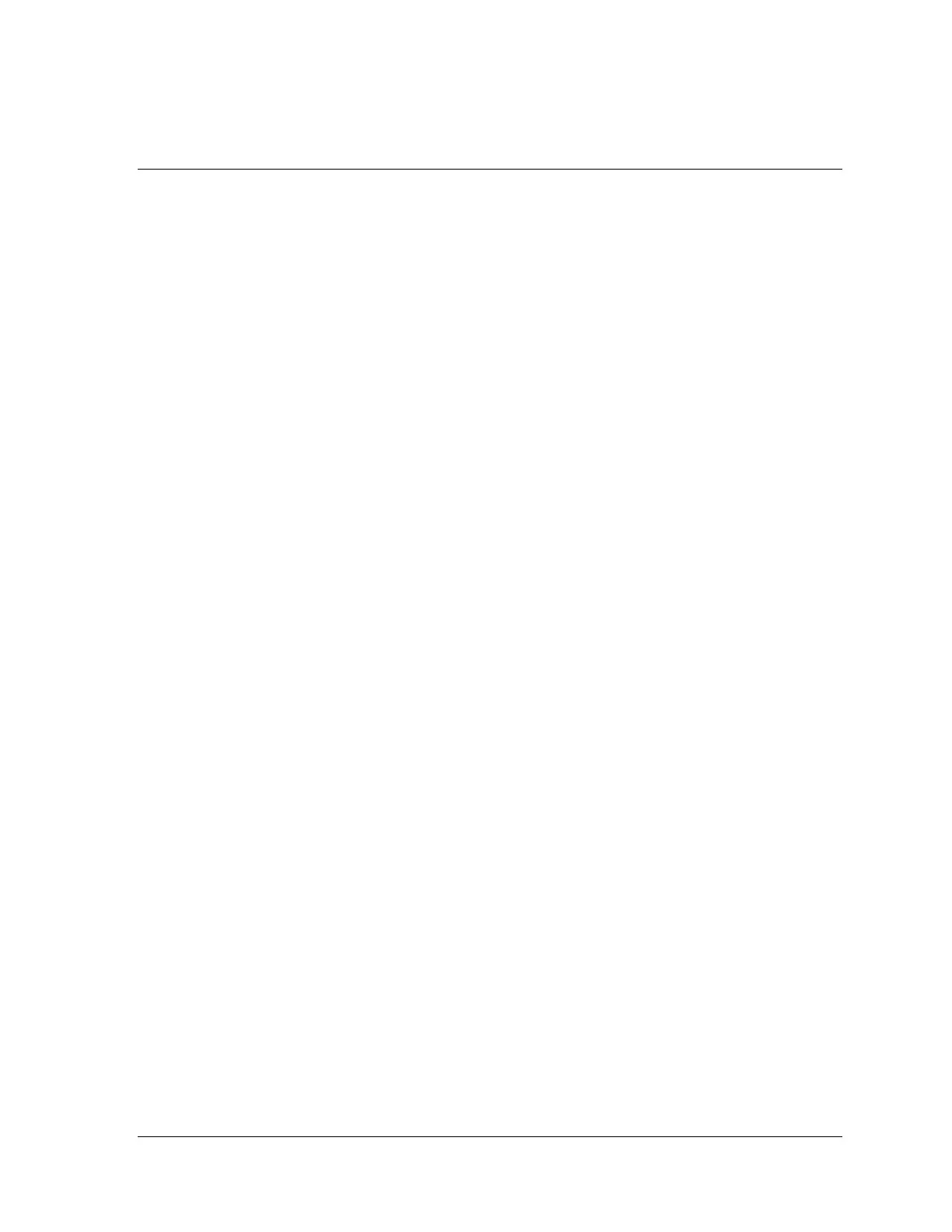Table of Contents page i
SmartPAC 2 with WPC Integration 1126700
Table of Contents
Chapter 1 – Introduction to SmartPAC 2 with WPC .........................................1
SmartPAC 2................................................................................................................................................1
WPC and Control Reliability......................................................................................................................1
SmartPAC with WPC .................................................................................................................................2
How SmartPAC 2 with WPC Will Benefit Your Operation.......................................................................2
Standard features:...................................................................................................................................2
Optional Die Protection and Programmable Cam Switch Features: ......................................................3
SmartPAC 2 Front Panel ............................................................................................................................4
System Components ...................................................................................................................................5
WPC Options..............................................................................................................................................7
How SmartPAC 2 Works............................................................................................................................8
Settings You Can Make on SmartPAC 2....................................................................................................9
Sensors Available for Optional DiProPAC...............................................................................................11
Understanding Sensor Terminology .........................................................................................................12
Normally Open, Normally Closed .......................................................................................................12
Ready signal.........................................................................................................................................12
Impedance............................................................................................................................................13
Sensor Types........................................................................................................................................13
Considerations for Setting Sensor Stop Type ...........................................................................................18
ProCamPAC Programmable Cams (Optional) .........................................................................................18
SmartPAC 2's Three Modes of Operation ................................................................................................19
Specifications: SmartPAC 2 with WPC...................................................................................................20
Chapter 2 – Installing WPC and SmartPAC 2 .................................................23
Part 1 – Installation Overview ..................................................................................................................26
Before You Start.......................................................................................................................................26
The first step – Checking the Press...........................................................................................................27
Installation Guidelines..............................................................................................................................27
Overview of the Installation .....................................................................................................................30
How to Connect Wires to Terminal Block Connectors ............................................................................30
How to Terminate Cable Shields..............................................................................................................31
Part 2 – Install and Wire WPC .................................................................................................................32
Mounting the WPC Control Enclosure.....................................................................................................33
Install WPC Without Enclosure................................................................................................................34
Wiring the WPC .......................................................................................................................................35
Slide Adjust Considerations.................................................................................................................35
Connecting AC Wiring to WPC ...............................................................................................................35
Installing and Wiring Dual Safety Valve and Sensors for Clutch and Counterbalance Air Pressure .......37
Dual Safety Valve ................................................................................................................................37
Air Pressure Sensors or Switches.........................................................................................................38
Install the Resolver ...................................................................................................................................41
Mounting and Wiring the Resolver......................................................................................................42
If You Replace Your Resolver.............................................................................................................43
