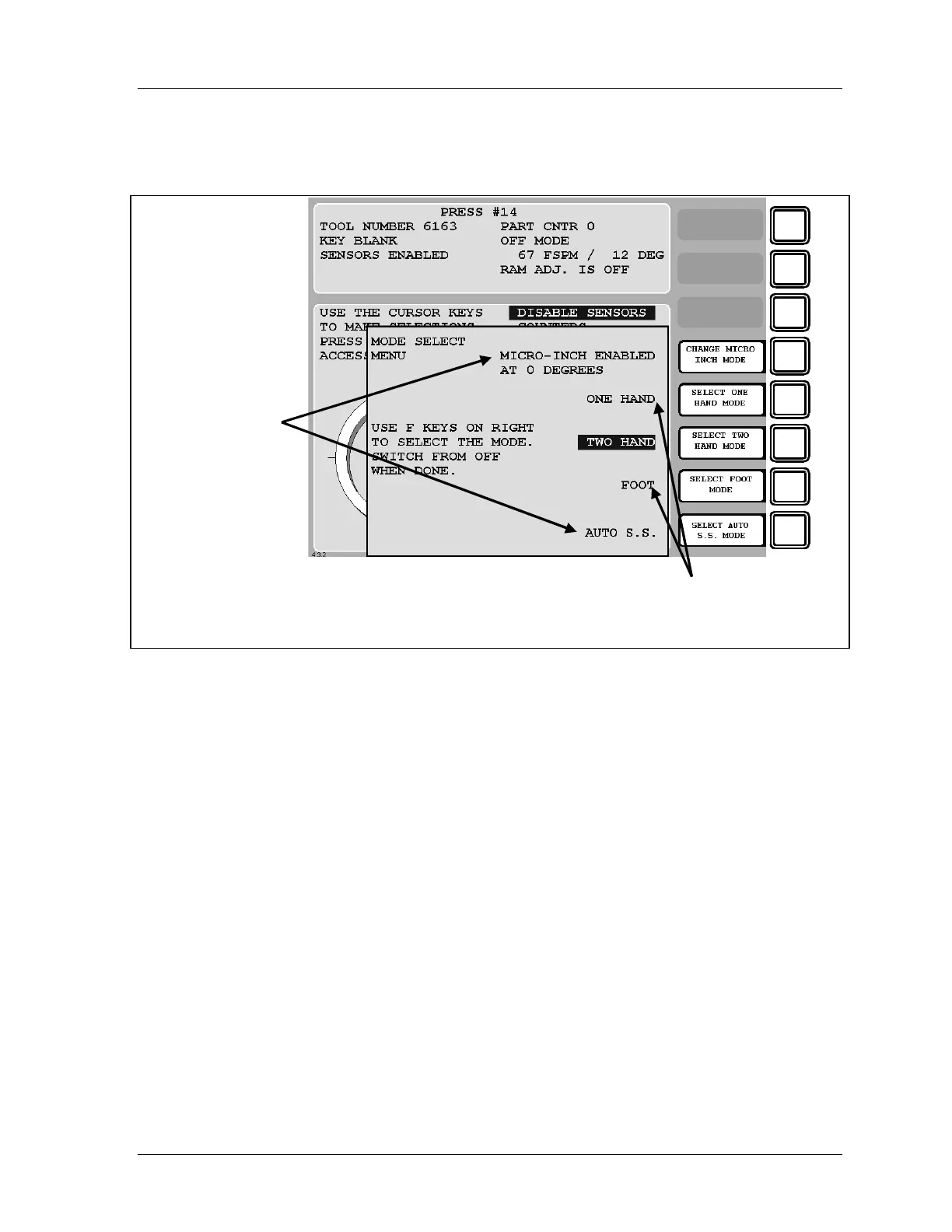SmartPAC 2 with WPC Integration 1126800
SmartPAC 2 Run Mode Chapter 6 page 365
Mode Select Menu
These choices
appear only if they
have been enabled
in SmartPAC 2
Initialization
These choices appear only when
Shadow light curtain is configured with
WPC and the appropriate optional
firmware is installed.
F1
F2
F3
F4
F5
F6
F7
F8
Figure 6 - 33. Mode Select Menu
Your menu may look different
When SmartPAC 2 is in Run mode and the Stroke Select switch is in the OFF position, this
menu appears on the display. Depending on which options you have, in this menu you can
do the following. Some items require optional firmware or hardware:
• Enable Micro-inch
• Select one of these operating modes:
Two-hand
One-hand or Foot (require Shadow light curtain. The light curtain will be muted on
the upstroke only if WPC has the muting option.)
To use the Mode Select menu:
1. Make sure that SmartPAC 2's "Program/Run" key is set to the "RUN" position, and set
the Stroke Select Switch to the "OFF" position. You will see the Mode Select menu,
above.
2. Use the appropriate function key to select ONE HAND or TWO HAND. Instructions for
each setting are explained below.
3. Next, set the Stroke Select Switch at SmartPAC 2 to the desired operating mode.
