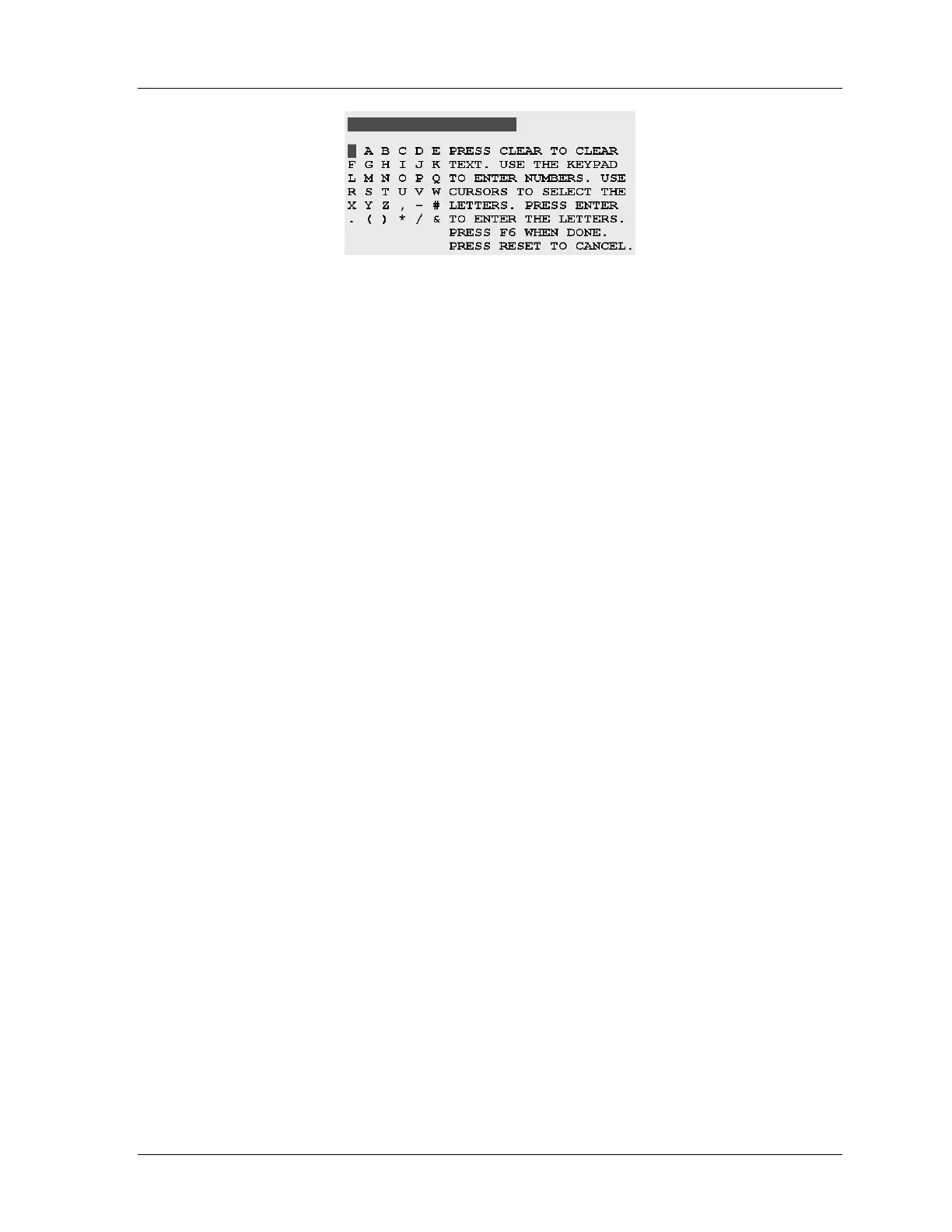SmartPAC 2 with WPC Integration 1126800
SmartPAC 2 Initialization Mode Chapter 4 page 271
Figure 4 - 46. Alphabetic Entry Window
4. When you select the item you want to enter, such as PRESS NAME, an entry window
(Figure 4 - 46) opens. Type on the separate keyboard. You can use all the alphabetic
characters, the numbers and the symbols that are shown in the entry window, as well as
the backspace key and the space bar. As you type, the characters appear in the entry box
at the top of the window.
5. When you have finished typing in the characters, press F6 to accept the entry.
