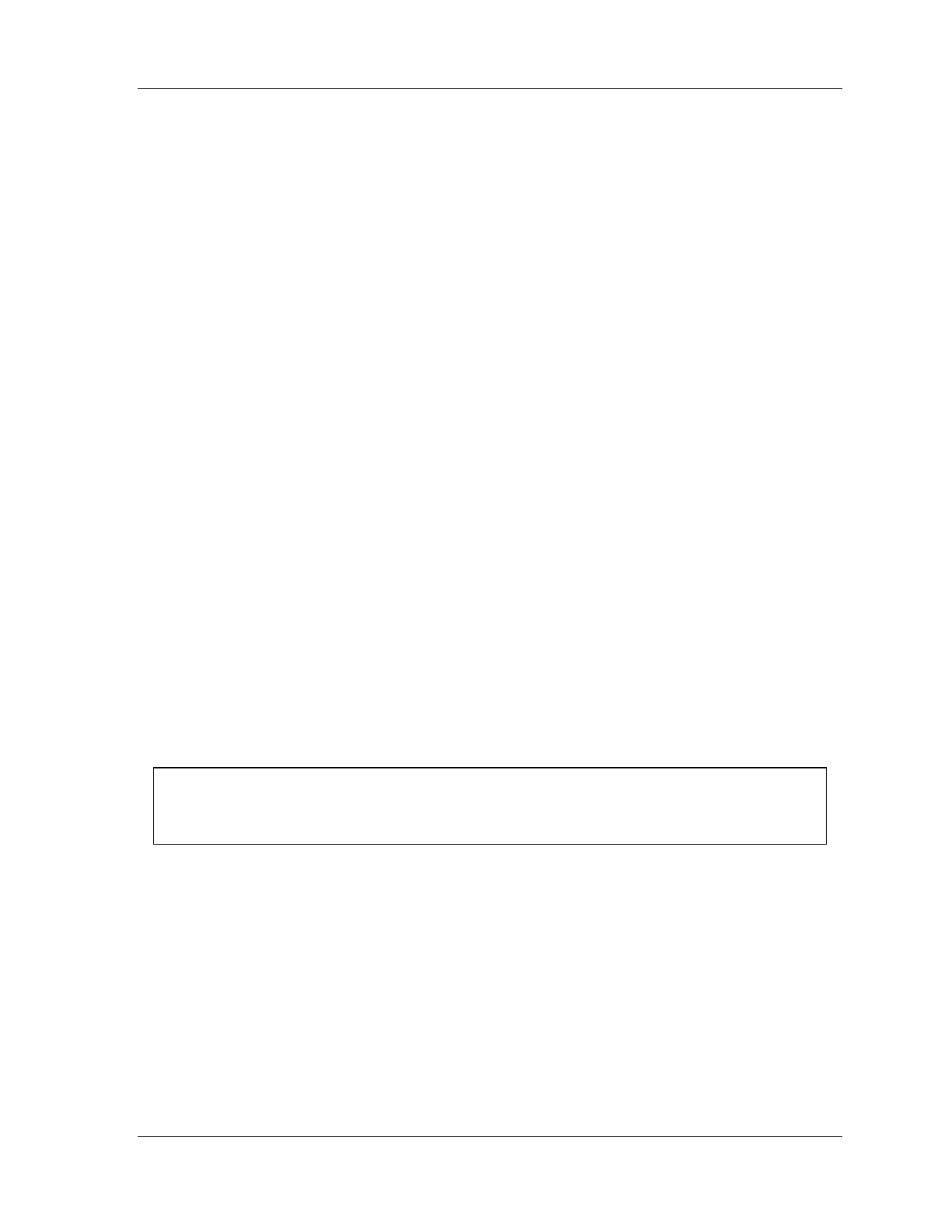SmartPAC 2 with WPC Integration 1126800
SmartPAC 2 Keyboard, Displays Chapter 3 Page 199
and Operating Modes
Screen Capture
You may sometimes find it convenient to obtain a copy of a SmartPAC 2 screen to help
troubleshoot a problem or to keep records of tool settings, such as cam setups.
If your SmartPAC 2 is connected to a computer network and you have configured e-mail
addresses using SmartView (see “Appendix D – SmartView Remote Viewing and E-mail
Setup,” page 455), you can e-mail a copy of any SmartPAC 2 screen to any of the e-mail
recipients. If your SmartPAC 2 is not networked, you can save the screen capture to a USB
disk as described on page 267.
Follow these steps to make a screen capture:
1. With the desired screen showing on the SmartPAC 2 display, press the “8” and “0” (zero)
keys simultaneously for a second or two, until you see “Capturing Screen” appear in very
small letters at the top of the display on the right-hand side. When “Capturing Screen”
disappears, a copy of the screen is in SmartPAC 2’s memory.
2. Go to Run mode main menu (see page 325). Select MESSAGING.
3. Press F3-“Select Recipient.” Highlight the recipient you want to receive the screen
capture. Press ENTER. The recipient appears in the heading of the page.
4. Press F4-“Select Message.” In the screen that appears, highlight “Screen Capture” and
press ENTER. The item selected appears in the heading of the page.
5. Press F5-“Send Message and Exit.”
For information about setting up e-mail, see “Appendix D – SmartView Remote Viewing and
E-mail Setup,” page 455.
For information about sending e-mail messages, see “MESSAGING,” page 361.
NOTICE
When you “SAVE TO USB DISK,” page 267, the screen capture is copied onto the USB
disk, along with the other data.
