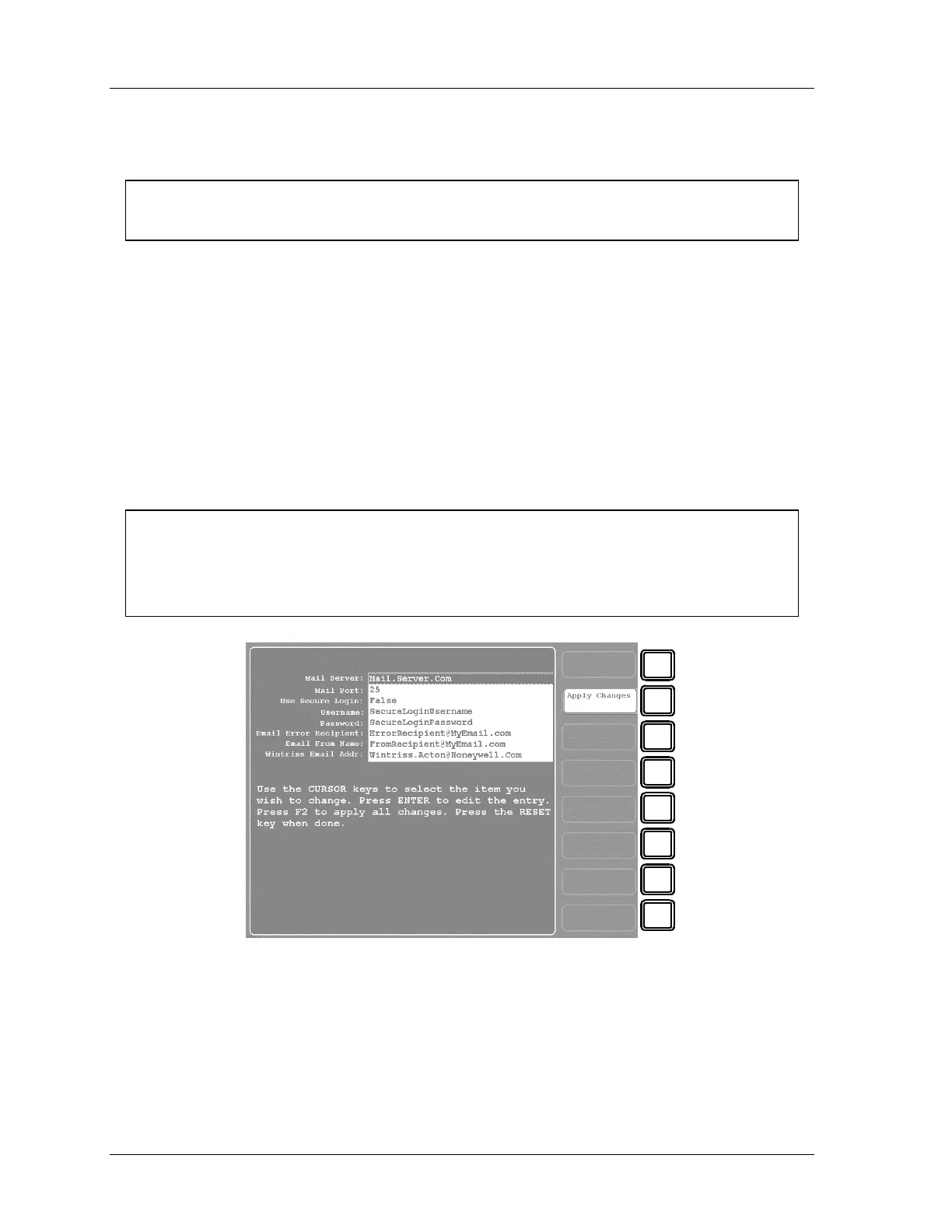1126800 SmartPAC 2 with WPC Integration
Page 260 Chapter 4 SmartPAC 2 Initialization Mode
SMARTVIEW FUNCTION
(INITIALIZATION – SETUP NETWORK)
NOTICE
• Consult with your network administrator when setting up SmartView.
This function affects SmartPAC 2’s operation with SmartView remote viewing utility. (See
“Appendix D – SmartView,” page 455.)
• If you will use SmartView, set this to ENABLED.
• If you will not use SmartView, set this to DISABLED.
Highlight the item next to “SMARTVIEW.” Press ENTER to toggle between ENABLED
and DISABLED. When the correct choice is showing, press RESET.
SETUP E-MAIL
(INITIALIZATION – SETUP NETWORK – SETUP E-MAIL)
NOTICE
• Consult with your network administrator when setting up e-mail.
• Use SmartView remote viewing utility (See “Appendix D – SmartView,” page 455) to set up
e-mail messages and recipients.
F1
F2
F3
F4
F5
F6
F7
F8
Figure 4 - 41. Setup Email Screen
If you will use SmartPAC 2 to send e-mail, select SETUP E-MAIL. In the screen that
appears (Figure 4 - 41, above) fill in the items as described below. Table 4 - 14, below,
explains what each item is and gives examples of how to fill it in. For assistance, ask the
person in your plant who supports the computer network.
