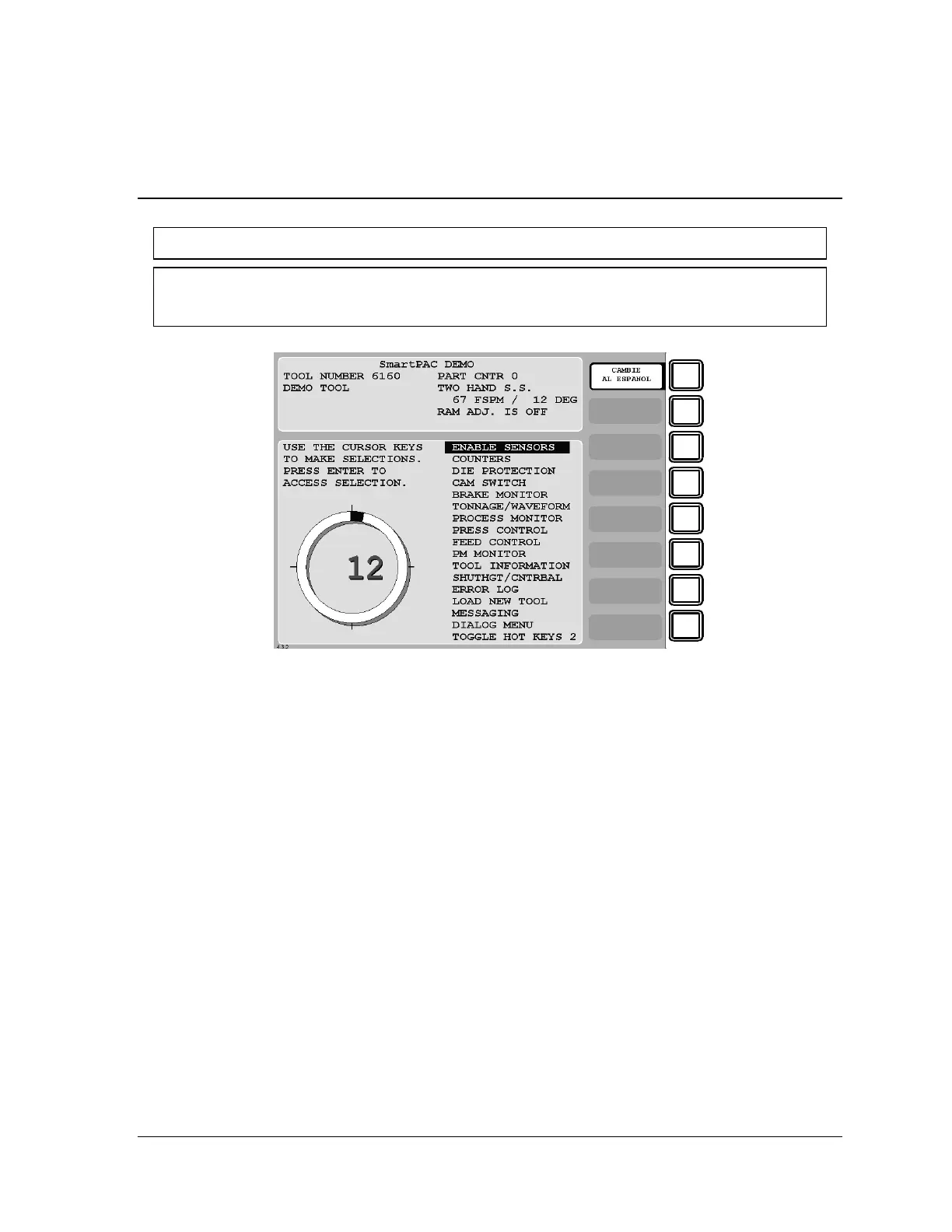SmartPAC 2 Run Mode Chapter 6 page 321
SmartPAC 2 with WPC Integration 1126800
Chapter 6 – SmartPAC 2 with WPC
Run Mode
For HELP press the HELP key located at the center of the cursor (arrow) keys.
NOTICE
To run the press, see instructions starting on page 364.
F1
F2
F3
F4
F5
F6
F7
F8
Figure 6 - 1. Run Menu
(Includes some options. Your display may look different.)
Put SmartPAC 2 into Run mode when you run the press. In this mode you can observe press
speed and adjust cams and sensors while the press is running. SmartPAC 2 displays error
messages, including those from optional modules, and sends a stop signal to the press
according to how the SmartPAC 2 and options are programmed. You can easily recognize
when SmartPAC 2 is in Run mode because the display shows black text on a light blue
background.
Refer to Chapter 3 for information on using the keyboard and display on SmartPAC 2. Figure
3 - 23, page 195, in that chapter shows an example of how to navigate through the Run
menus.
This chapter describes how to use the displays you see in Run mode (Part 1, starting on page
325) and tells how to run the press in different stroke modes (Part 2, starting on page 364).
This chapter includes programmable cam-related functions, such as: adjusting and viewing
cam timing; die protection-related functions, such as: adjusting sensors, viewing sensor
timing, and enabling and disabling sensors; and press control-related functions such as:
adjusting top stop angle, maximum and minimum press speed limits, counterbalance
setpoints, and main system air limits. At the end of the chapter is an explanation on how to
operate the press in various operating modes.
