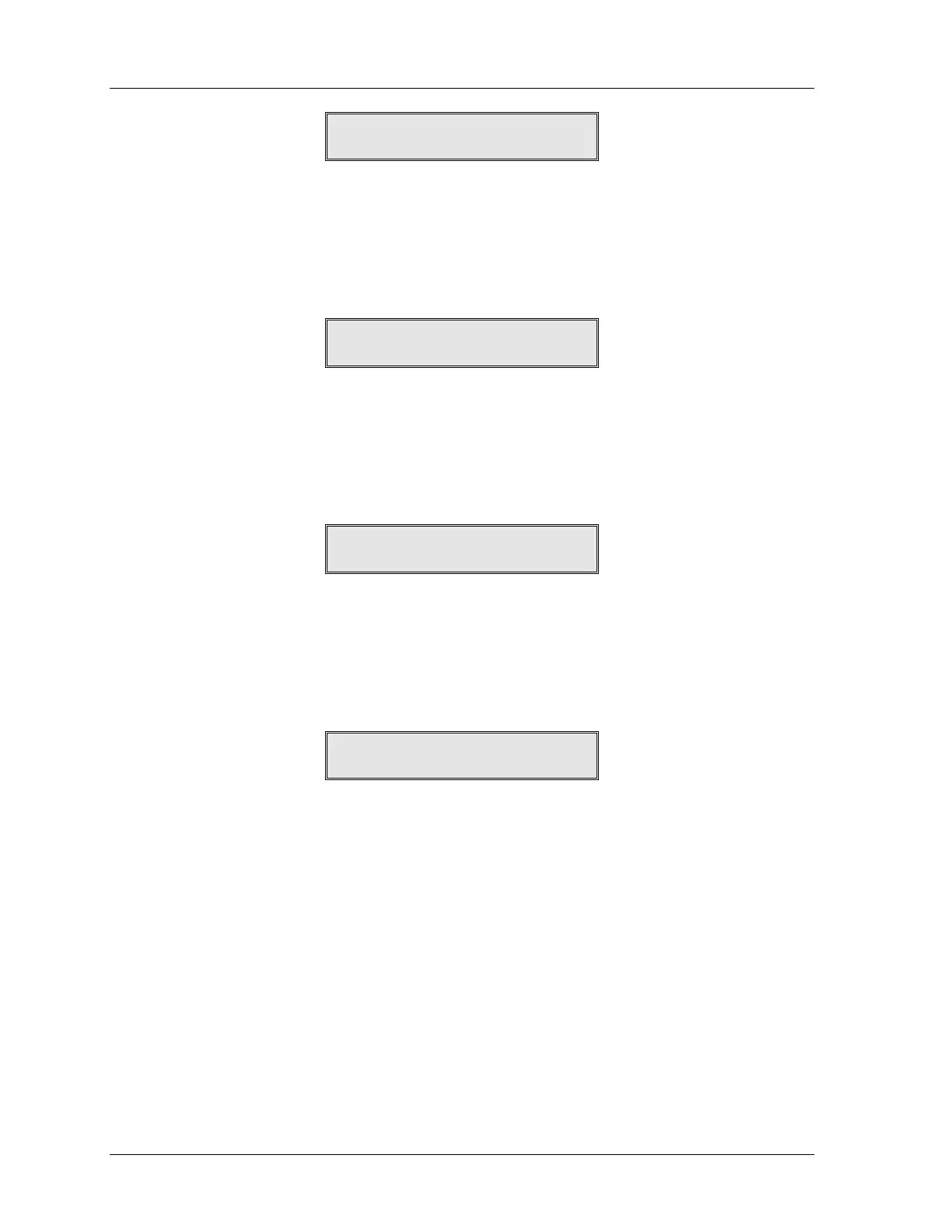1126800 SmartPAC 2 with WPC Integration
Page 394 Chapter 7 SmartPAC 2 Fault Messages
14
Problem: This means that the PRIOR ACT button was depressed or appears open to
WPC after the stroke commenced.
Remedy: Reset. If the problem persists, check the wiring from the operator station
to WPC. Contact Wintriss Tech Support if this cannot be solved.
16
Problem: This means that either the TOP STOP button was depressed or the top stop
circuit was open after the stroke commenced.
Remedy: Check other equipment (e.g. AutoSetPAC) wired into the Top Stop string.
Correct the problem. Reset at that equipment; then reset at WPC and
restart.
F17
Problem: This error occurs when the pair of cross-checked inputs 8 & 9 disagree for
longer than 100 msec. (“Disagree” means that one input is open and the other is
closed.) See page 400 and Table 7 - 1.
Remedy: Correct the problem. Reset at the equipment the input is connected to;
then reset at SmartPAC and restart.
F18
Problem: This error occurs when the pair of cross-checked inputs 10 & 11 disagree for
longer than 100 msec. (“Disagree” means that one input is open and the other is
closed.) See page 400 and Table 7 - 1.
Remedy: Correct the problem. Reset at the equipment the input is connected to;
then reset at SmartPAC and restart.
