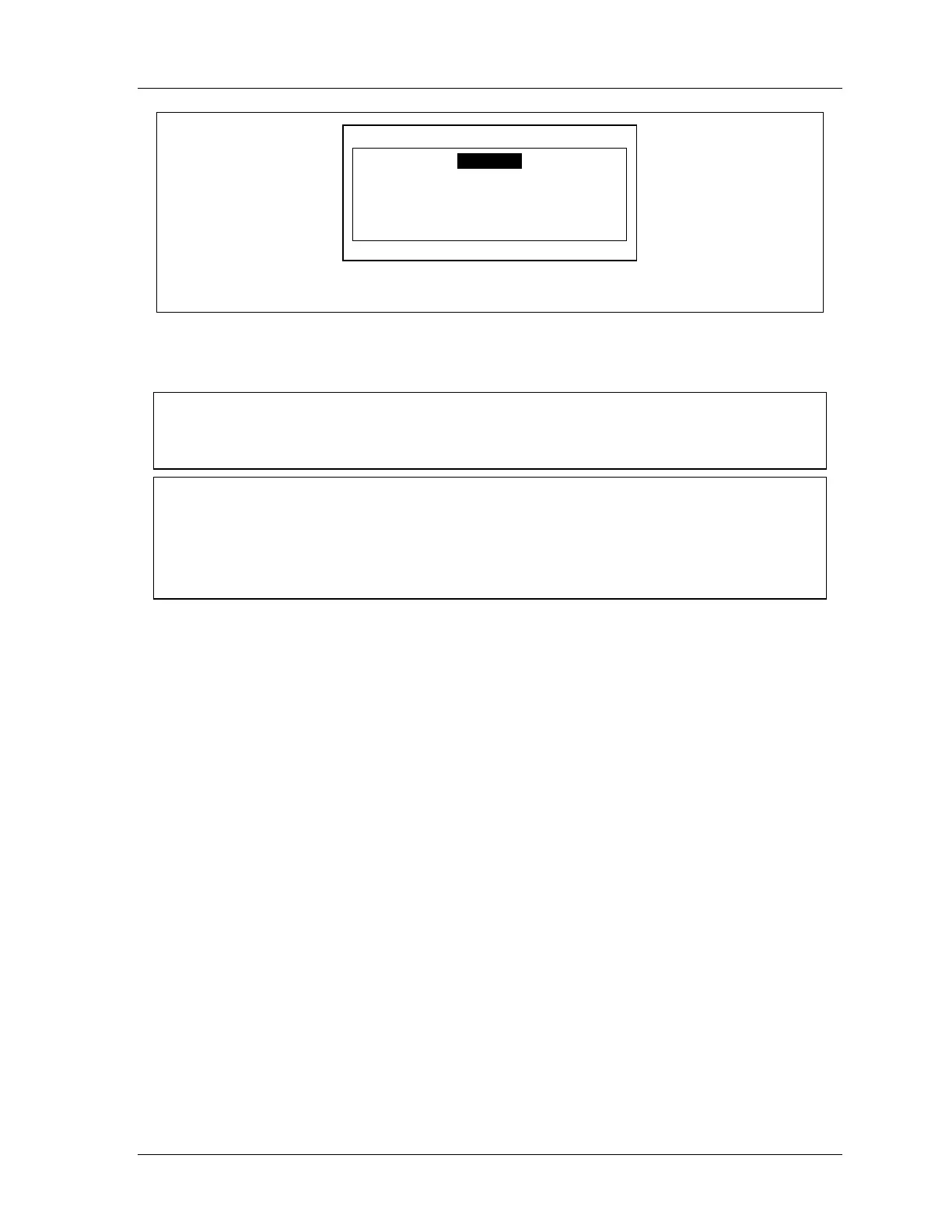SmartPAC 2 with WPC Integration 1126800
SmartPAC 2 Program Mode Chapter 5 page 283
ENTER YOUR PASSWORD
USE THE KEYPAD TO ENTER NUMBERS.
USE THE UP/DOWN CURSON KEYS TO
INCREASE/DECREASE. PRESS ENTER
WHEN DONE. PRESS RESET TO CANCEL.
60599
If this display appears, you need to enter the general password to access these settings. Password
access is set under Security Access in Initialization mode. See “Security Access,” page 251.
2. Press ENTER or F4-“Edit Tool” to select the tool. The next screen that appears is the
Tool Program menu, shown in Figure 5 - 11.
NOTICE
SmartPAC 2 saves your settings automatically. You do not have to press any key or issue
any command to save settings.
NOTICE
RELOAD CURRENTLY LOADED TOOL IF YOU CHANGE ANY OF ITS SETTINGS
If you change settings for a tool that is currently loaded, you should load the tool again after
you make the settings. If you do not re-load the tool, the old settings will be used until you
load the tool again.
3. Go to “Tool Program Menu,” next section, and program the tool.
4. After you change settings for the tool, and the Tool Program menu is on the display, you
can do one of the following:
• Press F4-“Load this Tool” to load the tool (see “Load an Existing Tool,” page 278)
or
• Press RESET. One of the following occurs:
• If you press RESET after you edited the tool that is currently loaded, go to the
next step.
• If you press RESET after you edited an existing tool that was not currently
loaded, the Program Mode Main menu appears.
5. If you edited the tool that is currently loaded, SmartPAC 2 automatically gives you the
opportunity to load the tool. A box appears similar to the figure below.
