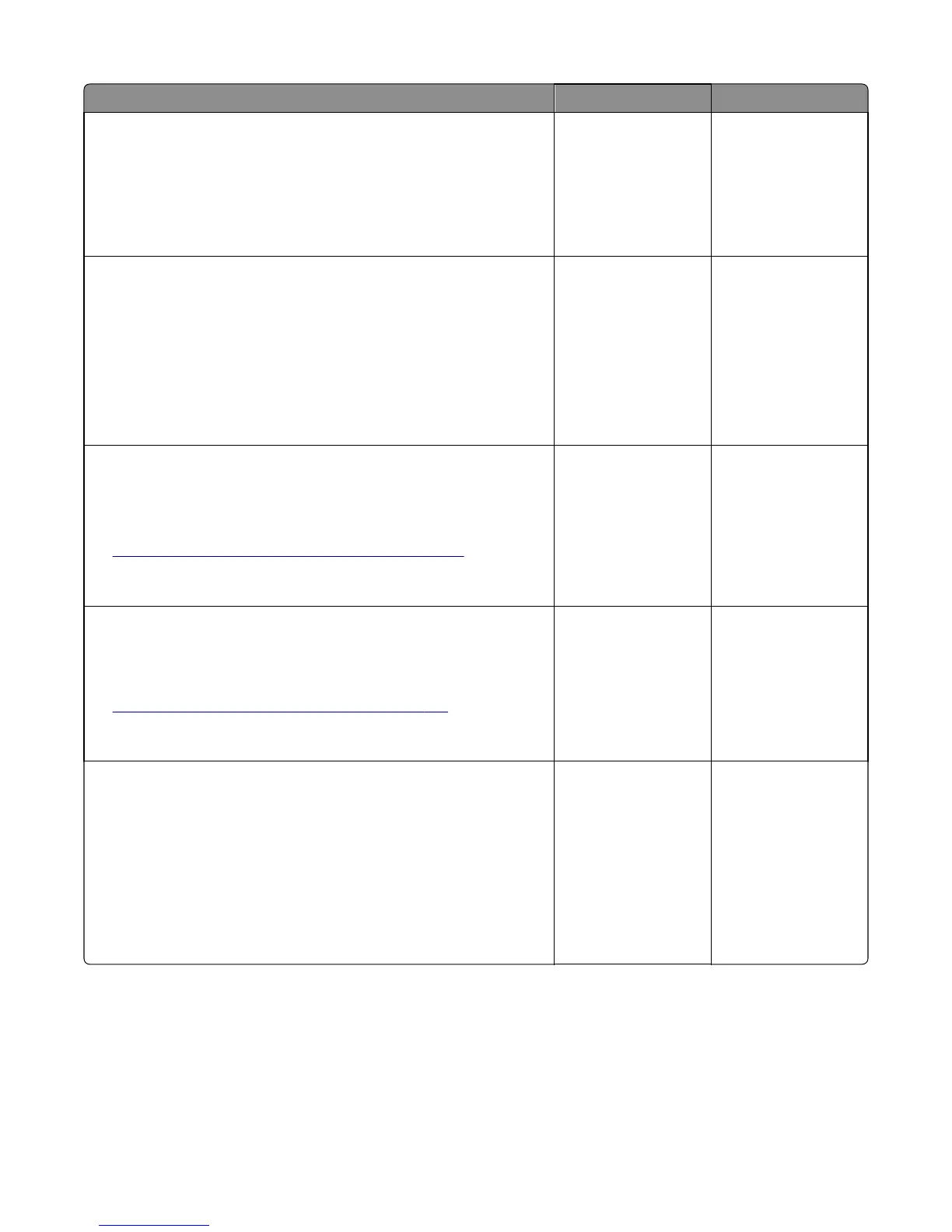Action Yes No
Step 2
Enter the Diagnostics menu, and then navigate to:
Printer setup > Reset engine service error
Note: Perform this step every time a service error occurs.
Does the problem remain?
Go to step 3. The problem is solved.
Step 3
a Remove the middle frame brace.
b Test the motor (booklet maker paddle).
Enter the Diagnostics menu, and then navigate to:
MOTOR TESTS > Booklet Maker Motor Tests > Paddle
c Check if the belts, gears, and rollers are properly moving.
Are they properly moving?
Go to step 5. Go to step 4.
Step 4
a Reseat the cable on the motor.
b Make sure that the motor is properly installed.
c Check the motor and cable for damage, and replace if necessary. See
“Motor (booklet maker paddle) removal” on page 476.
Does the problem remain?
Go to step 5. The problem is solved.
Step 5
a Make sure that the booklet maker paddle encoder is properly
installed.
b Check the encoder for wear or damage, and replace if necessary. See
“Booklet maker paddle gears removal” on page 475.
Does the problem remain?
Go to step 6. The problem is solved.
Step 6
a Make sure that the sensor (booklet maker paddle home) is properly
installed.
b Make sure that the sensor is free of debris or dust.
c Reseat the cable on the sensor. Check the cable for damage, and
replace if necessary.
d Check the sensor for damage.
Is the sensor free of damage?
Go to step 7. Go to step 8.
4021, 7421
Diagnostic information
147