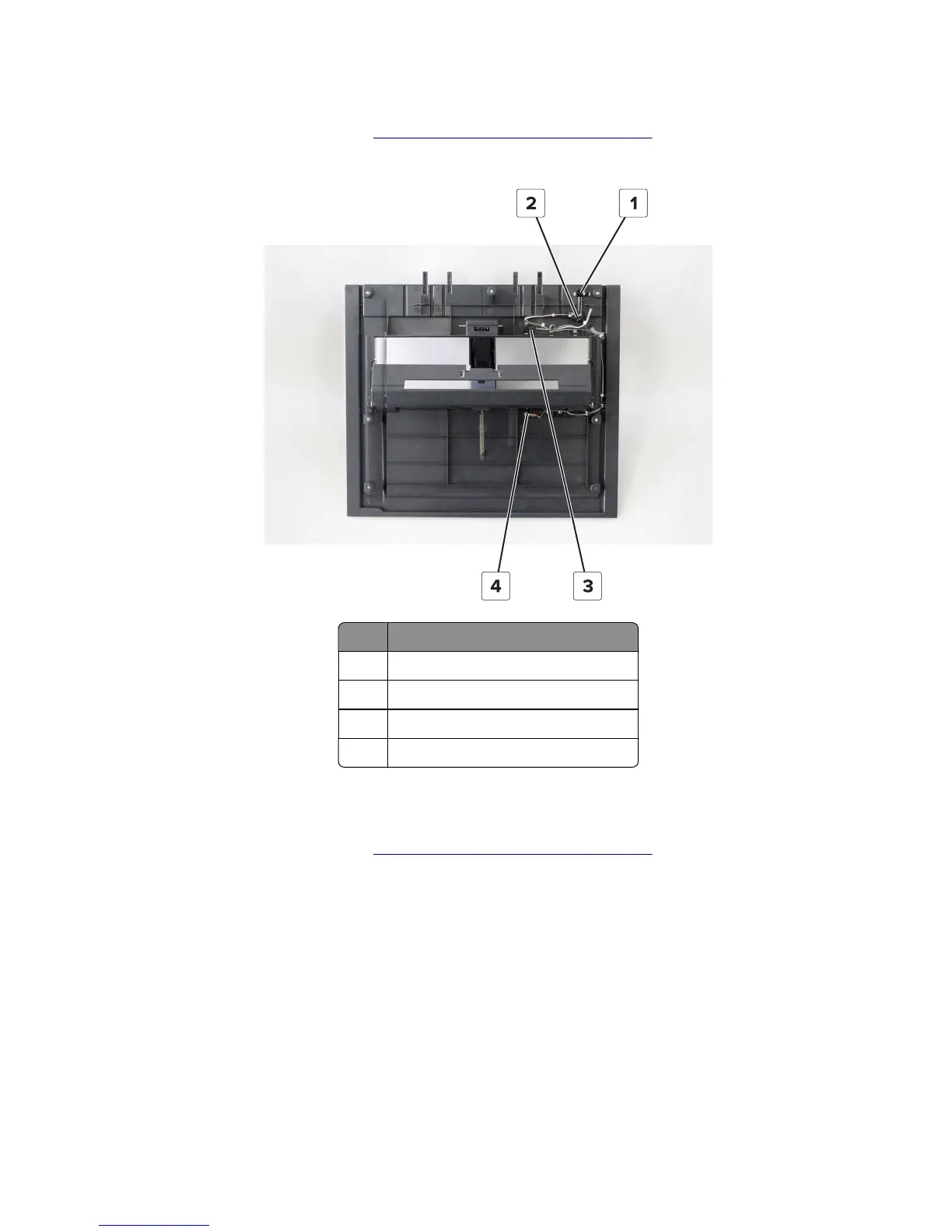HPBF lower left cover sensors removals
1 Remove the HPBF lower left cover. See “Lower left cover removals” on page 344.
2 Remove the FRU.
# Part
1 HPBF elevator bin full sensor actuator
2 Sensor (HPBF elevator bin full)
3 Sensor (HPBF bin empty, receive)
4 Sensor (HPBF bin empty, transmit)
HPBF exit roller cover removal
1 Remove the HPBF lower left cover. See “Lower left cover removals” on page 344.
2 Disconnect the spring (A).
4021, 7421
Repair information
347
