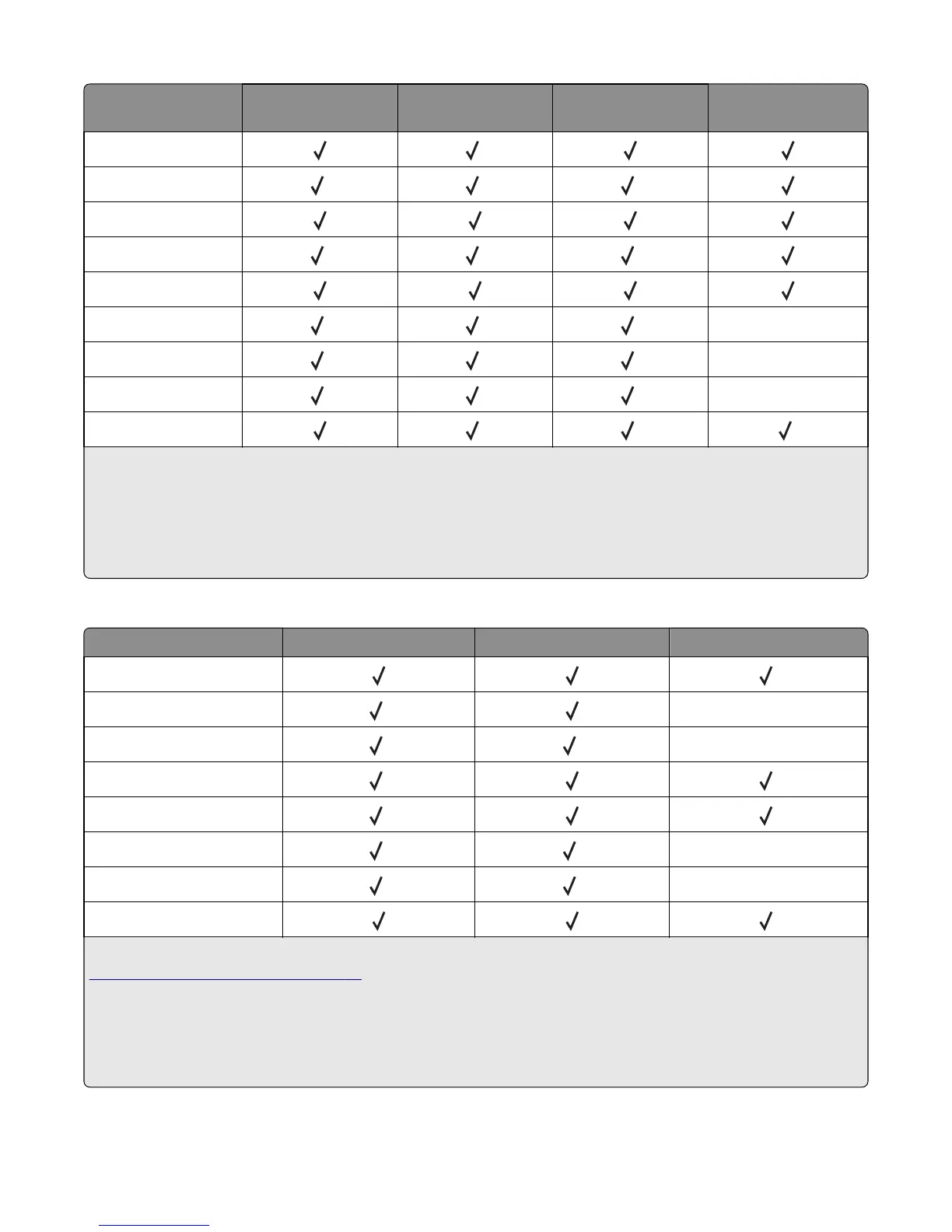Paper size Staple finisher Staple, hole punch
finisher bin 1
Staple, hole punch
finisher bin 2
Booklet finisher
Legal
4
12 x 18
1 3 1
11 x 17
SRA3
1 3 1
A3
Oficio
1 3 3
X
Folio
1 3 3
X
Statement
1 3 3
X
Universal
3 1 5
1
Paper is supported only if the finisher stacks the paper but does not staple or punch holes in it.
2
Paper is supported only if the finisher stacks or staples the paper but does not punch holes in it.
3
Paper is supported but the finisher does not stack, staple, or punch holes in it.
4
Paper is supported only for 2‑hole punch.
5
Paper is supported only if the paper size is between 210 x 279.4 mm (8.27 x 11 in.) and 320 x 457.2 mm (12.6 x 18 in.).
Supported paper types
Paper type Staple finisher Staple, hole punch finisher Booklet finisher
Plain Paper
5
Card Stock
2
X
Transparency
1
2 3
X
Recycled
2 5
Glossy
2 5
Heavy Glossy
2 4
X
Labels
2 3
X
Bond
5
1
Print on transparencies by batches of only up to 20 to prevent them from sticking together. For more information, see
“Tips on using transparencies” on page 31.
2
Paper is supported only if the finisher stacks the paper but does not staple it.
3
Paper is supported only if the finisher stacks the paper but does not staple or punch holes in it.
4
Paper is supported only if the finisher punches holes or stacks the paper but does not staple it.
5
Paper is supported only if the finisher staples or folds the paper.
4021, 7421
General information
32