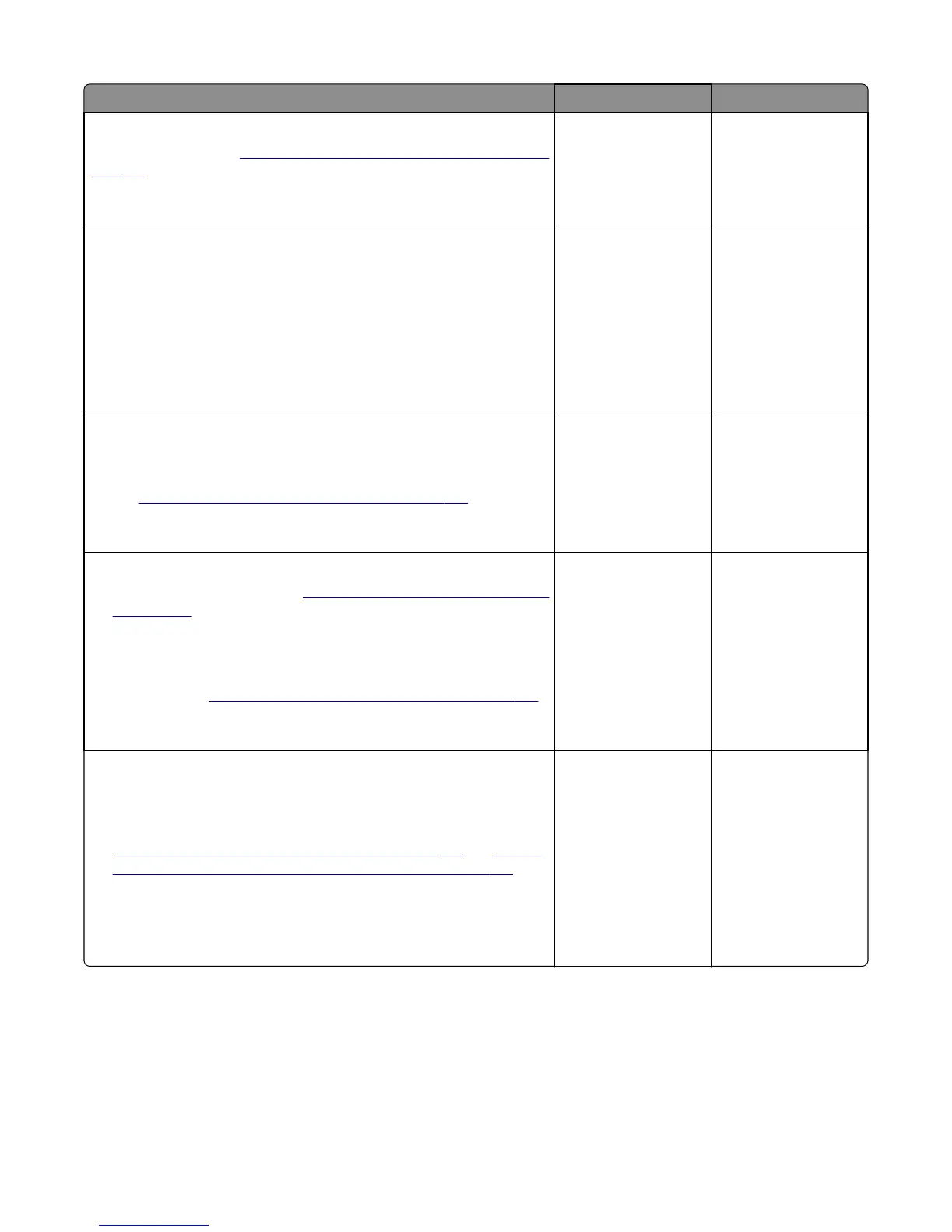Action Yes No
Step 6
Replace the sensor. See
“Sensor (staple finisher paper feed) removal” on
page 258.
Does the problem remain?
Go to step 7. The problem is solved.
Step 7
a Reseat the cables CN101 and CN111 on the staple finisher controller
board.
b If applicable, reseat the junction connectors on the cables.
c Make sure that the cables are not in the path of moving parts.
d Check the cables for damage. Replace if necessary.
Does the problem remain?
Go to step 8. The problem is solved.
Step 8
a Rotate the jam removal knob.
b Check the belts and gears for wear or damage. Replace if necessary.
See
“Staple finisher—Transport section 2” on page 543.
Does the problem remain?
Go to step 9. The problem is solved.
Step 9
a Remove the upper guide. See “Staple finisher upper guide removal”
on page 287.
b Check the upper and lower guides for wear or damage. Replace if
necessary.
c Check the idler rollers on the guides for wear or damage. Replace if
necessary. See
“Staple finisher—Transport section 1” on page 541.
Does the problem remain?
Go to step 10. The problem is solved.
Step 10
a Make sure that the transport roller and compiler feed roller are free
of debris or dust.
b Check the rollers for wear or damage, and replace if necessary. See
“Staple finisher transport roller removal” on page 301 and “Staple
finisher compiler feed rollers and gears removal” on page 298.
c Check the bushings on the rollers for wear or damage. Replace if
necessary.
Does the problem remain?
Go to step 11. The problem is solved.
4021, 7421
Diagnostic information
62