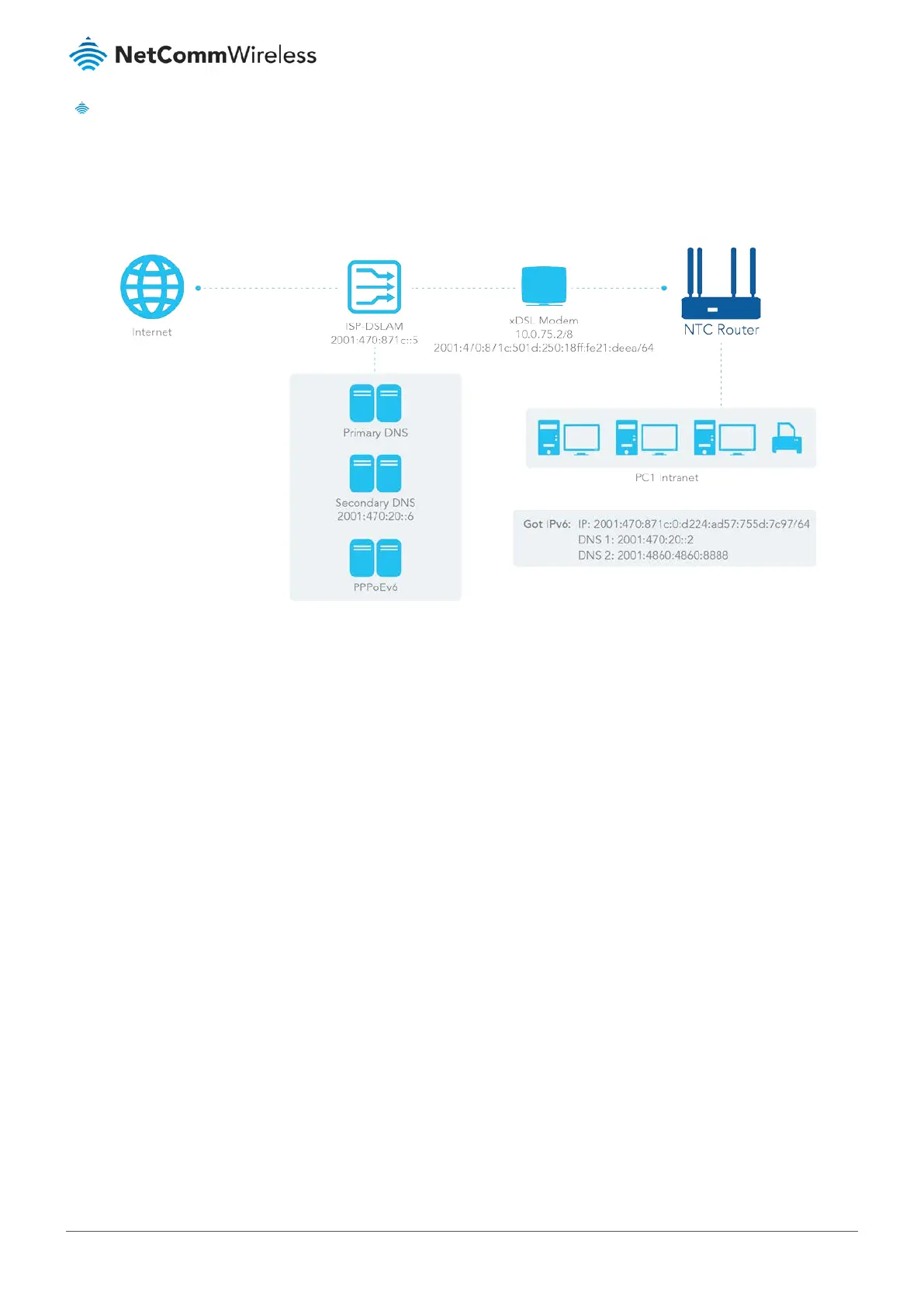PPPoEv6
PPPoEv6 in IPv6 does the same function as PPPoE in IPv4. The PPPoEv6 server provides configuration parameters based on
the PPPoEv6 client request. When the PPPoEv6 server gets a client request and successfully authenticates it, the server sends
the IP address, DNS server addresses and other required parameters to automatically configure the client.
Figure 128 – IPv6 WAN Connection Types - PPPoEv6
The diagram above depicts the IPv6 addressing through PPPoE. The PPPoEv6 server (DSLAM) on the ISP side provides IPv6
configuration upon receiving the PPPoEv6 client request. When the PPPoEv6 server gets a client request and successfully
authenticates it, the server sends an IP address, DNS server addresses and other required parameters to automatically
configure the client.
