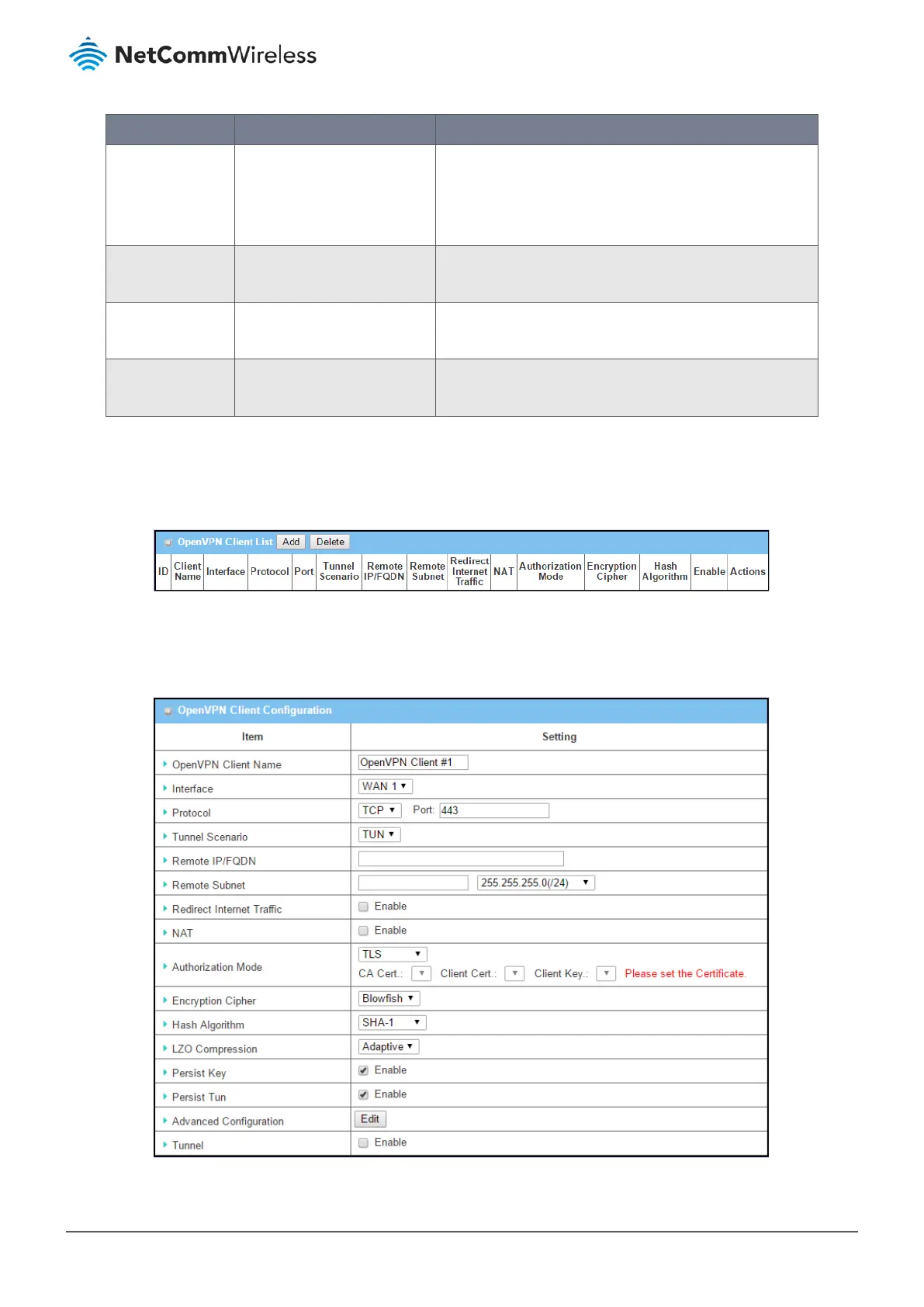Item Notes Description
Tunnel UDP MSS-
Fix
Optional setting.
Disabled by default.
Check the Enable box to activate the Tunnel UDP MSS-Fix
Function.
Note – Tunnel UDP MSS-Fix will be available only
when UDP is chosen in Protocol.
CCD-Dir Default
File
Optional setting.
String format: any text
Specify the CCD-Dir Default File.
Value Range: 0 - 256 characters.
Client
Connection
Script
Optional setting.
String format: any text
Specify the Client Connection Script.
Value Range: 0 - 256 characters.
Additional
Configuration
Optional setting.
String format: any text
Specify the Additional Configuration.
Value Range: 0 - 256 characters.
Table 152 – OpenVPN Server Advanced Configuration
6.1.2.6 OpenVPN Client
If Client is selected in the OpenVPN Configuration section, the OpenVPN Client List screen appears.
Figure 255 – OpenVPN Client List
Click the Add to open the OpenVPN Client Configuration screen where you enter the parameters for the new OpenVPN VPN
client.
Figure 256 – OpenVPN Client Configuration
