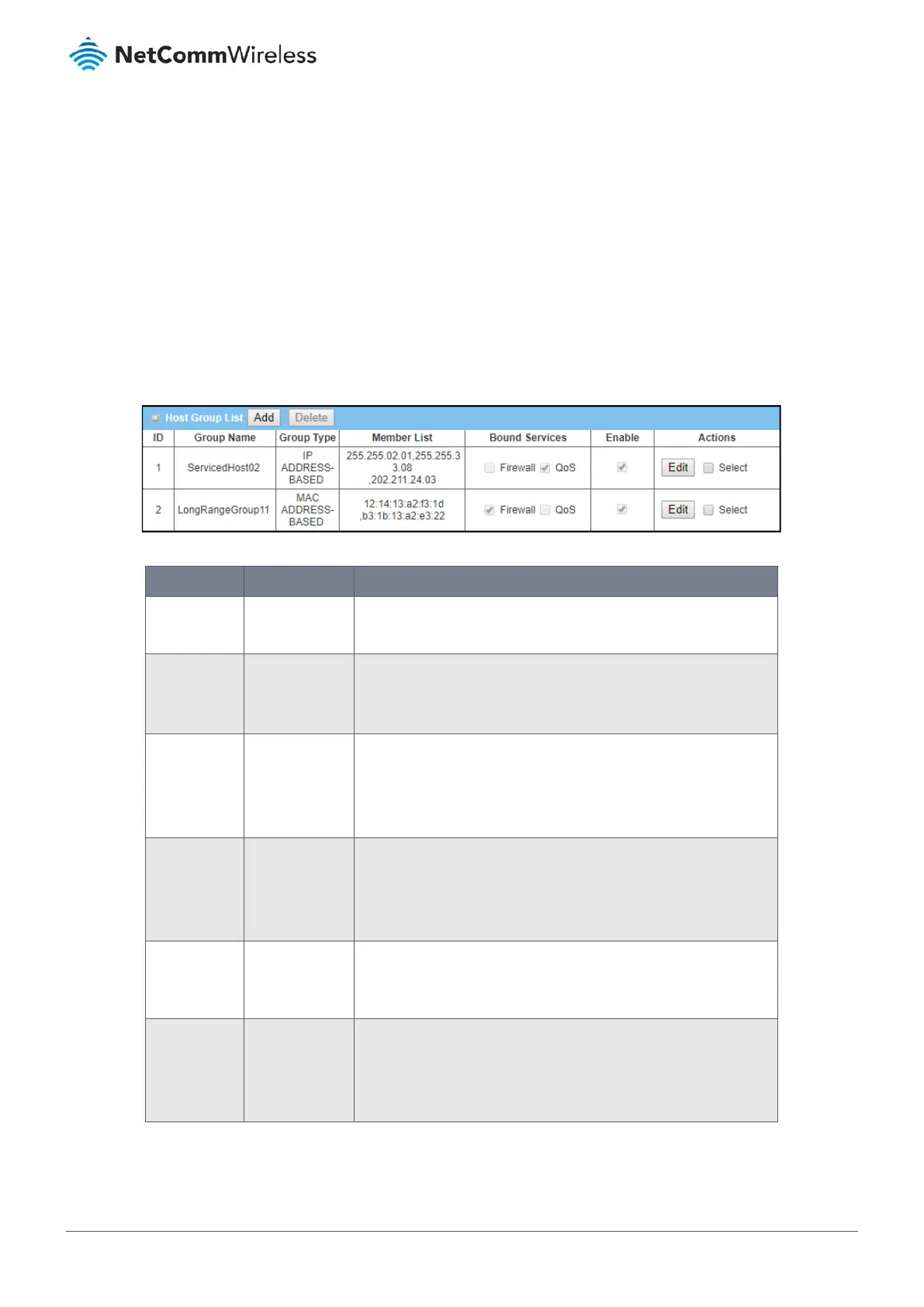4.3 Grouping
The Grouping function allows users to make groups for some services.
4.3.1 Host Grouping
Host Groups are groupings of several user accounts which share a common IP address or groups of IP addresses.
Users can make host groups for some services, such as QoS, Firewall, and Communication Bus. The service types available
may vary depending on the model purchased.
The Host Group List section shows all currently defined host groups and some of their settings.
To view the Host Group List open the Object Definition submenu, select Grouping and then click its Host Grouping tab:
Figure 199 – Host Group list
Item Notes Description
ID Integer.
Auto-fill.
The host group’s system generated reference number.
Group Name System
generated.
Name entered in Host Group Configuration section, see next.
Click this group’s Edit button in the Actions column to change this
name.
Group Type System
generated.
The type is selected from a drop down list in the Host Group
Configuration section, see next.
Click this group’s Edit button in the Actions column to change this
setting.
Member List System
generated.
Multiple users are selected using the Choice button in the Host
Group Configuration section, see next.
Click this group’s Edit button in the Actions column to add or remove
user members.
Bound
Services
System
generated.
To change these settings, click this group’s Edit button in the Actions
column and make the required changes in the Host Group
Configuration section, see next.
Enable Checkbox.
Cannot be
changed from
this list.
Check Enable to activate the Host Group for use in other
applications throughout the NTC-400 Series Router interface.
When Enable is unchecked, it is not available for use in other NTC-
400 Series Router settings.
