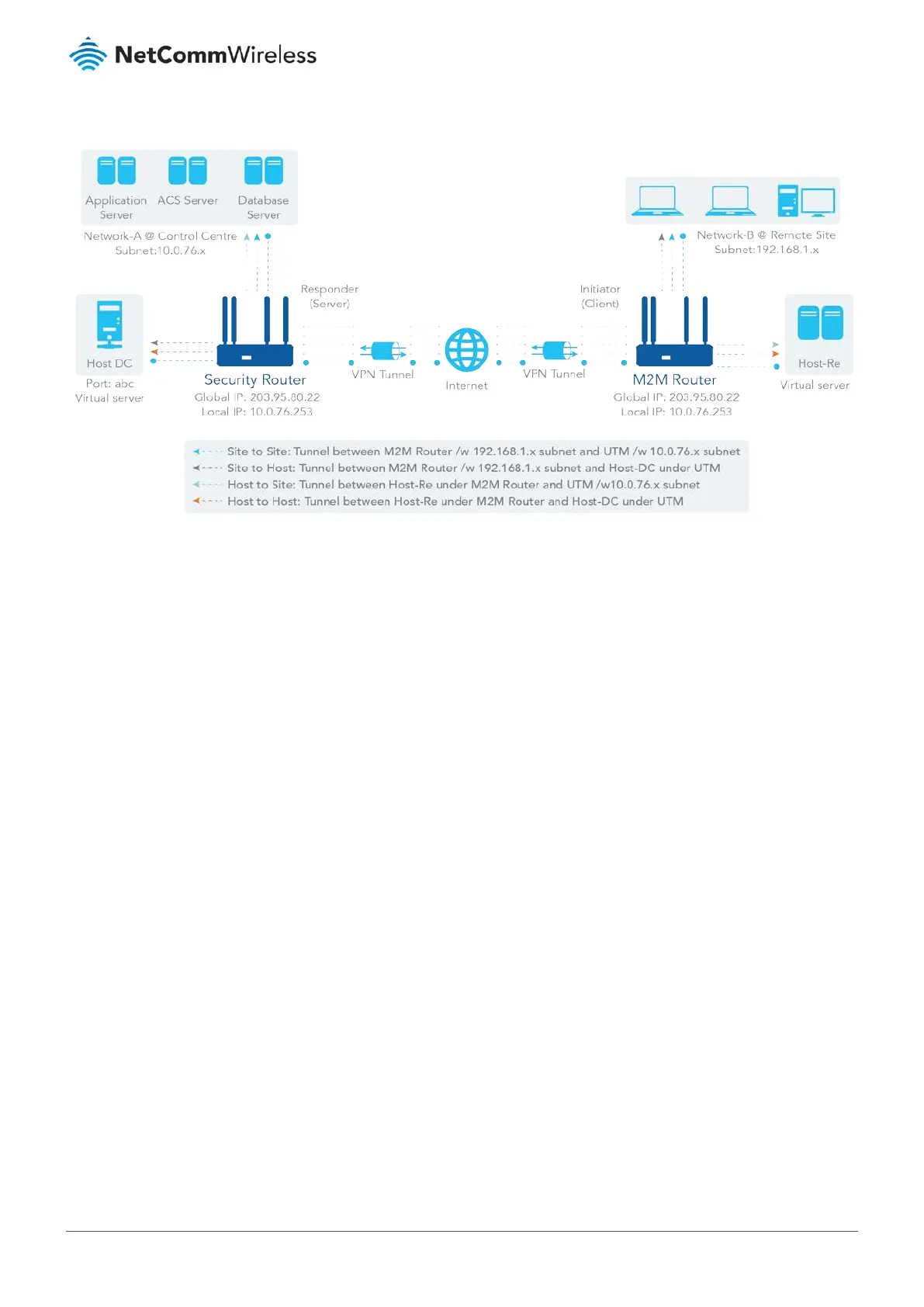6.1.1.1 IPSec Tunnel Scenarios
Figure 232 – IPSec Tunnel Scenarios
To build an IPSec tunnel, you must fill in the remote gateway global IP and optional subnet if the hosts behind IPSec peer can
access to remote site or hosts. Under such configuration, there are four scenarios:
Site to Site: You need to setup a remote gateway IP and the subnet of both gateways. After the IPSec tunnel is established,
hosts behind both gateways can communicate with each other through the tunnel.
Site to Host: Site to Host is suitable for tunnelling between clients in a subnet and an application server (host). As in the
diagram above, the clients behind the M2M gateway can access the host "Host-DC" located in the control centre through the
Site to Host VPN tunnel.
Host to Site: For a single host (or mobile user) to access the resources located on an intranet, the Host to Site scenario can be
applied.
Host to Host: Host to Host is a special configuration for building a VPN tunnel between two single hosts.
