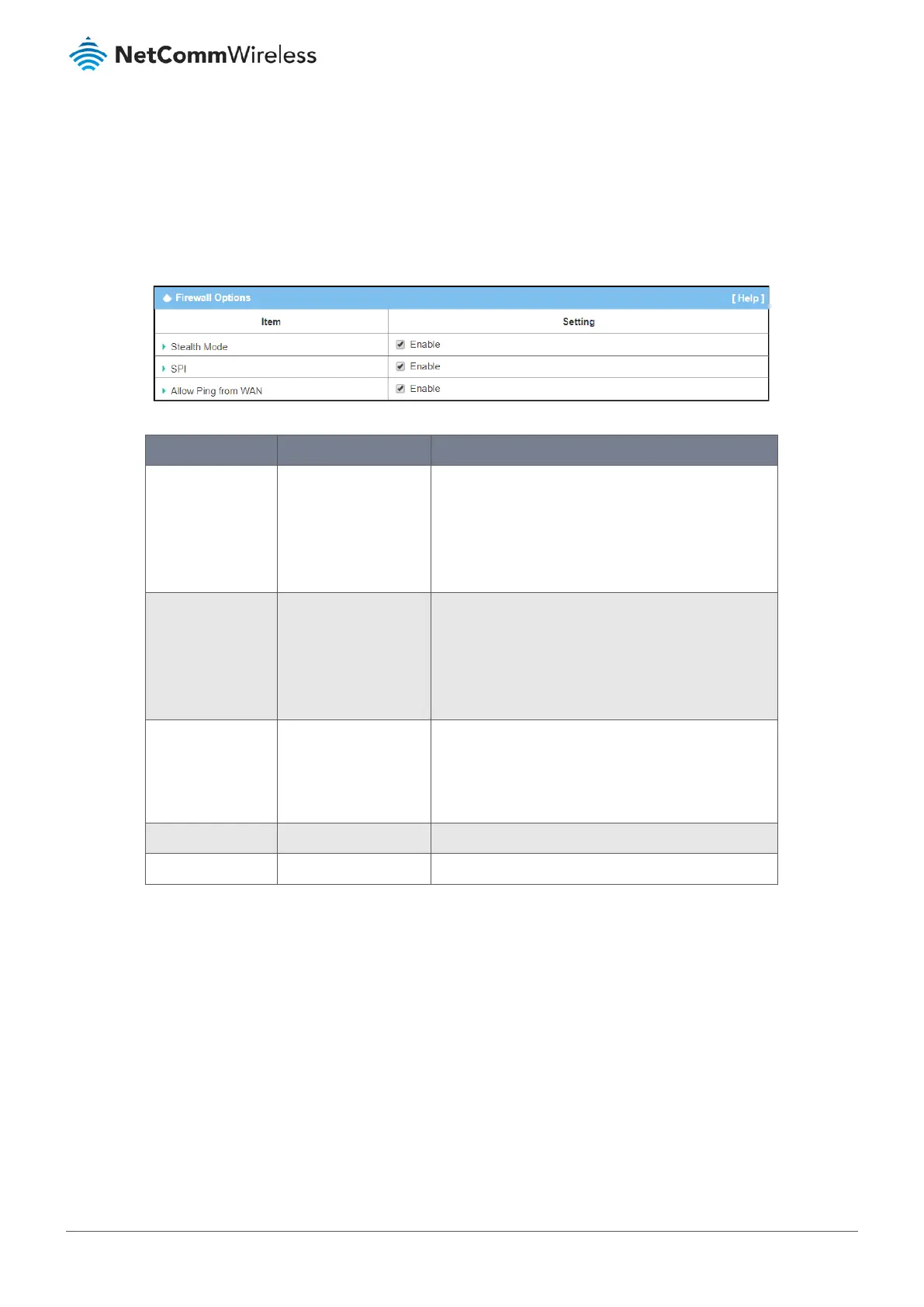The Remote administrator knows the gateway’s global IP, and he can access the Gateway GUI via TCP port 8080.
6.2.7.3 Firewall options
To enable the Intrusion Prevention System functionality:
1 Select Firewall from the Security submenu on the left and then open the Options tab.
2 Go to the Firewall Options section of the Options page:
Figure 303 – Firewall Options
Item Notes Description
Stealth Mode Checkbox,
disabled
by default.
Stealth Mode turns off the router’s response to port
scans from the WAN making it less susceptible to
discovery and attack.
Check
Enable
to activate the
Stealth Mode
functionality.
SPI
Checkbox,
enabled
by default.
SPI enables the router to check that every incoming
packet is valid and to record packet information such as
IP address, port address, ACK, SEQ, etc. while they pass
through the router.
Uncheck
Enable
to deactivate the SPI functionality.
Allow Ping from
WAN
Checkbox,
disabled
by default.
When disabled, hosts on the WAN side cannot ping
the NTC-400.
Check
Enable
to allow
any host on the WAN side to
ping this router.
Save Button
Click
Save
to save the setting.
Undo Button
Click
Undo
to cancel the changes to settings.
Table 182 – Firewall Options
