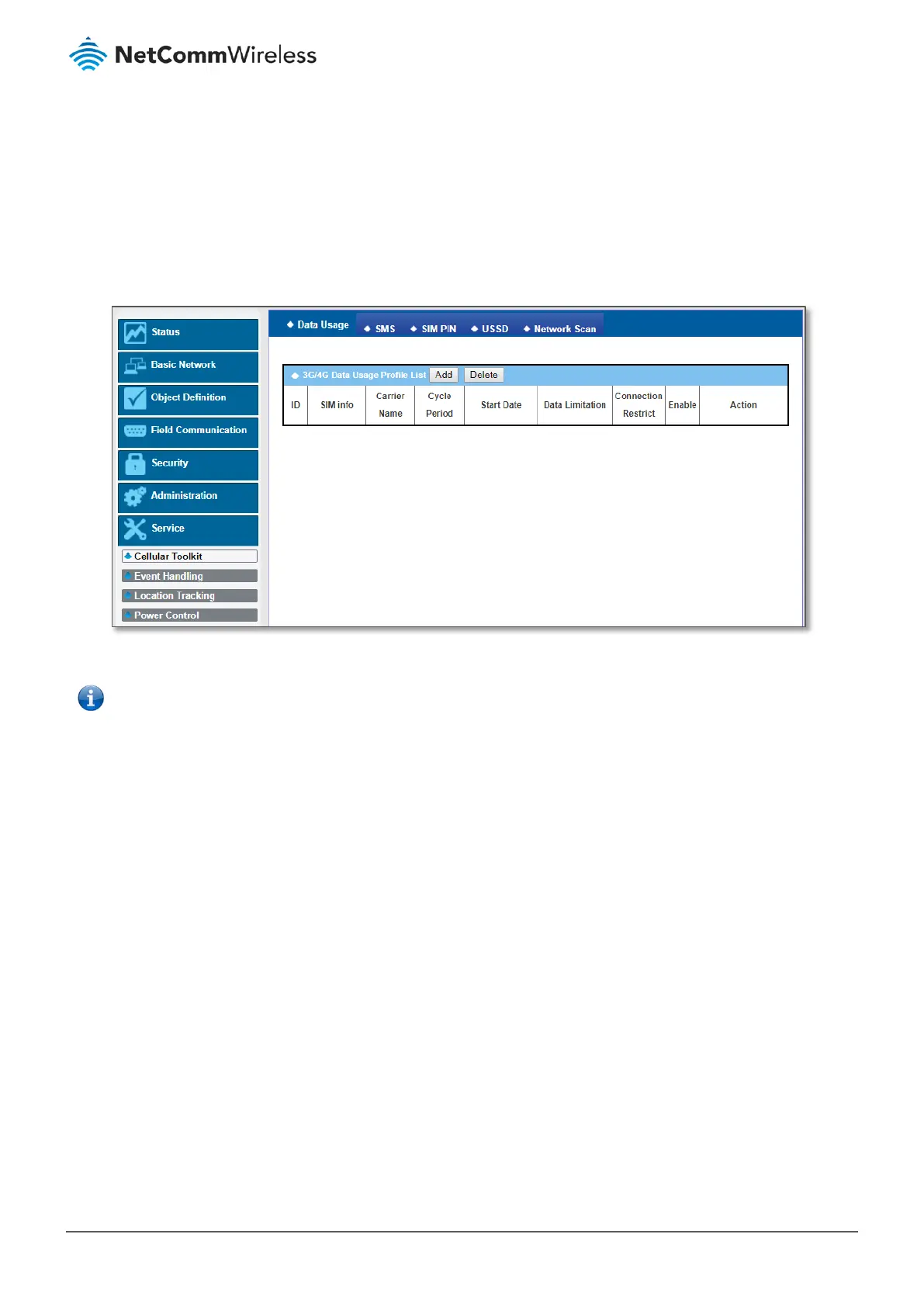8 Service
8.1 Cellular Toolkit
The Cellular Toolkit includes several useful features that are related to cellular configuration or applications. From the toolkit
menu, you can configure settings of Data Usage, SMS, SIM PIN, USSD, and Network Scan.
Figure 353 – Cellular Toolkit - 3G/4G Data Usage Profile list
Note – A valid SIM card is required to be inserted to device before you can work with the settings in this section.
8.1.1 Data Usage
The Data Usage tool can be used to continuously monitor cellular data usage and take action as required. For example, when
data usage reaches a set limit the data connection can be stopped. Alternatively, if a secondary SIM card is inserted, at a set
limit the device can switch to the secondary SIM and establish another cellular data connection automatically.
If the Data Usage feature is enabled, the cellular data usage history can be viewed at Status > Statistics & Reports > Cellular
Usage tab.
In order to set the Data Usage parameters, you need to know your billing start date, billing period, and data quota. This
information is normally available from your carrier or ISP.
