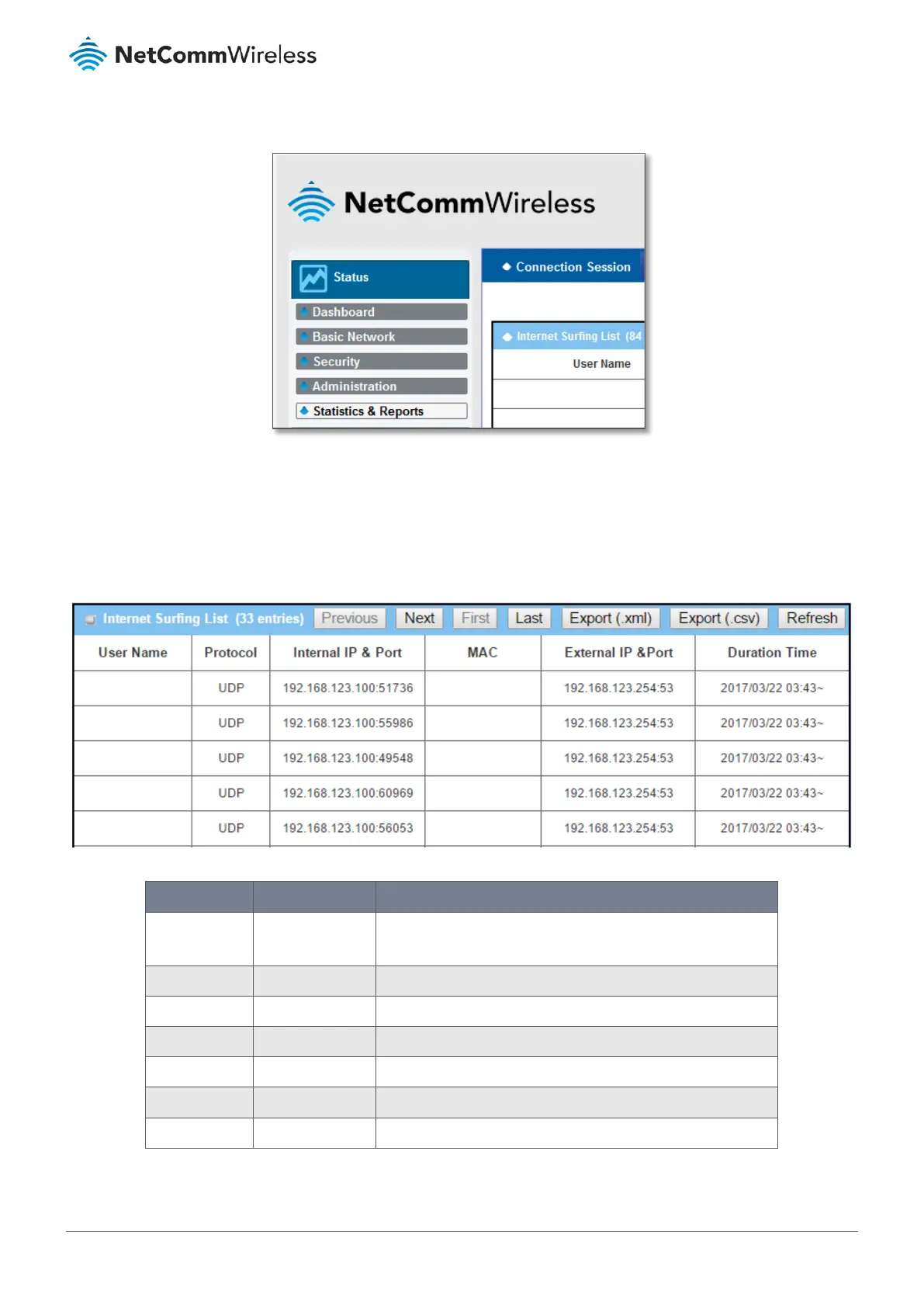2.5 Statistics & Report
Figure 43 – Status > Statistics & Report menu item
2.5.1 Connection Session
Navigate to the Status > Statistics & Reports > Connection Session tab.
Internet Surfing Statistic shows the connection tracks on this router.
Figure 44 – Internet Surfing list
Item Value setting Description
Previous Button Click the Previous button; you will see the previous page of track
list.
Next Button Click the Next button; you will see the next page of track list.
First Button Click the First button; you will see the first page of track list.
Last Button Click the Last button; you will see the last page of track list.
Export (.xml) Button Click the Export (.xml) button to export the list to xml file.
Export (.csv) Button Click the Export (.csv) button to export the list to csv file.
Refresh Button Click the Refresh button to refresh the list.
Table 32 – Connection Session controls
