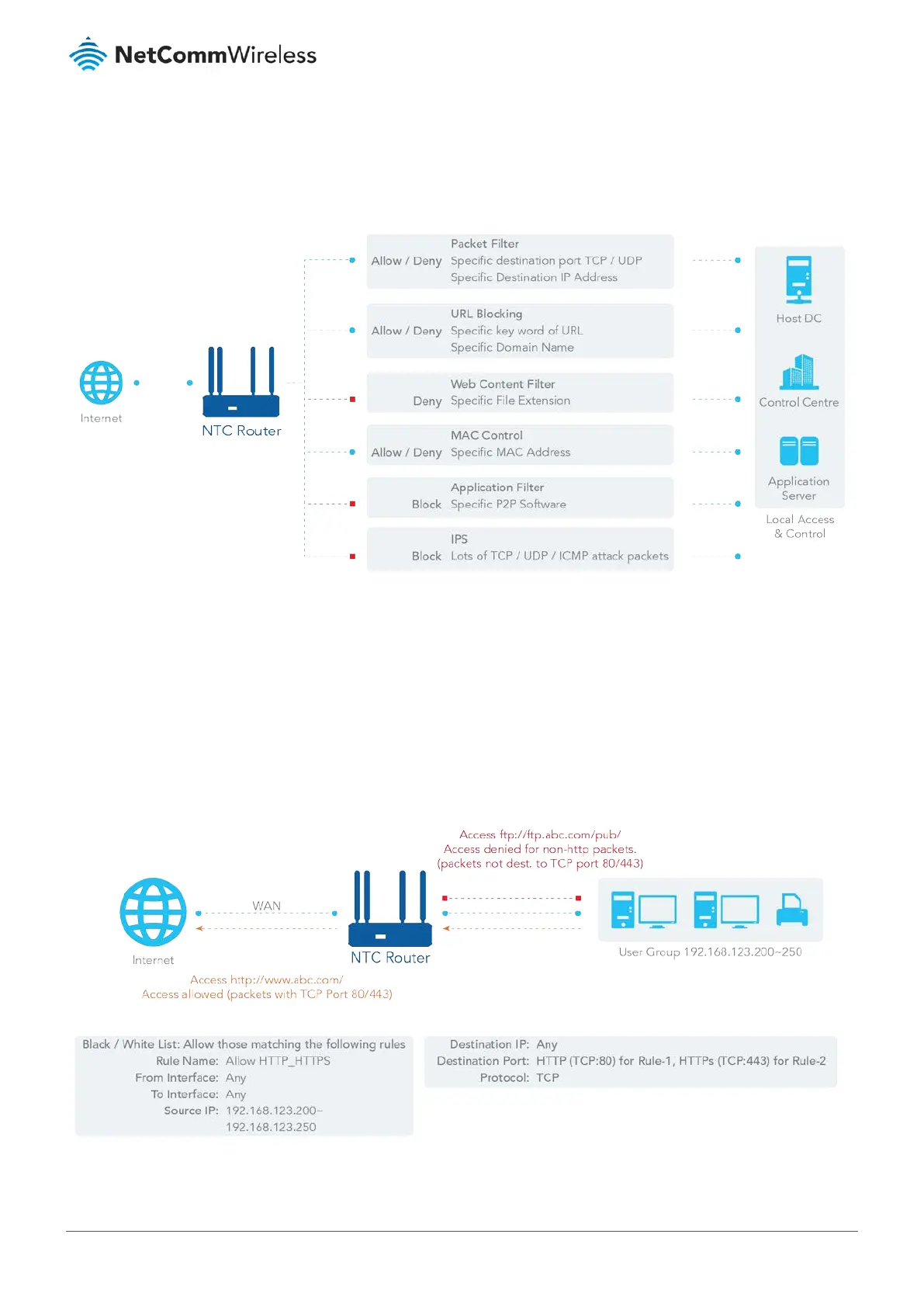6.2
Firewall
The firewall functions include Packet Filter, URL Blocking, Content Filter, MAC Control, Application Filter, IPS and some
firewall options.
Figure 278 – Firewall
6.2.1 Packet filters
The Packet Filter function allows you to define filtering rules for incoming and outgoing packets effectively controlling which
packets are allowed or blocked from passing through it. A packet filter rule can indicate which interface the packet uses to
enter and leave the router, the source and destination IP addresses, and the destination service port type and port number.
In addition, you can be schedule a rule to be active or inactive at specified times.
6.2.1.1 Packet Filter with White List Scenario
Figure 279 – Packet Filter with White List Scenario
