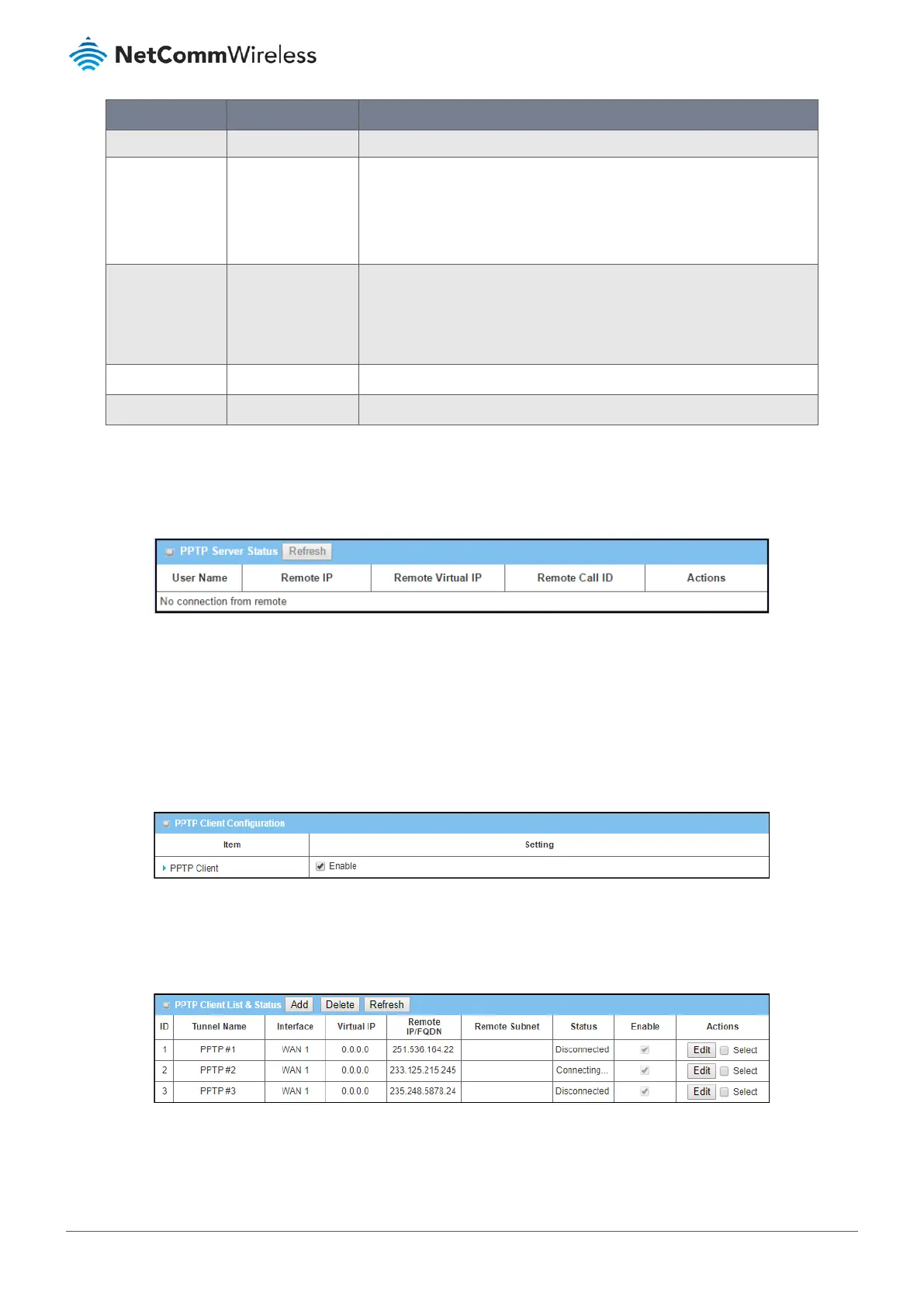Item Notes Description
Value Range: >= Starting Address, and < (Starting Address + 8) or 254
Authentication
Protocol
Mandatory field.
Disabled by
default.
Select single or multiple Authentication Protocols for the PPTP server
with which to authenticate PPTP clients.
Available authentication protocols include:
PAP, CHAP, MS-CHAP or
MS-CHAP v2
MPPE Encryption
Mandatory field.
Disabled by
default.
Specify whether to support MPPE Protocol. Click
Enable to enable
MPPE and select 40 bits, 56 bits or 128 bits from dropdown box.
Note
- when MPPE Encryption is enabled, the Authentication
Protocol PAP / CHAP options will not be available.
Save
Button
Click
Save
to save the settings.
Undo
Button
Click
Undo
to cancel the changes.
Table 163 – PPTP Server Configuration
6.1.4.2
PPTP Server Status list
After the
PPTP
server has been set up
PPTP
clients connected to it will be listed in the
PPTP Server Status
list:
Figure 270 – PPTP Server Status
The following details of each connected PPTP client are listed: User Name, Remote IP, Remote Virtual IP, Remote Call ID and
current Actions
Click the Refresh button to renew the PPTP client information.
To create a new client, select Client from the Client/Server drop down list on the Configuration section and then check
Enable in the PPTP Client Configuration section.
Figure 271 –
PPTP Client Configuration
When
Enable
is selected, the buttons on the PPTP Client List & Status section become active.
Click on the Add button to create a new client in the list. You can create up to
ten (10)
PPTP client
user accounts
.
Figure 272 – PPTP Client List & Status
