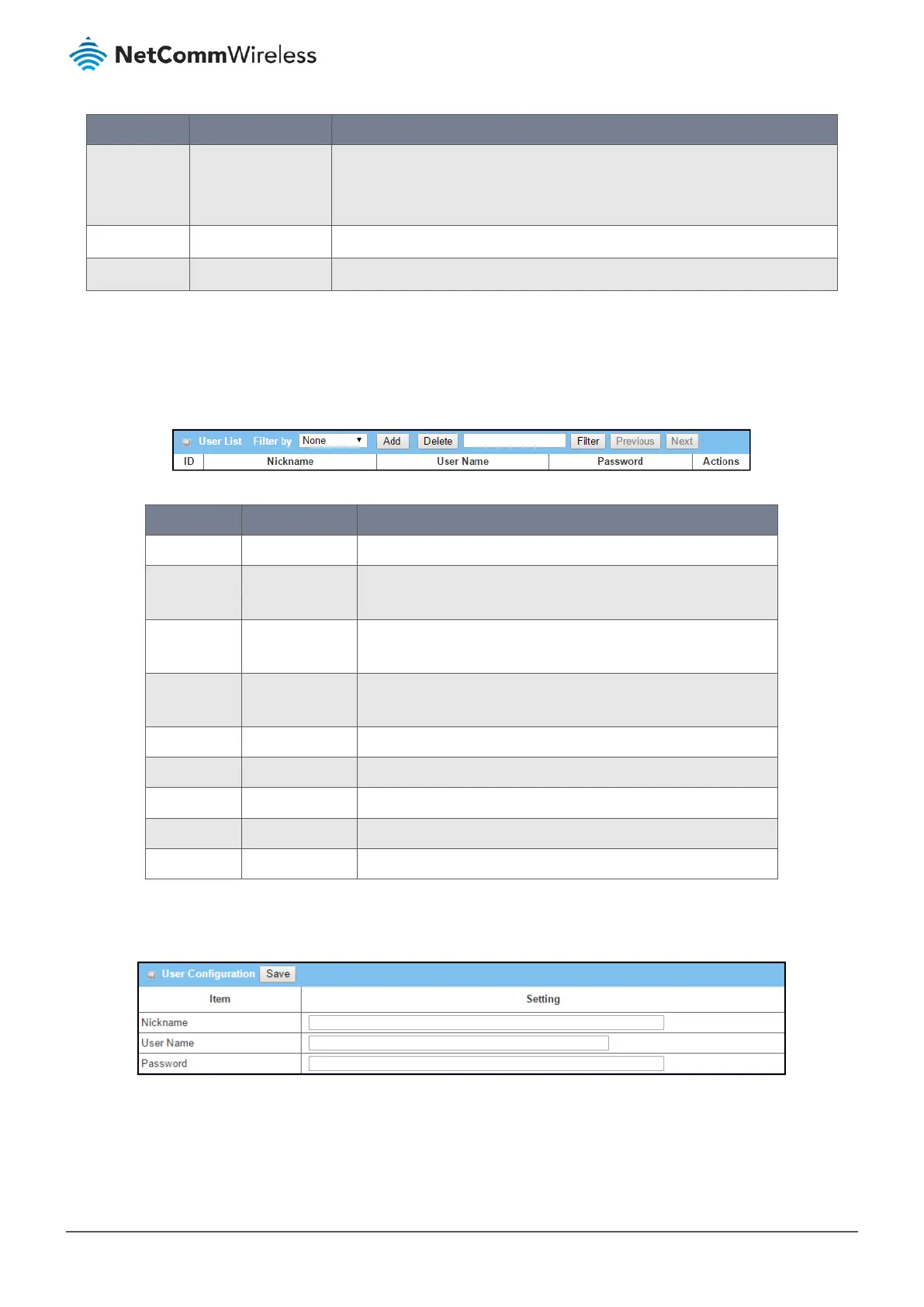Item Notes Description
Client
Connection
Idle Time
Mandatory field. Specify the idle time (in seconds) for a client connection.
If a client did not access network for the specified idle time period, its
authentication will be deemed invalid and the connection terminated.
Save
Click the
Save
button to save changes.
Refresh
Click the
Refresh
button to refresh current page.
Table 185 – Enable MAC Authentication
6.3.2.2 Create/Edit User List
There is a User List for listing the information of the available users. Administrator can create, edit, delete, or even search
with a certain key and filter function to quick access to the information you are looking for.
Figure 308 – User List
Item Notes Description
ID
Integer Identification reference only.
Nickname
Any text string
entry.
Displays the nickname for a user.
User Name
Any text string
entry.
Displays the MAC address for a user.
Password
Any text string
entry.
Displays the password for a user.
Add
Button
Add information of new device authentication
Delete
Button
Delete information of exists device authentication
Filter
Button
Search information of exists device authentication
Previous
Button
Navigation button of authentication list
Next
Button
Navigation button of authentication list
Table 186 – User List
When Add button is applied, User Configuration screen will appear.
Figure 309 – User Configuration
