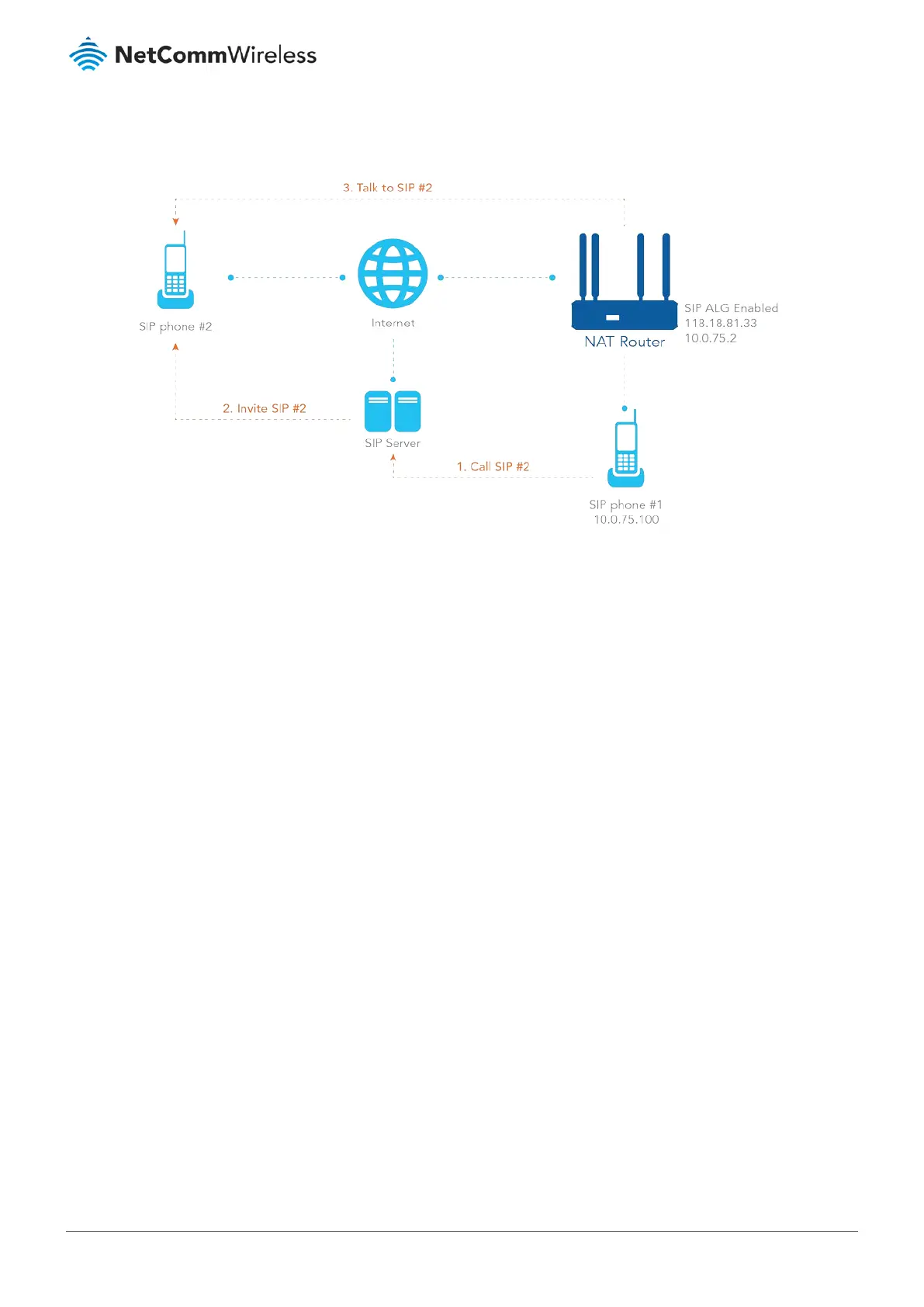number combination that allows incoming packets, so it will support address and port translation for SIP application layer
protocols as shown in following diagram.
Figure 154 – SIP ALG
The NAT router enables the SIP ALG feature, so it will monitor the actions of SIP Phone #1, open up the required ports and
make the address and port translation in a SIP voice communication.
As shown in the diagram above, the calling starts from the SIP Phone #1 to the SIP server via the NAT router. Then the SIP
server invites SIP Phone #2 and SIP Phone #1 talks to the SIP Phone #2. But for the NAT router, SIP Phone #2 is an unknown
host, so the active access from the Phone #2 will be treated as unexpected traffic and will be blocked out. With the SIP ALG
function enabled, the NAT router will monitor the control traffic for the SIP calls, and recognise the traffic from SIP Phone #2
is part of the connection sessions with SIP Phone #1.
3.5.3.2 Special AP & ALG Setting
Navigate to Basic Network > Port Forwarding > Special AP & ALG tab.
The Special AP setting allows some applications requiring multiple connections. The ALG setting allows the support of some
SIP ALGs, like STUN.
