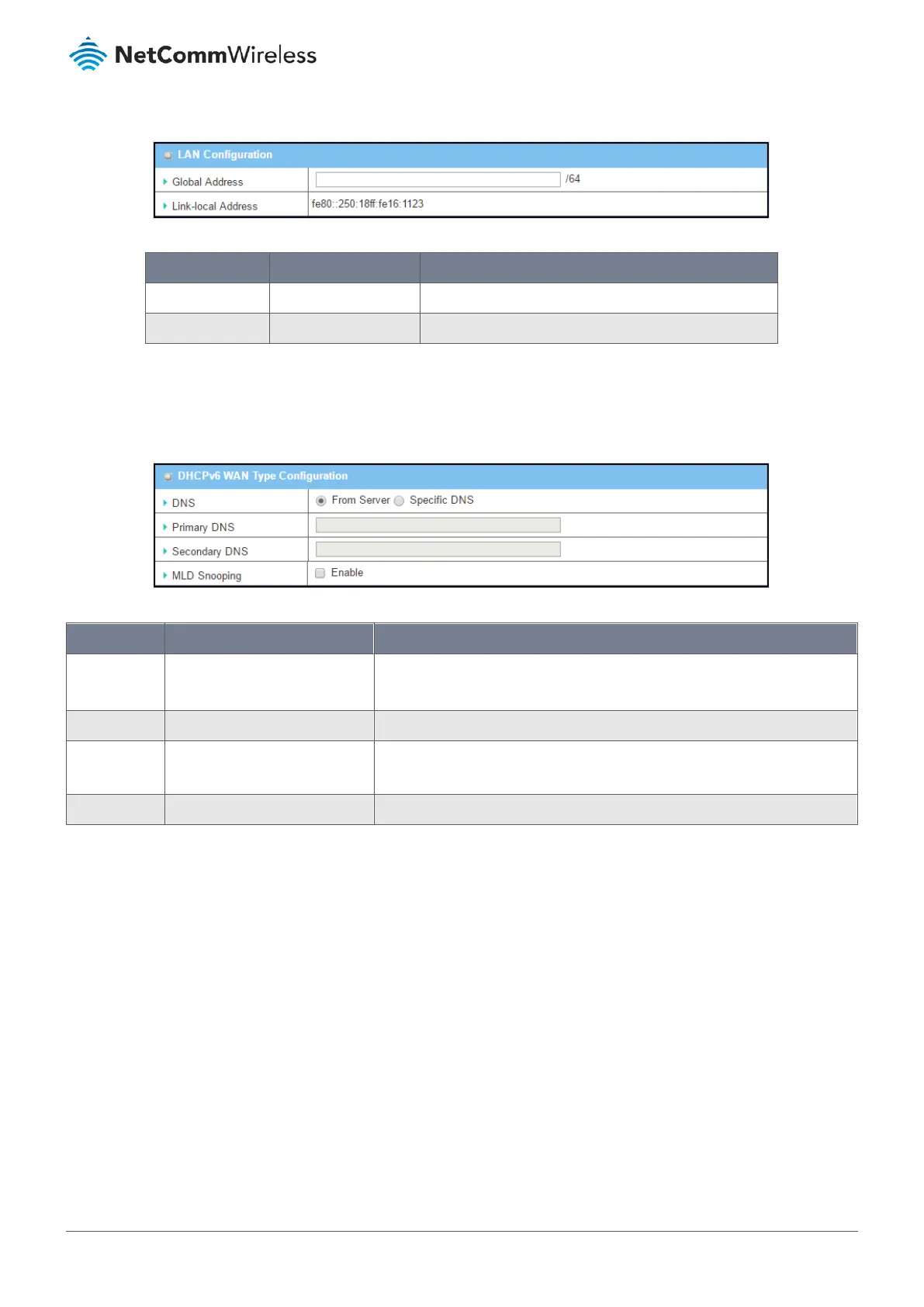3.4.1.4 LAN Configuration
Figure 133 – LAN Configuration
Item Notes Description
Global Address Mandatory field. Enter the LAN IPv6 Address for the router.
Link-local Address Value auto-created Show the link-local address for LAN interface of router.
Table 76 – LAN Configuration
Navigate to Address Auto-configuration (summary) for setting LAN environment.
3.4.1.5 DHCPv6 WAN Type Configuration
Figure 134 – DHCPv6 WAN Type Configuration
Item Notes Description
DNS The option [From Server]Default
setting:
Select the [Specific DNS] option to activate Primary DNS and Secondary DNS.
Then enter the DNS information.
Primary DNS Cannot be modified by default. Enter the WAN primary DNS Server.
Secondary
DNS
Cannot be modified by default. Enter the WAN secondary DNS Server.
MLD Disabled by default Enable/Disable the MLD Snooping function.
Table 77 – DHCPv6 WAN Type Configuration
