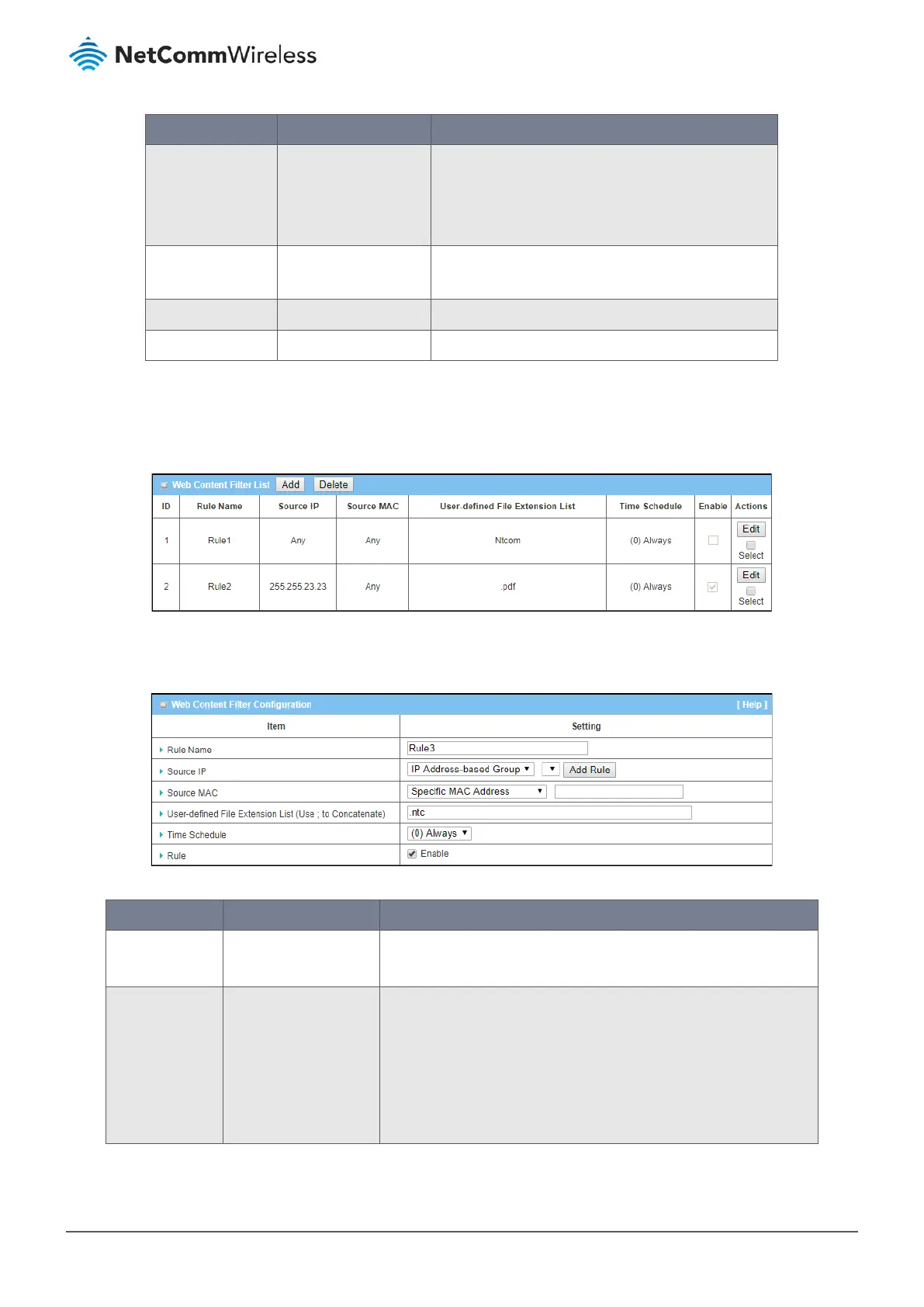Item Notes Description
following keywords: .ocx, .cab, .ole, .olb, .com, .vbs,
.vrm or .viv
When selected if any one of the matching criteria is
found it a packet, it packets will be dropped.
Log Alert
Disabled by default
Check Log Alert
Enable
to activate event logging
for the selected rules.
Save Button
Click
Save
to save the setting.
Undo Button
Click
Undo
to cancel the changes to settings.
Table 173 – Enable Web content Filters
6.2.3.3 Create/Edit Content Filter
Rules
When
Enable
is selected, the buttons on the Content Filter List section become active.
Figure 289 – Web Content Filter List
Click on the Add button to create a new rule in the list. You can add up to twenty (20) Content Filter rules.
Table 174 – Web Content Filter List
Item Notes Description
Rule Name
Mandatory field.
String format.
Enter a meaningful name of up to 30 characters for the Content Filter
rule.
Source IP
Mandatory field.
Default setting:
Any
This field is to specify the Source IP address.
Select Any to filter packets coming from any IP addresses.
Select Specific IP Address to filter packets coming from an IP address
entered in this field.
Select IP Range to filter packets coming from a specified range of IP
address entered in this field.
