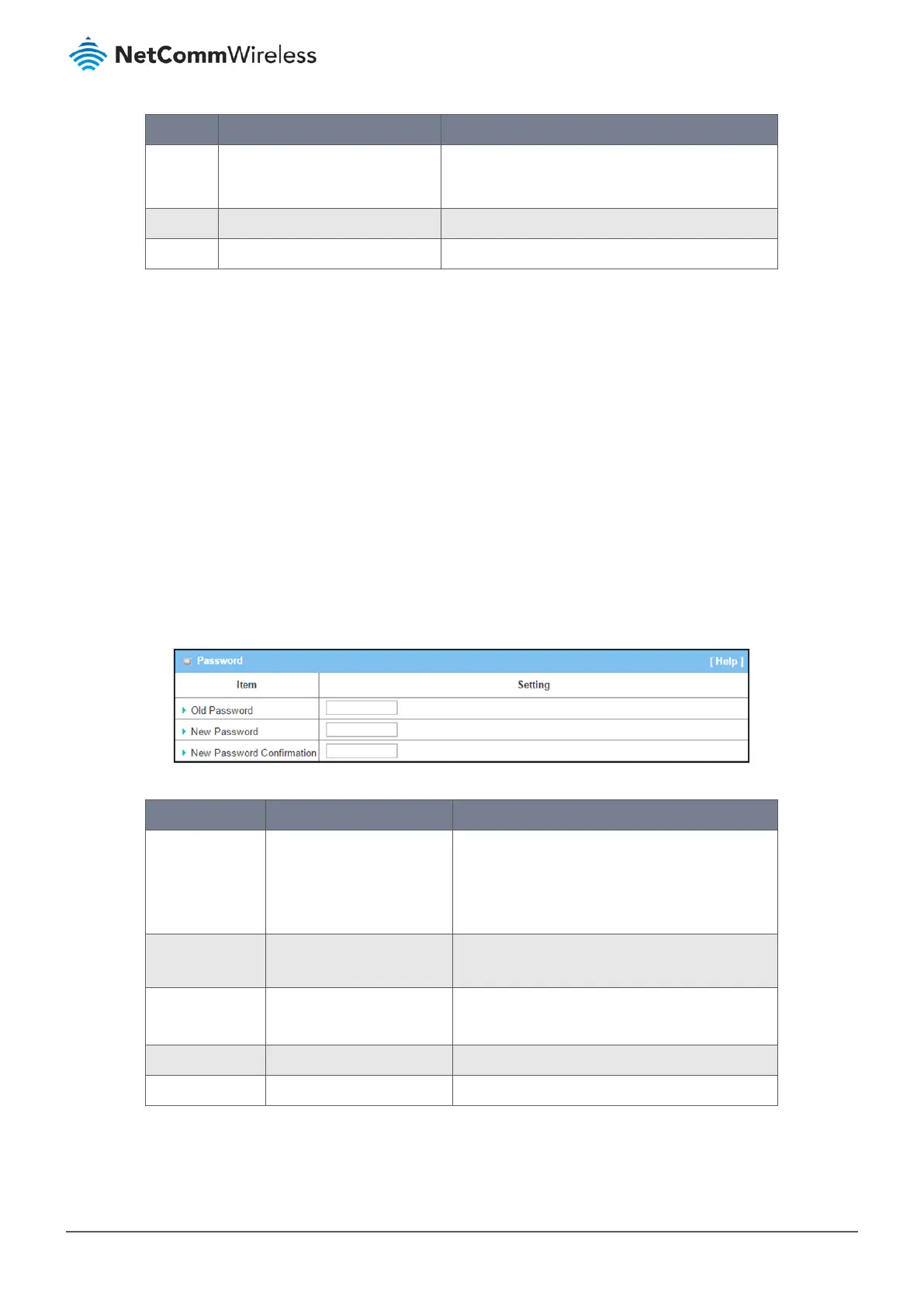Item Notes Description
The default password for telnet is
‘admin’.
Note - We highly recommend changing the
default Telnet password with your own
before the device is deployed.
Save Button Click Save to save the settings.
Undo Button Click Undo to cancel the settings.
Table 199 – Password Management
7.2 System Operation
System Operation allows the network administrator to manage system settings such as web-based utility access password
change, system information, system time, system log, firmware/configuration backup & restore, and reset & reboot.
7.2.1 Password & MMI
7.2.1.1 Change Password
To manage access to the Web-User Interface:
1 Select System Operation from the Administration submenu and click the Password & MMI tab and go to the
Password section.
2 The Password settings allow a network administrator to change the MMI login password:
Figure 327 – Password setting
Item Notes Description
Old Password String: any alpha-numeric
character
The default password for
web-based MMI is ‘admin’.
Enter the current password to enable you to unlock
and change to the new password.
New Password String: any alpha-numeric
character
Enter new password.
New Password
Confirmation
String: any alpha-numeric
character
Enter new password again to confirm.
Save Button Click Save button to save the settings.
Undo Button Click Undo button to cancel the settings.
Table 200 – Password setting
