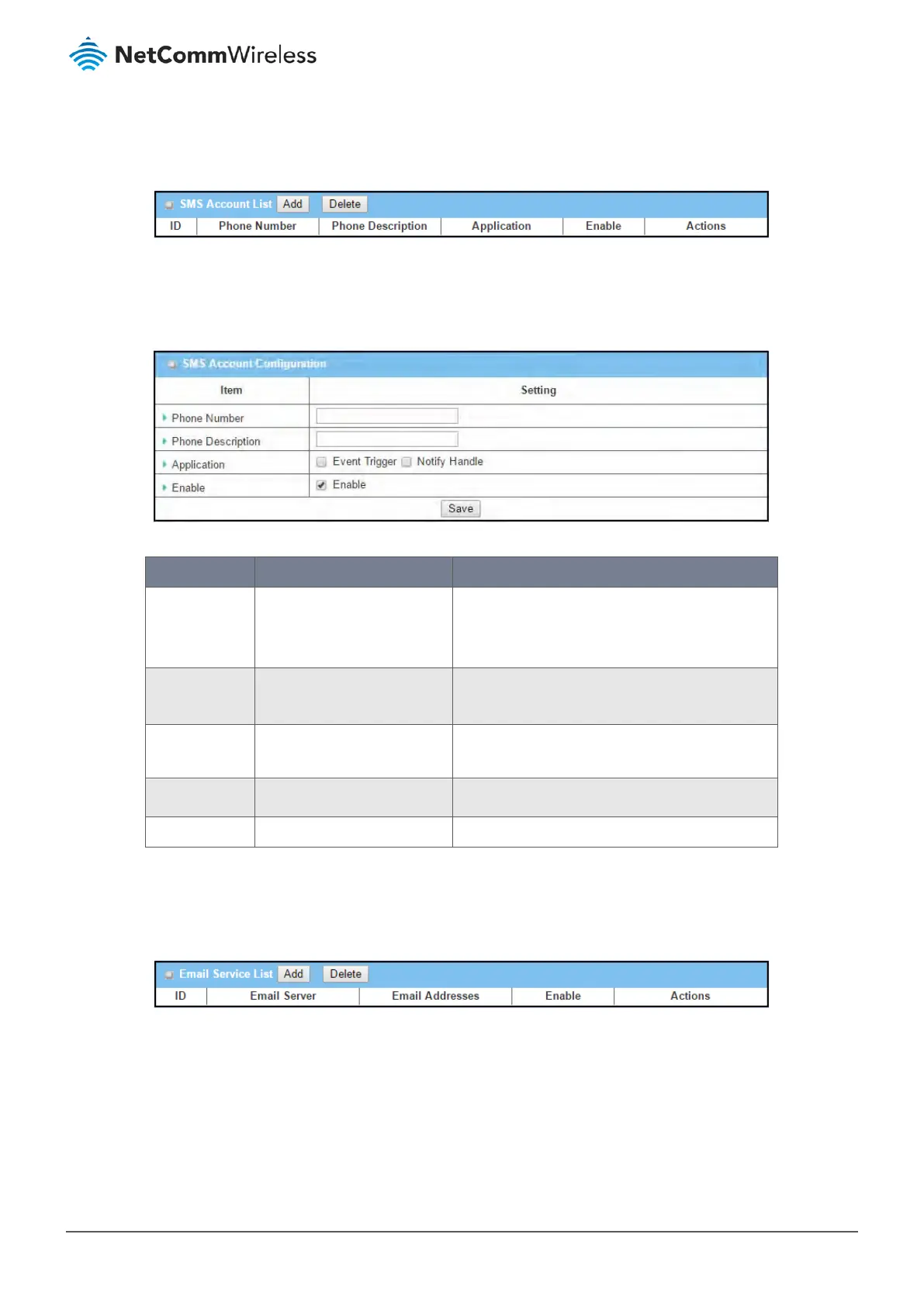8.2.1.4 Create / Edit SMS Account
Setup an SMS Account for managing the router through the SMS. It supports up to a maximum of 5 accounts.
Figure 380 – SMS Account List
8.2.1.5 SMS Account Configuration
Click the Add / Edit button to configure the SMS account.
Figure 381 – MS Account Configuration
Item Notes Description
Phone Number Mobile phone number format
Mandatory field.
Specify a mobile phone number as the SMS account
identifier.
Value Range: -1 - 32 digits.
Phone
Description
Any text
Optional field.
Specify a brief description for the SMS account.
Application Mandatory field. Specify the application type: Event Trigger, Notify
Handle, or Both.
Enable Disabled by default. Click Enable to activate this account.
Save Button Click the Save button to save the configuration.
Table 237 – MS Account Configuration
8.2.1.6 Create / Edit Email Service Account
You can create up to five Email Service Accounts for event notification.
Figure 382 – Email Service List
Click the Add / Edit button to configure the Email account.
