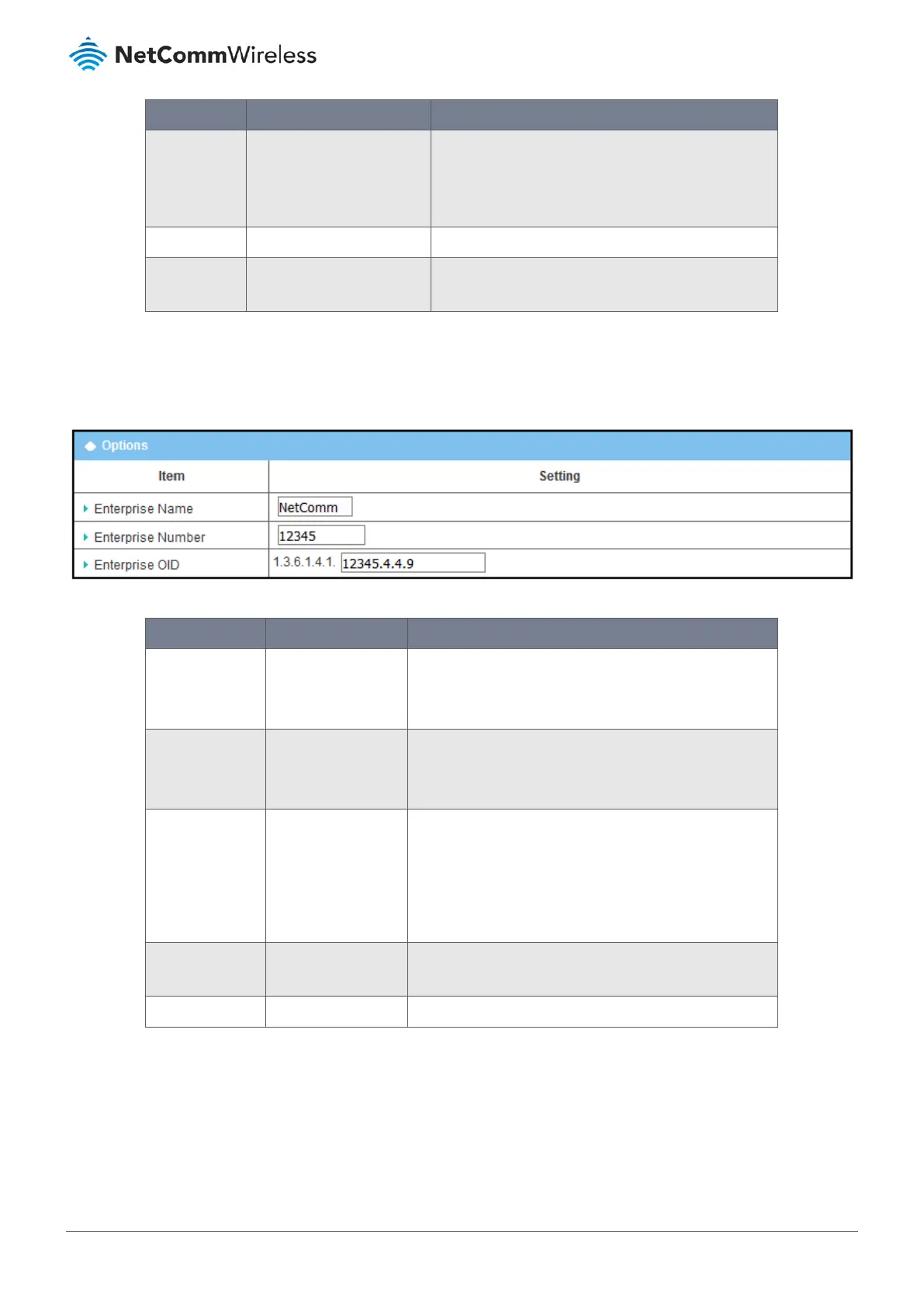Item Notes Description
When you return to the SNMP main page the “Click on
save button to apply your changes” reminder appears,
this reminds the user to click main page Save button at
which point the settings will be applied.
Undo Button Click the Undo button to cancel the settings.
Back Button Click the Back button to return to SNMP configuration
page.
Table 195 – Trap Event Receiver Rule Configuration
7.1.3.7 Edit SNMP options
If you use a private MIB, you must enter the enterprise name, number and OID.
Figure 323 – Edit SNMP Options
Item Value setting Description
Enterprise Name Mandatory field.
String format: any
text
Specify the Enterprise Name for the particular private MIB.
Value Range: 1 - 10 characters, and only string with A-Z, a-z,
0-9, ’–‘, ‘_’.
Enterprise
Number
Mandatory field.
String format: any
number
Specify the Enterprise Number for the particular private
MIB.
Value Range: 1 - 2080768.
Enterprise OID Mandatory field.
String format: any
legal OID.
Specify the Enterprise OID for the particular private MIB.
The range of the each OID number is 1-2080768.
The maximum length of the enterprise OID is 31.
The seventh number must be identical with the enterprise
number.
Save Button Click the Save button to save the configuration and apply
your changes to SNMP functions.
Undo Button Click the Undo button to cancel the settings.
Table 196 – Edit SNMP Options
7.1.4 Telnet with CLI settings
Command-line interface (CLI), also known as command-line user interface or console user interface, is a computer program
where the user (or client) types lines of text into a command line shell which converts the commands to appropriate
