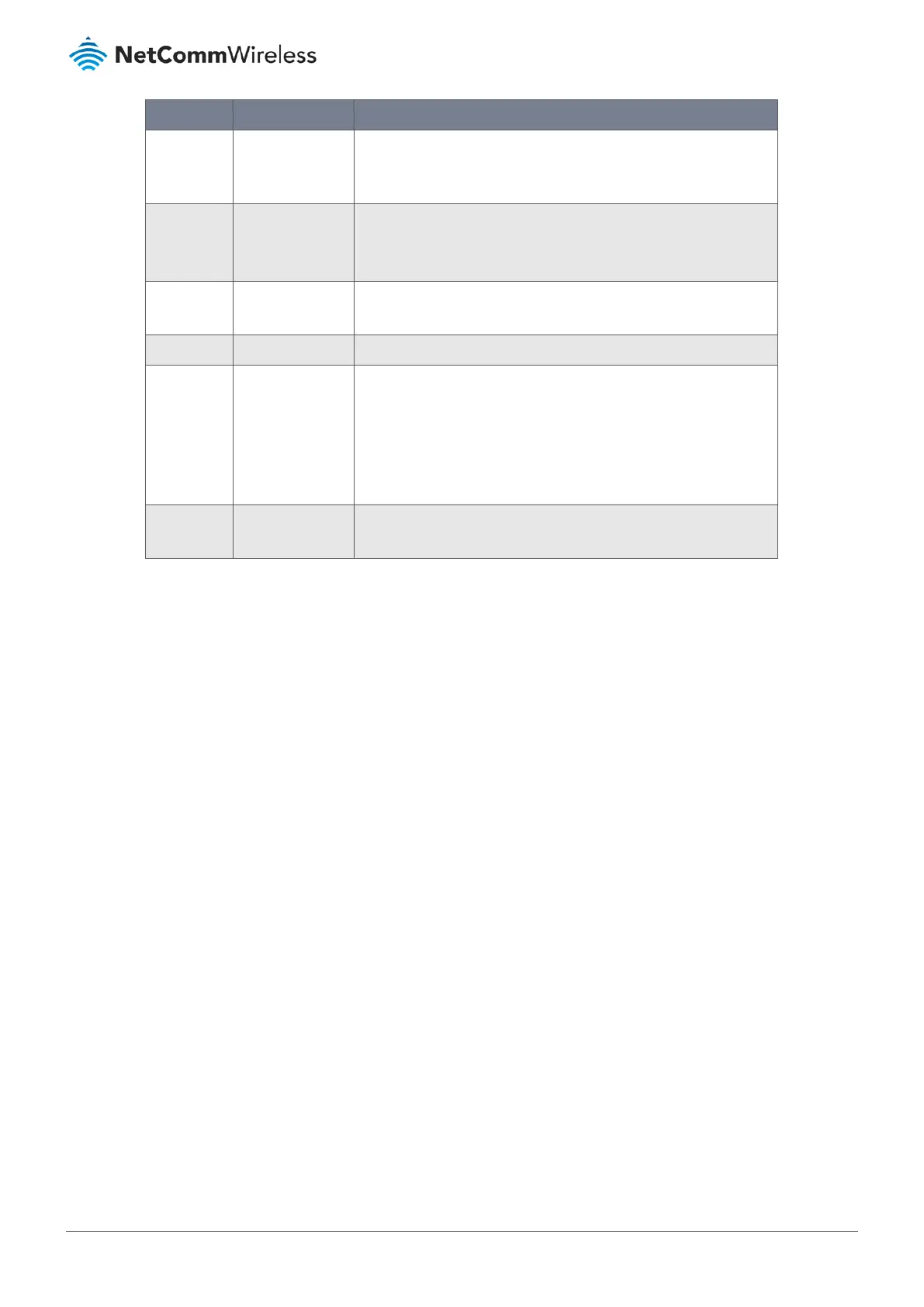Item Notes Description
To change this setting, click this group’s Edit button in the Actions
column and make the changes in the User Group Configuration
section, see next.
Actions Select checkbox Redundant or obsolete groups can be permanently removed by
checking Select for those groups and then clicking the Delete
button at the User Group List caption bar.
Edit button Modify an existing user group by clicking its corresponding Edit
button in the Actions section at the end of each user group record.
Add Button Click the Add button to create a new user group.
Delete Button Use the Delete button in conjunction with the Select checkbox in
the Actions section to permanently delete groups that are no longer
required.
Note – If you want to keep details of the user group record
(but do not want to permanently delete it) you can
deselect the Enable button.
Refresh Button Click Refresh in the User List & Status caption bar to update the
current user status.
Table 113 – User Group List
4.2.3.1 Create/Edit User Group
To create a new User Group:
1 From the Object Definition submenu select User then click its click the User Group tab.
2 In the User Group List section click the Add button in the caption bar.
3 The User Group Configuration section will open.
4 Enter the new user group’s details here and click Save.
To edit an existing User Group:
1 From the Object Definition submenu select User then click its User Group tab.
2 In the User Group List section find the user group record in the list and click the Edit button in the Actions column of
the list.
3 The User Group Configuration section will open.
4 Make the necessary corrections or changes to the existing user group’s details and click Save.
