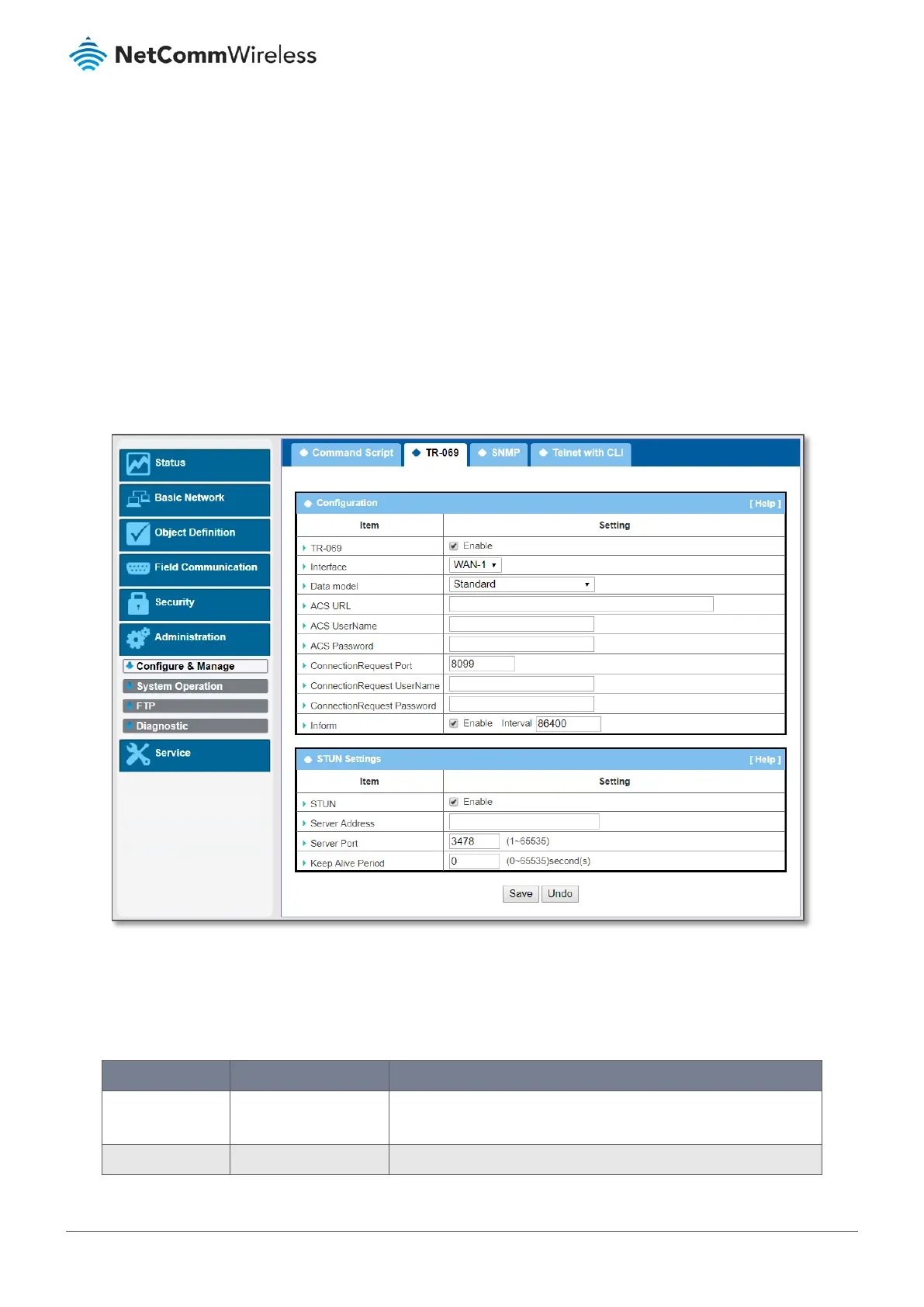When all remote routers have booted up, they will try to connect to the ACS server.
Once the connections are established successfully, the ACS server can configure, upgrade the firmware and monitor these
gateways.
Remote gateways contact the ACS server for jobs to do in each time period.
If the ACS server has urgent jobs to be done by the gateways, it will issue the "Connection Request" command to those
routers and those routers make immediate connections in response to the ACS server’s immediate connection request for
executing the urgent jobs.
7.1.2.2 TR-069 settings
To configure TR-069 for NTC-400 Series Router:
1 Select Configure and Manage from the Administration submenu and click the TR-069 tab:
Figure 313 – Enable TR-069
2 In the Configuration table check the Enable box to activate the TR-069 functionality.
Note – The Enable box is unchecked by default
3 Enter the other TR-069 settings as per the following table.
Item Notes Description
Interface WAN-1 is the default. Up to four WAN interfaces can be configured. Choose one at a time
from the drop-down menu to define its TR-069 settings.
Data Model Standard is the default. Select the TR-069 data model for the remote management.
