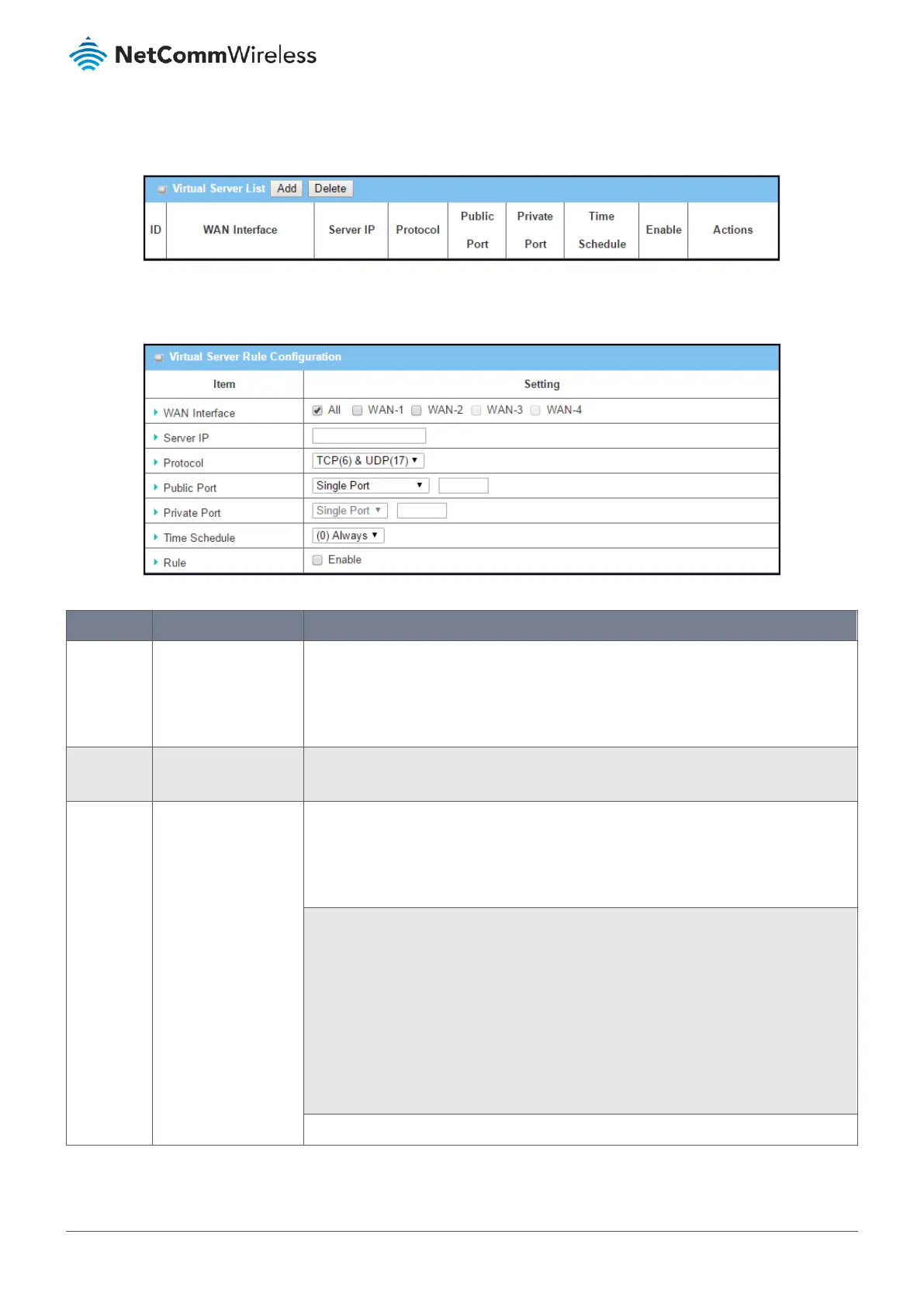3.5.2.5 Create / Edit Virtual Server
The router allows you to custom your Virtual Server rules. It supports up to a maximum of 20 rule-based Virtual Server sets.
Figure 149 – Create / Edit Virtual Server
Click the Add button to display the Virtual Server Rule Configuration screen.
Table 88 – Create / Edit Virtual Server
Item Notes Description
WAN
Interface
Mandatory field.
Default is ALL.
Defines the selected interface as the interface that packets enter the router.
Select ALL for packets coming into the router from any interface.
Note – The available check boxes (WAN-1 - WAN-4) depend on the number of WAN
interfaces for the product.
Server IP Mandatory field. This field is to specify the IP address of the interface selected in the WAN Interface setting
above.
Protocol Mandatory field. When “ICMPv4” is selected, the “Protocol” option of the packet filter rule is ICMPv4.
Select a Time Schedule to apply to this rule, otherwise leave it as Always. (refer to
Scheduling setting under Object Definition)
Check Enable to enable this rule.
When “TCP” is selected the “Protocol” option of the packet filter rule is TCP.
When Public Port is set to a predefined port from a well-known service, Private Port is the
same as the Public Port number.
When Public Port is set to Single Port, specify a port number. Private Port can be set to a
Single Port number.
When Public Port is set to Port Range, specify a port range. Private Port can be set to
Single Port or Port Range.
Value Range: 1 - 65535 for both Public Port and Private Port.
When “UDP” is selected, the “Protocol” option of the packet filter rule is UDP.
