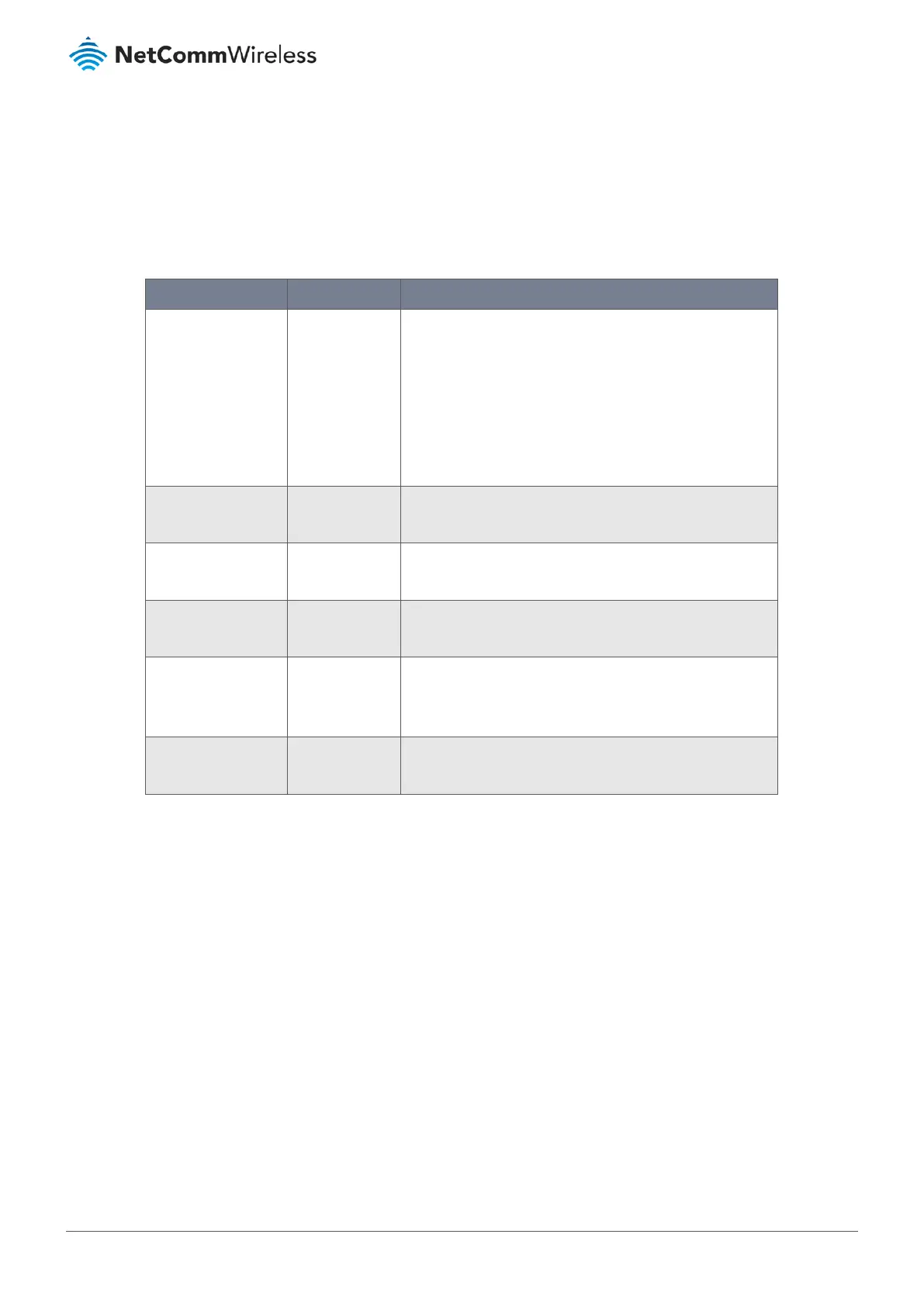7.1.1.3 Plain Text System Configuration with Telnet
In addition to the web-style plain text configuration mentioned above, the router also allows for configuration via the Telnet
CLI.
An administrator can use the proprietary telnet command “
txtConfig” and related action items to perform the plain system
configuration.
The command format is:
txtConfig (action) [option]
Action Option Description
Output file Duplicate the configuration content from database and
stored as a configuration file.
Example:
txtConfig clone /tmp/config
The contents in the configuration file are the same as the
plain text commands mentioned above. This action is exactly
the same as performing the “Backup” plain text
configuration.
an existing file Commit the configuration content to database.
Example: txtConfig commit /tmp/config
NA Enable plain text system config.
Example:
txtConfig enable
NA Disable plain text system config.
Example: txtConfig disable
NA Apply the configuration content that has been committed in
database.
Example:
txtConfig run_immediately
an existing file Assign a configuration file to apply.
Example: txtConfig run_immediately /tmp/config
Table 189 – Plain system configuration using Telnet Commands
7.1.2 TR-069
TR-069 (Technical Report 069) is a technical specification originally published by the Broadband Forum entitled CPE WAN
Management Protocol (CWMP). It defines an application layer protocol for remote management of end-user devices such as
the NTC-400 Series Router. As a bi-directional SOAP/HTTP-based protocol, it supports communication between customer-
premises equipment (CPE) and Auto Configuration Servers (ACS). The NTC-400 Series Router is such a CPE.
TR-069 is a customised feature for ISPs. We do not recommend that you change the configuration unless instructed by your
ISP. If you have any problem in using this feature for device management, please contact with your ISP or the ACS provider
for help.
