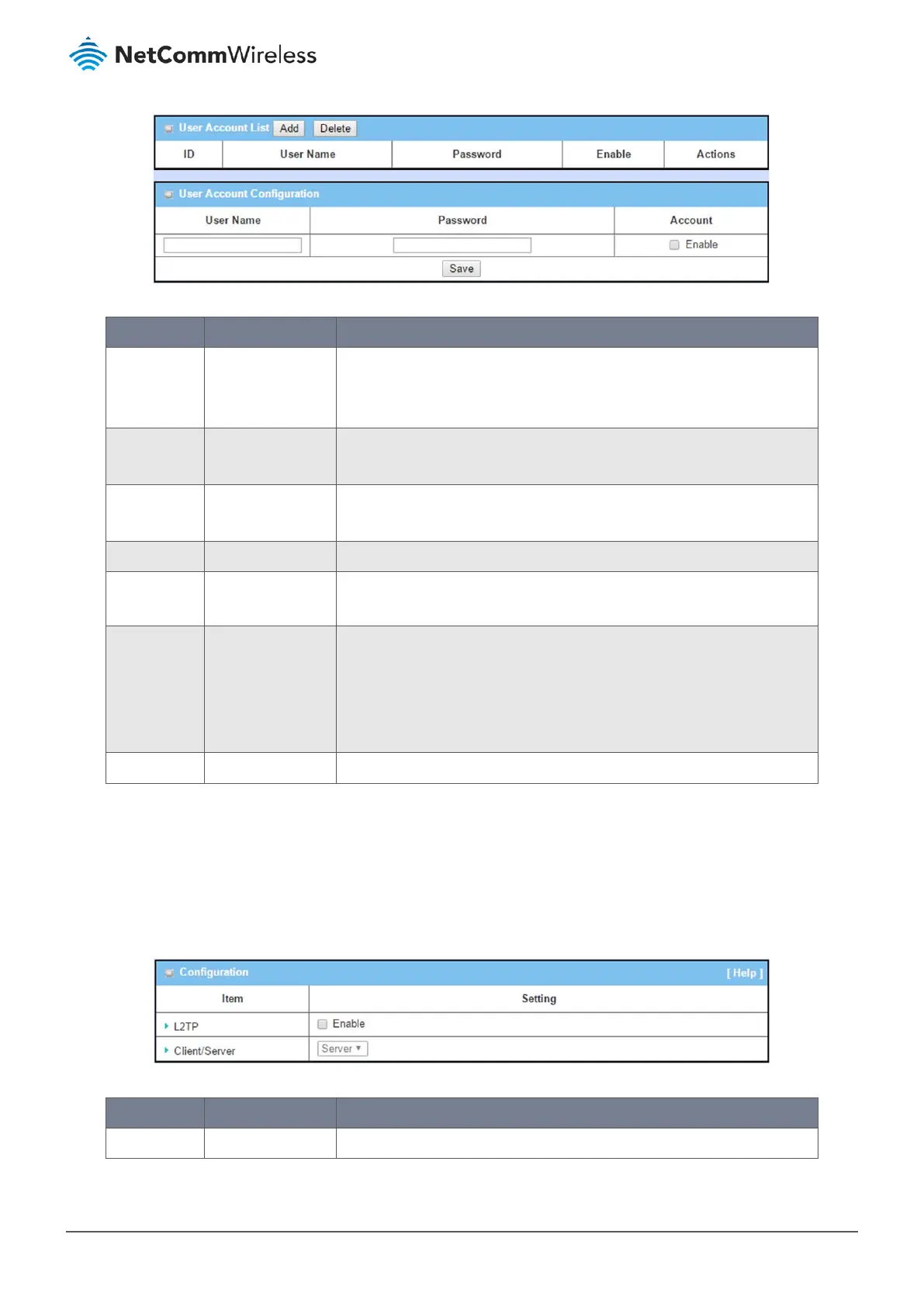Figure 262 – User Account Configuration
Item Notes Description
Add
Button Click the
Add
button in the User Account List to open the User Account
Configuration screen where you can create new user accounts.
Up to ten (10) User Accounts can be created.
User Name
Mandatory field.
1 - 32 characters
Enter a user name for the user account.
Password
Mandatory field.
1 - 32 characters
Enter a secure password.
Account
Checkbox Click
Enable
to activate the user account.
Delete
Button Click
Select for the User Account that you want to permanently delete
and then click the Delete button.
Edit
Button Click the
Edi
t button to change the User Name or Password of an existing
user account.
Note that you can uncheck
Enable
rather than permanently Delete, this
will allow you to retain the user details while disabling its access to the
L2TP server.
Save
Button Click
Save
to create the user account.
Table 157 – User Account Configuration
6.1.3.7 L2TP as a Client
When Client is selected in the Configuration section the L2TP Client Configuration screen will appear. Create clients for the
L2TP server here.
6.1.3.8 Enable L2TP
Figure 263 – L2TP Client Configuration
Item Notes Description
L2TP
Checkbox Click
Enable
to activate the L2TG functionality
