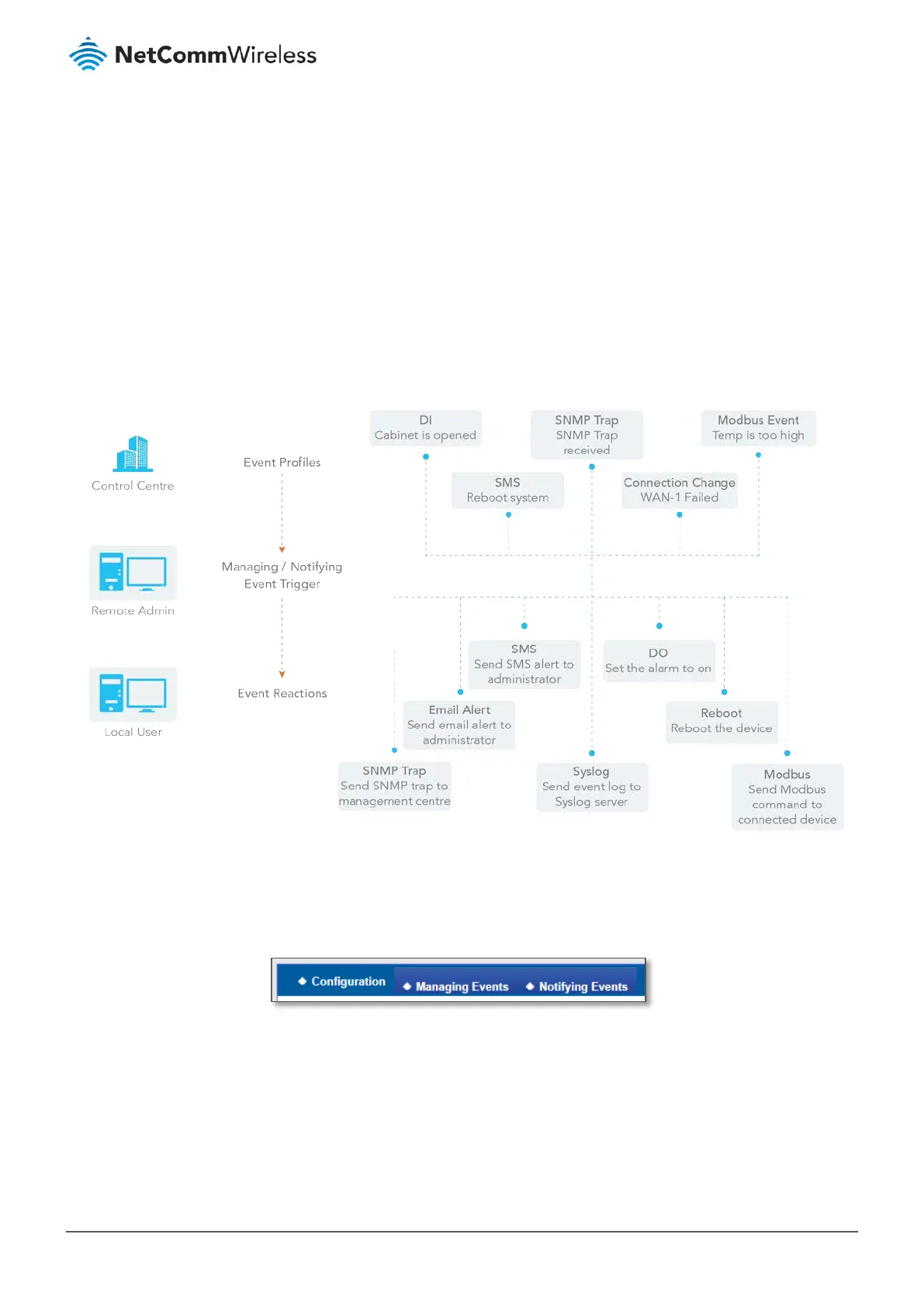8.2 Event Handling
Event handling allows an administrator to set up pre-defined event profiles of scenarios or incidents for which a standard
response can be defined and pre-assigned. The response can be an action or a message.
An action response is referred to as a Managing Event in which the router takes action to change functionality, collect status
details and change the status of relevant processes or devices.
A message generated in response to an event is referred to as a Notifying Event. Examples including an event generated from
a connected sensor which results in a SMS message, Email or SNMP Trap being used to alert an administrator.
Figure 376 – Event Handling
To use the event handling functionality, you must first define the triggering events in the Configuration tabbed sections, then
you assign either a Managed Event response or a Notifying Event response on their respective tabbed pages.
Figure 377 – Event Handling tabs
8.2.1 Configuration
Event handling is the service that allows administrator to setup the pre-defined events, handlers, or response behaviour with
individual profiles.
