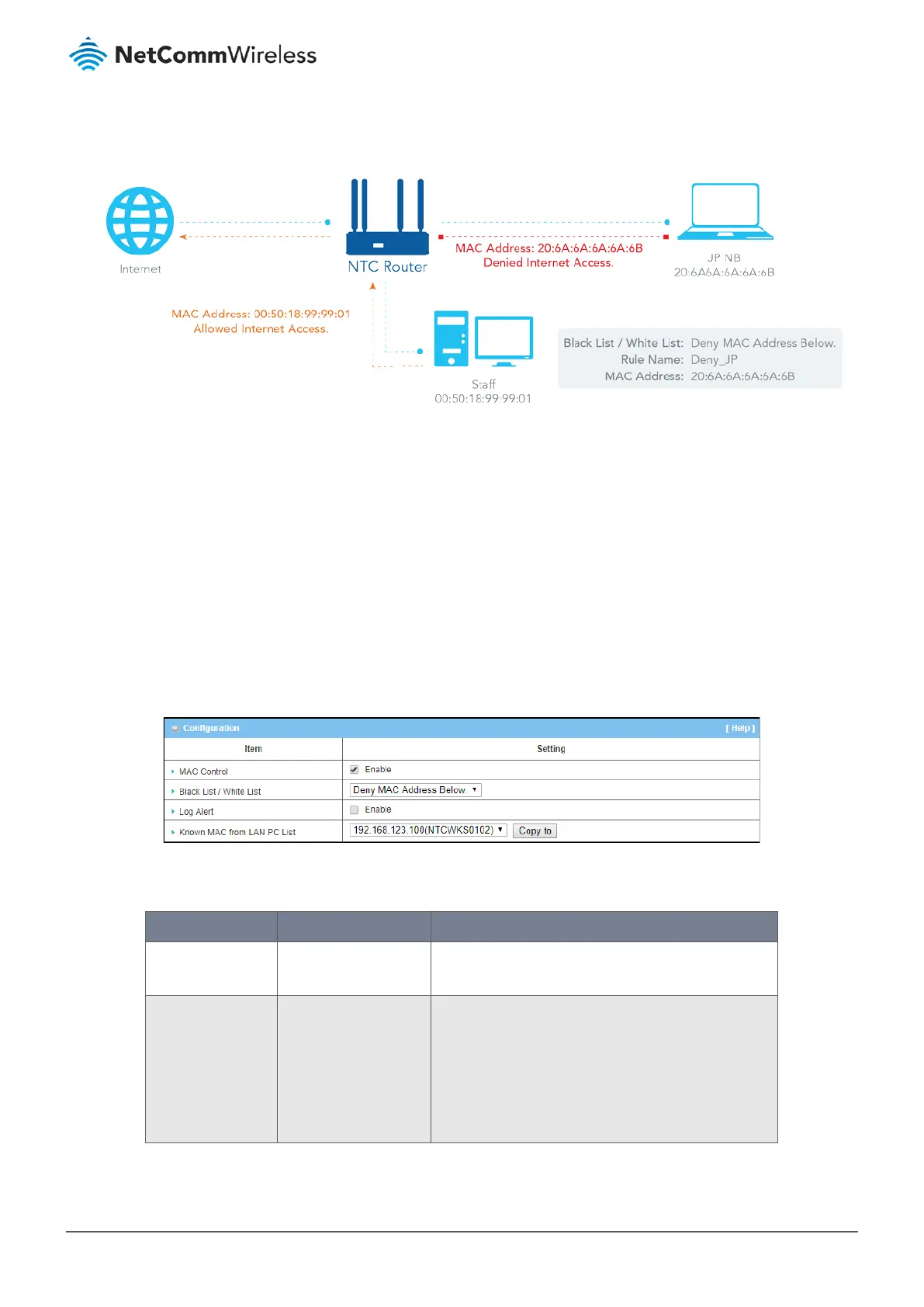6.2.4.1 MAC Control with Black List Scenario
Figure 290 – MAC Control with Black List Scenario
As shown in the diagram above, enable the MAC control function and specify the "MAC Control Rule List" as a black list, and
configure one MAC control rule for the router to deny the connection request from the "JP NB" with its own MAC address
20:6A:6A:6A:6A:6B.
The system will block the connection from "JP NB" to the router but allow others.
6.2.4.2 MAC Control Settings
To enable the MAC Control functionality:
1 Select Firewall from the Security submenu on the left and then open the MAC Control tab.
2 Go to the Configuration section of the MAC Control page:
Figure 291 – Enable MAC Control
3 Click MAC Control Enable and set the following parameters:
Item Notes Description
MAC Control
s
Checkbox, disabled by
default.
Check
Enable to activate the
MAC Control
functionality.
Black List /
White List
Drop down list
Deny those match the
following rules is the
default setting.
When Deny those match the following rules is selected
packets that meet the criteria of the rule will be blocked
– “black listed”– and any other packets will be allowed
to pass.
In contrast, Allow those matching the following rules
will allow those packets that meet the criteria of the
