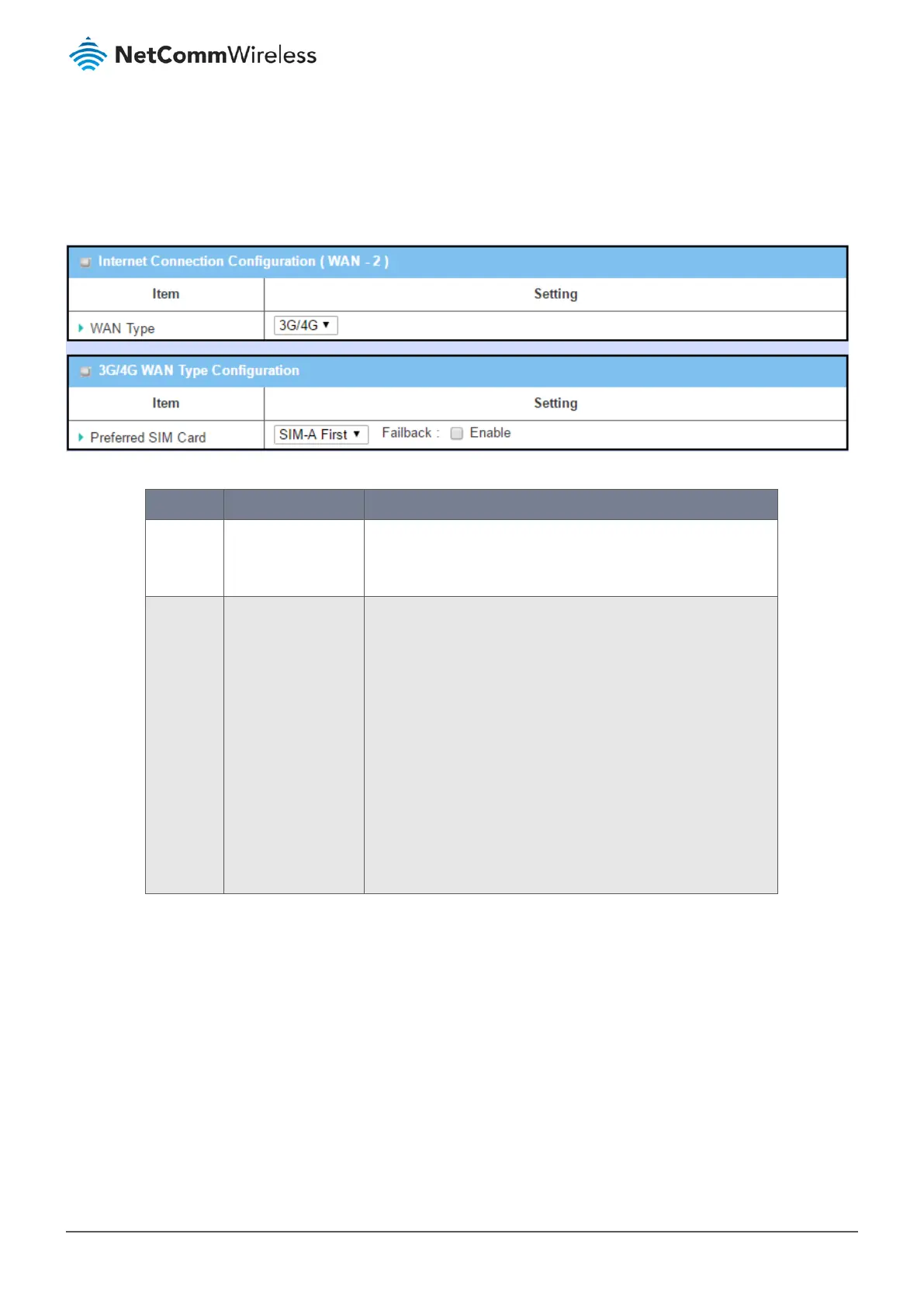3.1.2.6 Configure 3G/4G WAN Setting
When the Edit button is clicked, Internet Connection Configuration, and 3G/4G WAN Configuration screens will appear.
WAN-2 interface is used in this example.
Figure 63 – 3G/4G WAN Type Configuration
Item Notes Description
WAN Type Mandatory field.
Default setting:
3G/4G
From the dropdown box, select the Internet connection method for
3G/4G WAN Connection. Only 3G/4G is available.
Preferred
SIM Card
Mandatory field.
Default setting: SIM-
A First
Failback is unchecked
by default
Choose which SIM card you want to use for the connection.
When SIM-A First or SIM-B First is selected, it means the
connection is established using SIM A or SIM B and if the
connection is fails, the router changes to use the other SIM card
until the connection is established.
When SIM-A only or SIM-B only is selected, the router only
attempts a connection using the SIM card you selected.
When Failback is checked, it means if the connection is made using
the unselected SIM, the router will failback to the main SIM and try
to establish the connection periodically.
Note – Failback is available only when SIM-A First or SIM-B First is
selected.
Table 42 – 3G/4G WAN Type Configuration
