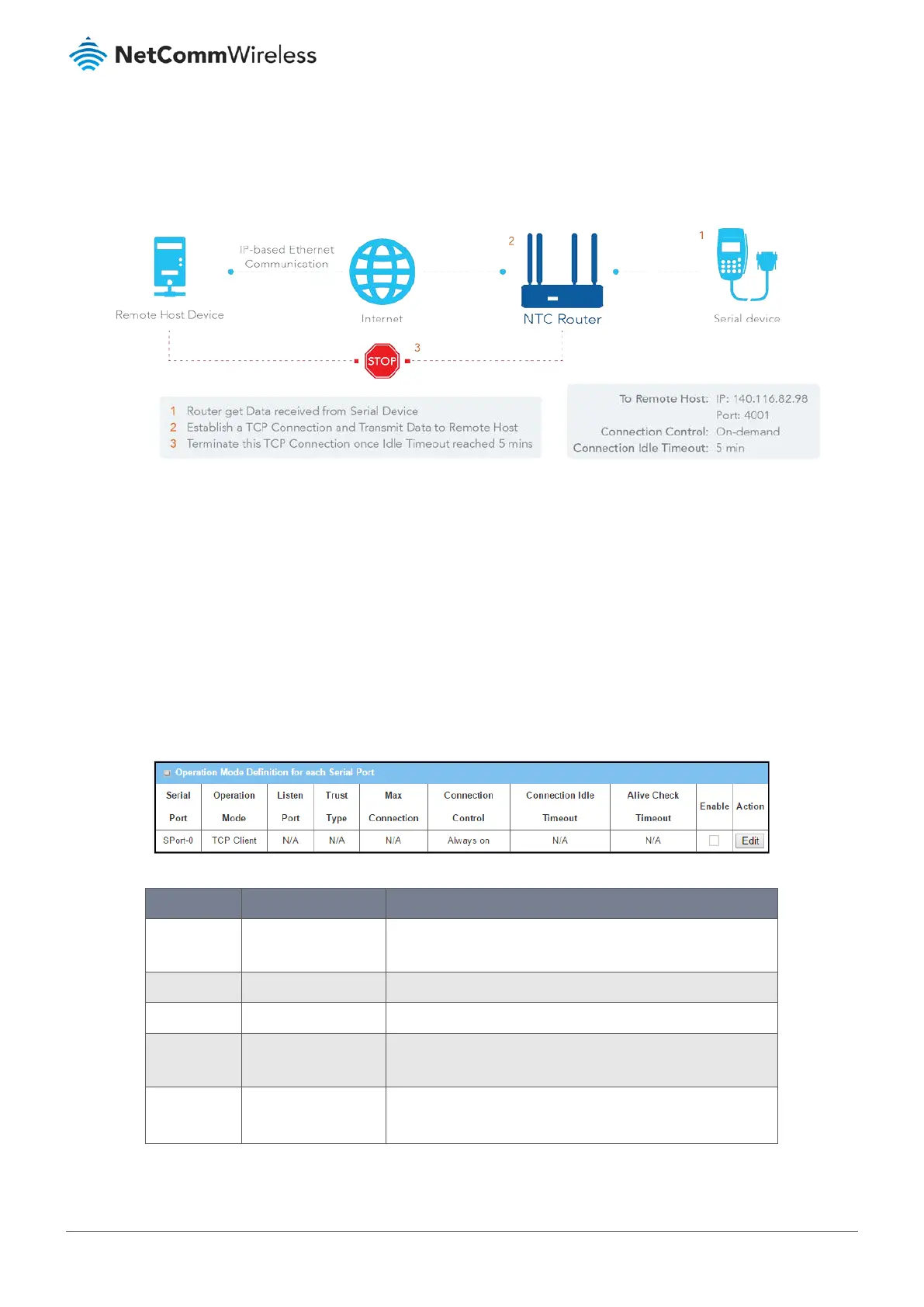The exact parameters and definitions available for your Virtual COM port will depend on your selection in the Operation
Mode drop down list. Each operation modes will be explained in the following sections.
5.1.2.1 Operation Mode – TCP Client
Figure 222 – TCP Client Mode
When the administrator expects the router to actively establish a TCP connection to a pre-defined host computer when serial
data arrives, the operation mode for the "Virtual COM" function is must be set to "TCP Client". When the connection control
of virtual COM is "On-demand", when the router receives data from the connected serial device, it will establish a TCP
connection to transfer the received serial data to the remote host. After the data has been transferred, the router
automatically disconnects the established TCP session from the host computer by using the TCP alive check timeout or idle
timeout settings.
When configured as a TCP (Transmission Control Protocol) Client, the device initiates a TCP connection with a TCP server
when there is data to transmit. The device can be set to disconnect from the server when the connection is Idle for a
specified period or it can be set to maintain a full-time connection with the TCP server.
Figure 223 – Operation Mode Definition for each Serial Port – TCP Client
Item Notes Description
Operation
Mode
Mandatory setting. Select TCP Client.
Listen Port n/a Field is disabled – it is not a relevant TCP Client setting.
Trust Type n/a Field is disabled – it is not a relevant TCP Client setting.
Max
Connection
n/a Field is disabled – it is not a relevant TCP Client setting.
Connection
Control
Default setting:
Always on
Two options:
Always on – Full time TCP connection.