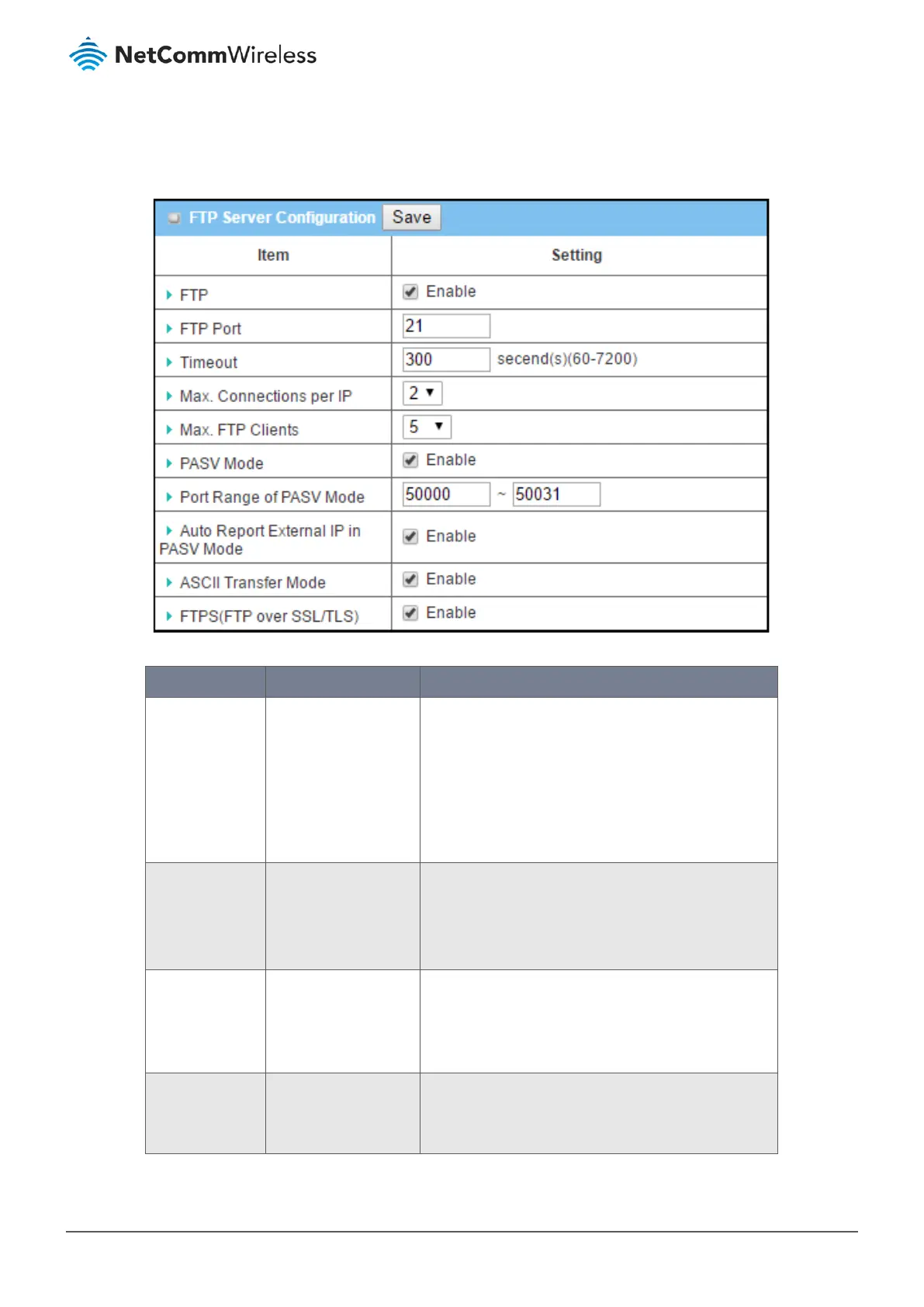7.3.1 FTP Server Configuration
To access the FTP Server Configuration screen, select FTP from the Administration submenu.
Figure 346 – FTP Server Configuration
Item Notes Description
FTP Disabled by default. Check Enable box to activate the embedded FTP Server
function.
With the FTP Server enabled, you can retrieve or delete
the stored log files via this FTP connection.
Note – The embedded FTP Server is only for
downloading log files. There is no write access
for the user to upload files.
FTP Port Port 21 is the default
setting.
Specify a port number for FTP connection.
The router will listen for incoming FTP connections on the
specified port.
Value Range = 1 - 65535.
Timeout 300 seconds is the
default setting.
Specify the maximum timeout interval for the FTP
connection.
Supported range = 60 to 7200 seconds (i.e. one minute –
two hours)
Max. Connections
per IP
2 Clients are the default
setting.
Specify the maximum number of clients from the same IP
address for the FTP connection.
Up to 5 clients from the same IP address are supported.
